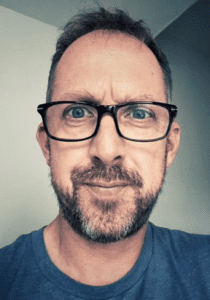21 Ways to Teach with Echo360: A Blog Series for Educators

“The question is not ‘does lecture capture work?’, but how can we use lecture capture to enable students to achieve good outcomes” Alejandro Armellini, 2018
Digital tools provide rich new opportunities for educators to deliver their teaching and connect with learners. These same tools are blurring the boundaries of our classrooms and lecture theatres with web based environments (see White, 2016), and allow us to rethink when we teach, how we teach, and whom we teach. But, faced with so many possibilities, how can we support educators to make the right choices and use technology to improve learning outcomes?
Introducing 21 Ways to Teach with Echo360
21 Ways to Teach with Echo360 is an educator-focused blog series. It is designed as a toolkit to help all teaching staff find the best way to use Echo360 in their teaching. The series builds upon the existing Resource Centre and Adoption Toolkit web guides that are available for all users. However, it focuses the conversation on the specific needs educators have when delivering teaching or facilitating online activities. Critically, it recognises that they need the technology to serve their teaching, and not the other way round.
The narrow focus of using tools to record and ‘capture’ lectures only is a barrier to unlocking content and other valuable learning resources for students. Teaching staff can use this toolkit to compare the different options available to them and evaluate which might be best for their specific teaching setting, approach, or discipline.
The unique range of flexible tools available in Echo360 enables educators to rethink how classroom capture and engagement can support existing practices in the classroom and beyond. An educational institution needs simple, but sophisticated, tools to allow all educators to teach different classes using different blends of technology. This is in response to emerging digital possibilities, but also institutional requirements for captured content, accessible resources, and supporting a global population of learners.
Offering Different Perspectives on How to Use Echo360
Each of the 21 articles in this series will offer a different perspective on how to teach using Echo360 – from recording a teaching session to facilitating an online flipped activity. Importantly, they begin by explaining why this approach may help the teacher or learners, and this is followed by a short step by step guide on how to use this in a teaching session. These guides are intentionally short to help the user to access salient information but have deeper links to associated content on the Echo360 website or elsewhere, for more detailed instruction and research findings. We have also sought to include relevant evidence from academic, and related, research to underline the value of the approach for learners.
We’ve kept each article simple and each one contains the following information:
- Why should I [record my class]? – This section provides a brief rationale of why the specific approach is useful for educators or learners.
- How can I do that? – This section provides step-by-step instructions along with a demonstration video.
- Anything else I should be aware of? – This section provides other important considerations instructors need to be aware of.
- Does it work? – This is the million-dollar question of course and this section provides short synopsis of current research findings that support the approach outlined in the article.
- Where can I find more information? – We’ve included links to other articles of interest.
- I’ve mastered this, what can I try next? – Finally, we’ve made some suggestions for exploring other approaches and taking your classroom to the next level.
Ready, Set, Go!
We’re very excited to launch this blog series and hope that you will find it informative and helpful. To start off, we’re planning to publish two articles a week, so you’ll want to make sure to subscribe to our blog. There are links on our blog page to subscribe via email or RSS.
Here’s a list of the published articles in this series.
- Intro: A New Blog Series for Educators: 21 Ways to Teach with Echo360
- Part one: How to Record Your Class with Echo360
- Part two: How to Record an Asynchronous Screencast with Echo360
- Part three: How to Schedule Recordings of Your Classes with Echo360
- Part four: Lights, Camera, Action! Teaching and Live Broadcasting with Echo360
- Part five: Increasing Student Engagement: Creating Student Polls, Questions, and Other Activities
- Part six: Increasing Student Engagement: Facilitating In-Class Discussions and Group Work
- Part seven: Increasing Student Engagement: Delivering Live Interactive Teaching to Off-campus Learners
- Part eight: Increasing Student Engagement, Without Recording
- Part nine: Flip Your Teaching with Interactive Presentations
- Part ten: Flip Your Teaching with Seeded Discussions
- Part eleven: Flip Your Teaching with Screencasts
- Part twelve: Deliver Interactive Classes Using the PowerPoint Ribbon
- Part thirteen: Flip After Class with Discussions and Screencasts
- Part fourteen: Record in-class clinical procedures
- Part fifteen: Teaching to a class of distance learners
- Part sixteen: Facilitate discussions in small group teaching sessions
- Part seventeen: Create and Facilitate an Open, Online Course
- Part eighteen: Using Learning Analytics During my Class
- Part nineteen: Use Confusion Alerts to Review Teaching Delivery
- Part twenty: Create video-based learning activities in your LMS
- Party twenty-one: Encourage Active Learning in your Class
Meet the Authors