21 Ways to Teach with Echo360 – 8) Increasing Student Engagement, Without Recording
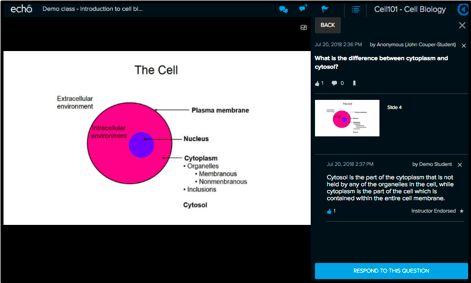
This is the ninth blog in our how-to series for educators and example 8 out of 21 ways to teach with Echo360. Read the introduction to this series here.
Why should I use the in-class engagement tools, but not capture?
Sometimes you may wish to run an interactive session with your class but feel that an audio/video recording isn’t necessary or appropriate. Alternatively, you may wish to flip your teaching and publish a learning exercise prior to a class. The use of the engagement tools can help students to test their understanding, post comments or questions they are uncomfortable about saying amongst peers, give rapid feedback from instructors and peers, and give all a more personal connection with their cohort. Happily, the engagement tools in Echo360 can be used independently of the recordings, and all the information students save from their notes and discussions is available for them to access and search for at a later date.
How can I do that?
Whilst most users associate using Echo360 for capturing classes, we know that some classes don’t always lend themselves to being recorded. Often this is due to the class being more discursive (such as small group teaching sessions), or when teaching content is too sensitive to be recorded (eg: law cases and health-related imagery), or even that the room isn’t configured for recordings. So, what can you do instead? The answer is simple…really simple. Follow these steps to find out how:
- Create a Class;
- Add a presentation and maybe some activities (optional);
- In class, tell your students to open this Class;
- You have the full functionality of the Q&A tool to use during class;
- Your students will be able to, a) make notes; b) post questions and add responses, and c) respond to any polling activities you included.
- That’s it!
Anything else I should be aware of?
An ‘empty’ Class (no video or presentation) can still be used by Students to make Notes, and by both Teachers and Students to share posts in the Discussion tool. Be aware that, without videos or presentations, these will not be indexed against any content.
If you wish to include polling activities, click to add a presentation, choose ‘new presentation’ and begin adding activities.
You can add a presentation to your Class if you wish to include slides; either upload a presentation from your device or from your Library.
If you have captured any content during your teaching session and you wish to attach it, simply click on the Class to add a video, and select it from your Library.
Does it work?
For many who teach, student participation during class is critical for improving metacognitive thinking and deeper learning; similarly, passive learning in class can lead to an over-dependence on the lecture recording, wasted study time, and often poor class attendance. In a meta-analysis of over 225 research studies in STEM subjects, Scott Freeman and co-authors (2014) revealed using active learning teaching methods during class had a statistically significant impact on student grades and retention rates. They commented: “…although traditional lecturing has dominated undergraduate instruction for most of a millennium and continues to have strong advocates…, current evidence suggests that a constructivist “ask, don’t tell” approach may lead to strong increases in student performance”
There can be several reasons for wishing to introduce greater student interaction in class, but for Dr. Andrew Perumal at the University of Massachusetts Boston, the introduction of larger classes led to a concern that students would passively sit and not engage. To encourage participation, Dr. Perumal introduced ‘participation points’, with overall participation counting towards 10% of the final course grade. Using the engagement tools in Echo360, Dr. Perumal was able to check the students’ understanding of their learning during class using ‘low-stakes’ tests. By asking students to justify their responses and how discussions, Dr. Perumal is able to evaluate how students are arriving at an answer and address any misunderstanding very quickly during a teaching session.
Where can I find more information?
- How to respond to questions or posts during class;
- How to monitor Q&A discussions after class;
- More on how students can participate in Q&A discussions during class and using the mobile app;
- Linking a video capture to your interactive Class;
- Practical ideas to add interaction into your lectures;
- Peer instruction tipsheet
If you have found this blog helpful, but missed the previous posts in the series, here they are:
- Intro: A New Blog Series for Educators: 21 Ways to Teach with Echo360
- Part one: How to Record Your Class with Echo360
- Part two: How to Record an Asynchronous Screencast with Echo360
- Part three: How to Schedule Recordings of Your Classes with Echo360
- Part four: Lights, Camera, Action! Teaching and Live Broadcasting with Echo360
- Part five: Increasing Student Engagement: Creating Student Polls, Questions, and Other Acivities
- Part six: Increasing Student Engagement: Facilitating In-Class Discussions and Group Work
- Part seven: Increasing Student Engagement: Delivering Live Interactive Teaching to Off-campus Learners
Learn more about Echo360.

