Only with EchoVideo

Check out these features and benefits you only get with EchoVideo:

Keep everything in synch with OneDrive
EchoVideo’s exclusive OneDrive integration effortlessly synchs your files so you never have to worry about multiple versions in multiple places.

Auto Grade Book Sync
Features Automatic Gradebook Sync, providing seamless LMS integration for efficient and time-saving grading of video assignments.

Splice, splice baby
EchoVideo is the only video learning platform with editing features that let you splice in new content to existing videos.

That’s our “e” in Microsoft Teams
EchoVideo has the deepest integrations with Microsoft Teams, making collaboration and coordination seamless with your daily workflow.
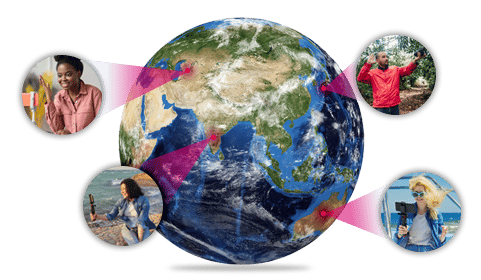
Record wherever inspired
Only EchoVideo lets you record your video learning and assignment content offline, with auto-syncing and uploading when you get back.

New Feature Rollouts
Lets administrators activate and customize new features before their official release, offering an exclusive preview of upcoming functionality.

Why Customers Choose EchoVideo
Echo360 has the complete solution to unleash the power of video in any environment, with features to transform learning for you and your learners.
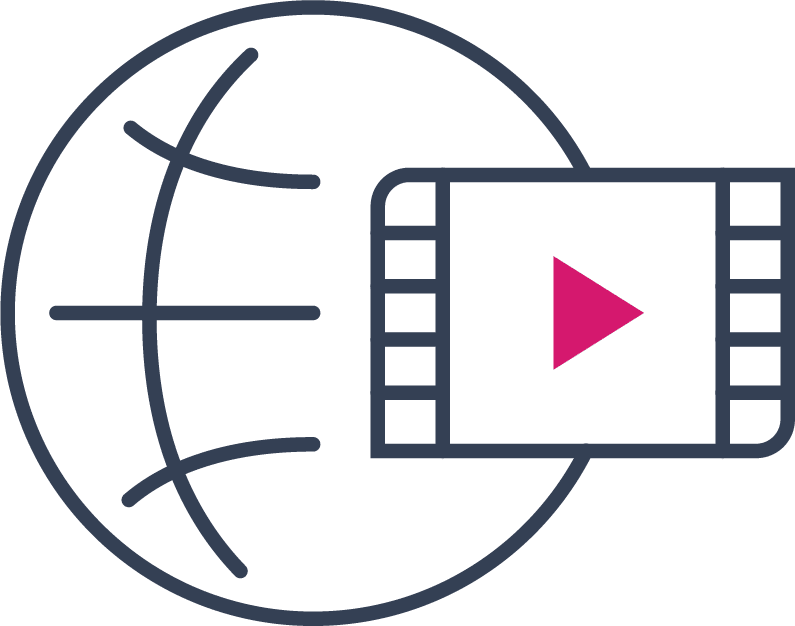
Need a Modern Video Provider that Innovates?
EchoVideo has led the way in video content management for over 20 years—but Echo360 invests in new updates to enhance the experience over time. Recent updates include new file organization into folders and automatic gradebook sync.
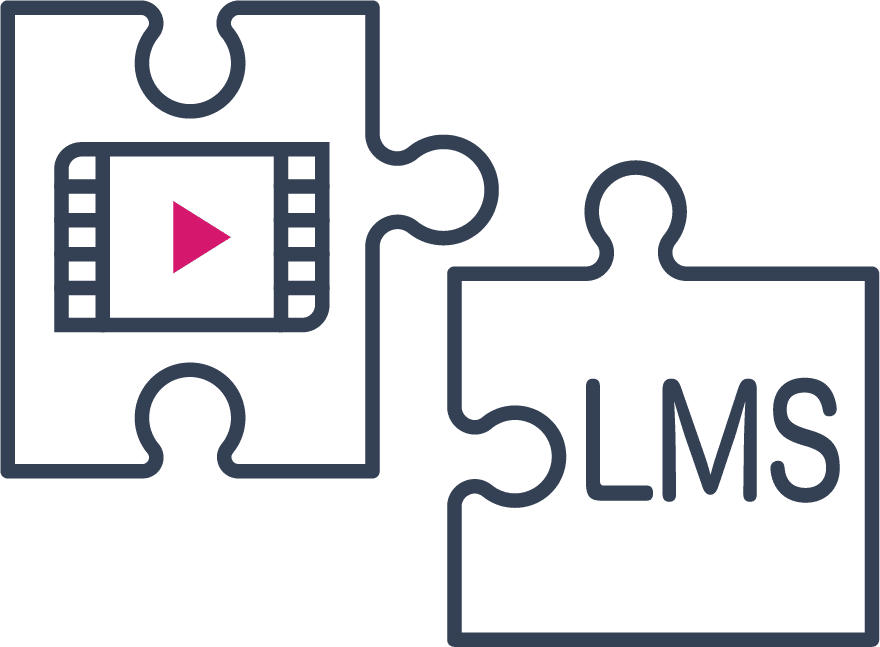
Need a Universal Way to Connect Your Video Content and LMS?
EchoVideo integrates with a variety of LMS options through the LTI protocol. This means that video content, course rosters, calendars, and gradebooks can remain in sync.
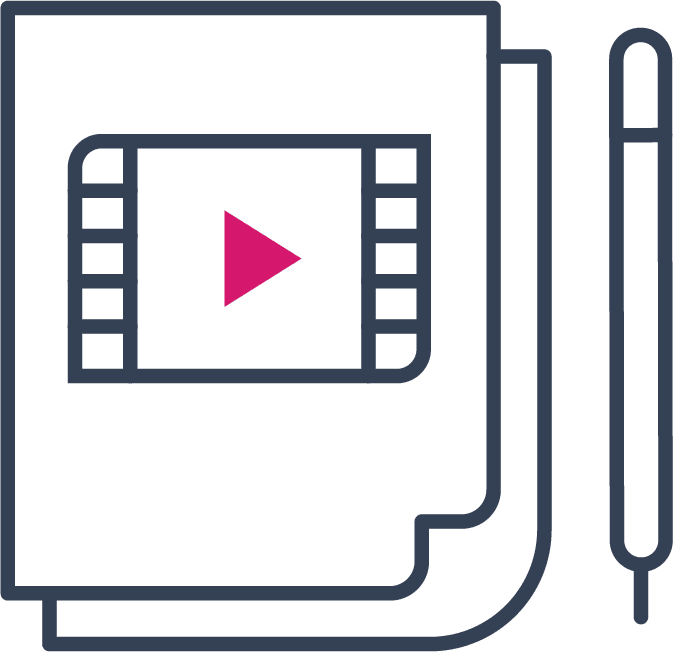
Need to Automatically Grade Video Assignments?
EchoVideo automatically grades video assignments and interactive polling questions, delivering detailed analytics to instructors. Results are shared with your LMS to ensure course grades stay in sync.
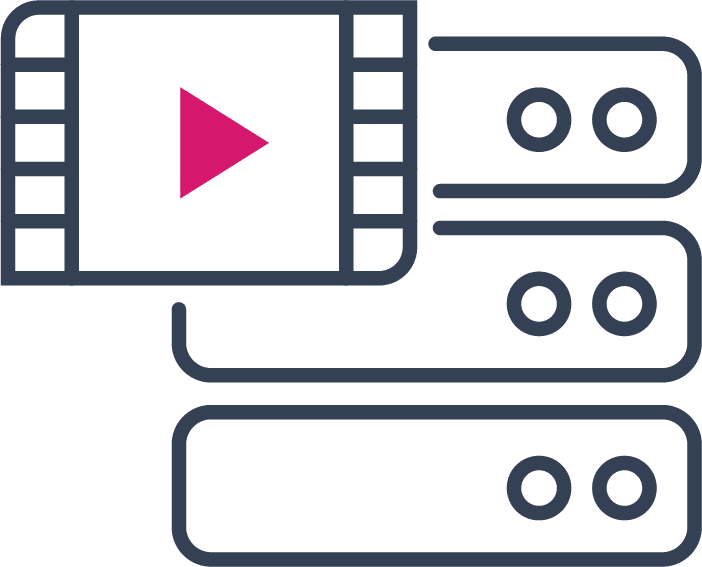
Need a Flexible Video Content Management Solution That Makes Storage a Breeze?

EchoVideo provides a scalable VCMS that offers flexible cloud storage that can ingest your video library into one source of truth.
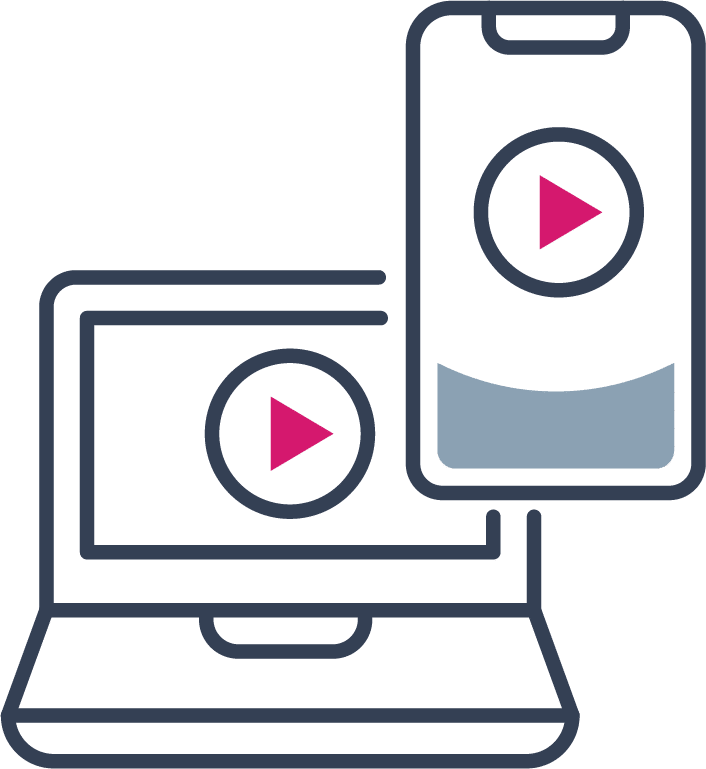
Need a Dependable Video Solution That’s Available Where and When Learning Happens?

EchoVideo boasts up to 99.95% platform uptime and 100% dynamic scaling—this means that as institutions and businesses grow, the EchoVideo scales stride for stride.
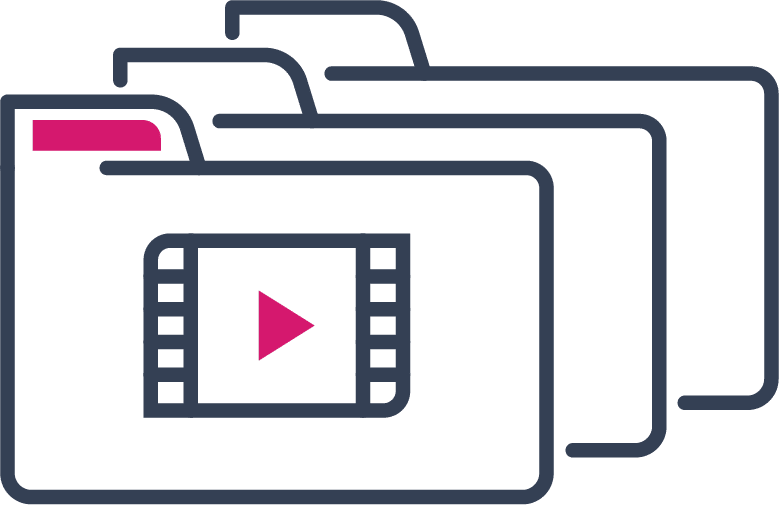
Need an Easy Way To Organize Video Content?
Since EchoVideo is optimized for both institutions and businesses, the solution is flexible whether customers want to store content in courses for institutional learners or folders for corporate and deskless learners.
Customer Success Story
Osaka University Utilizes EchoVideo to Enhance Learning and Teaching
How EchoVideo Transforms Video Learning

OneDrive & Grade Sync
Keep your files synchronized effortlessly with EchoVideo’s OneDrive integration. Plus, streamline grading with automatic gradebook sync, ensuring seamless LMS integration for video-based assignments.
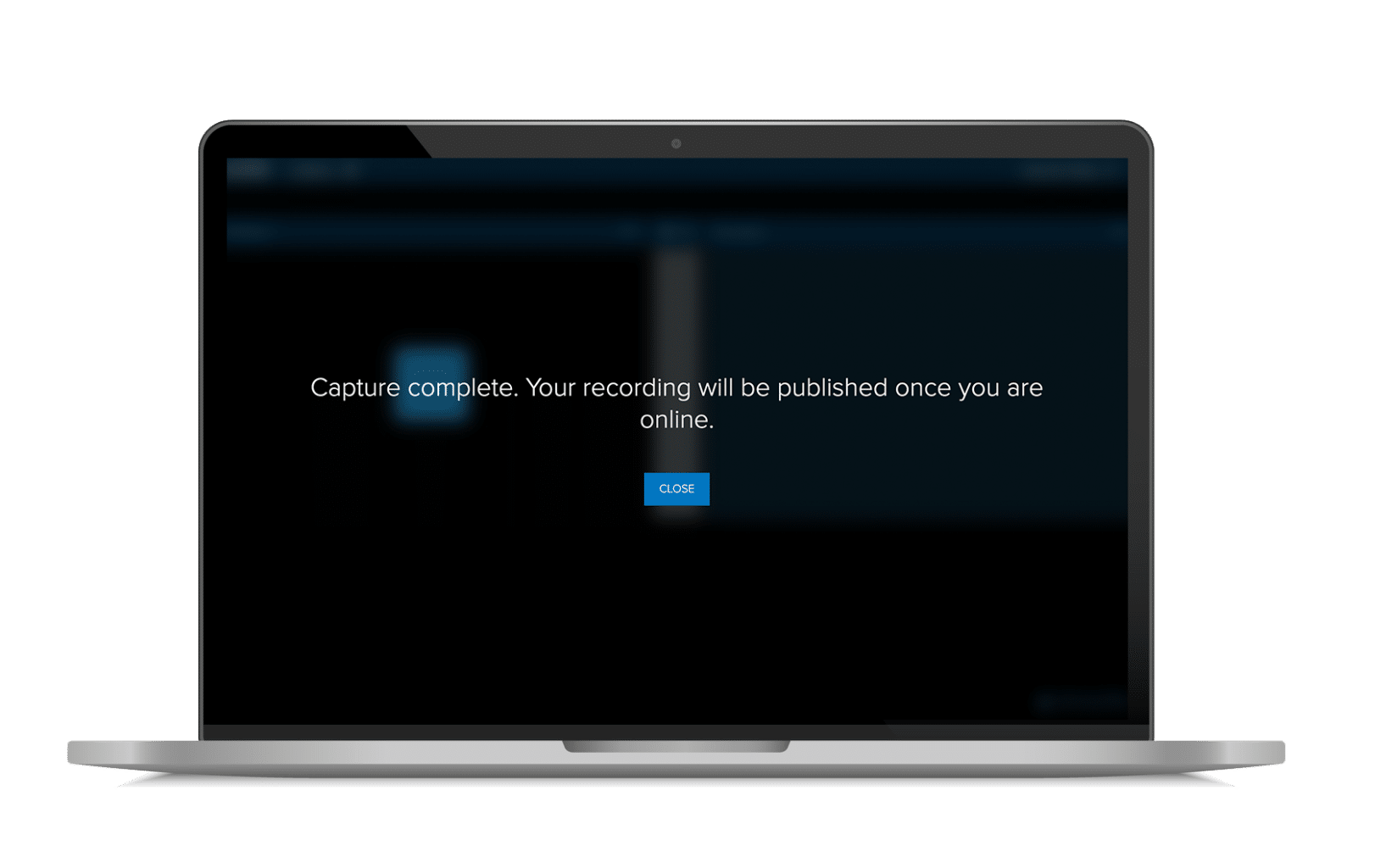
Offline Recording & Management
Record content offline and auto-sync it when connected. EchoVideo offers a single, intuitive solution for creating, editing, and managing video content, with flexible storage options and smart organizational tools for quick access.
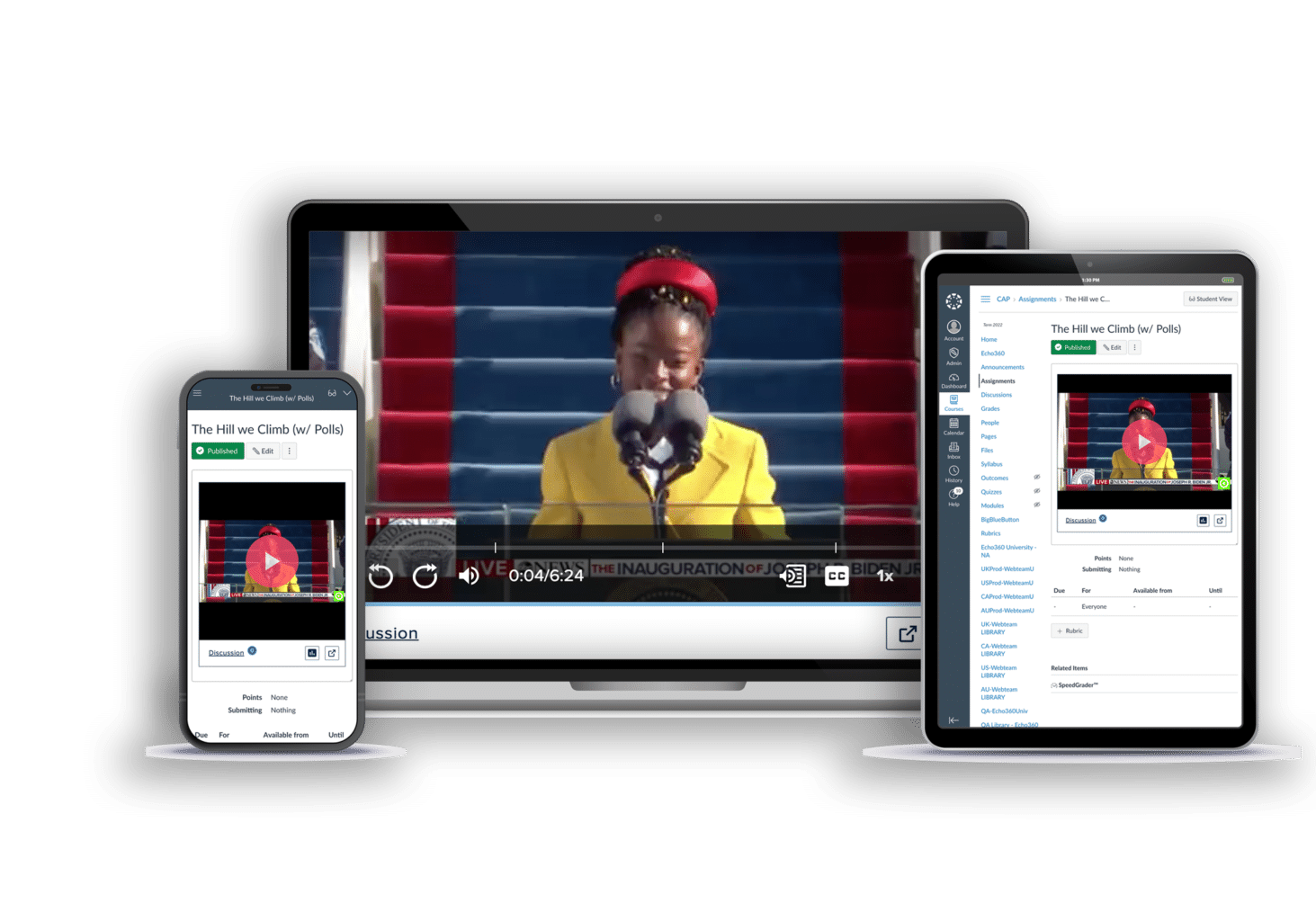
Complete Video Solution
Create, manage, store, and search video content seamlessly with EchoVideo. Whether in educational or corporate settings, this robust solution offers powerful tools for video engagement, enabling efficient organization and delivery.
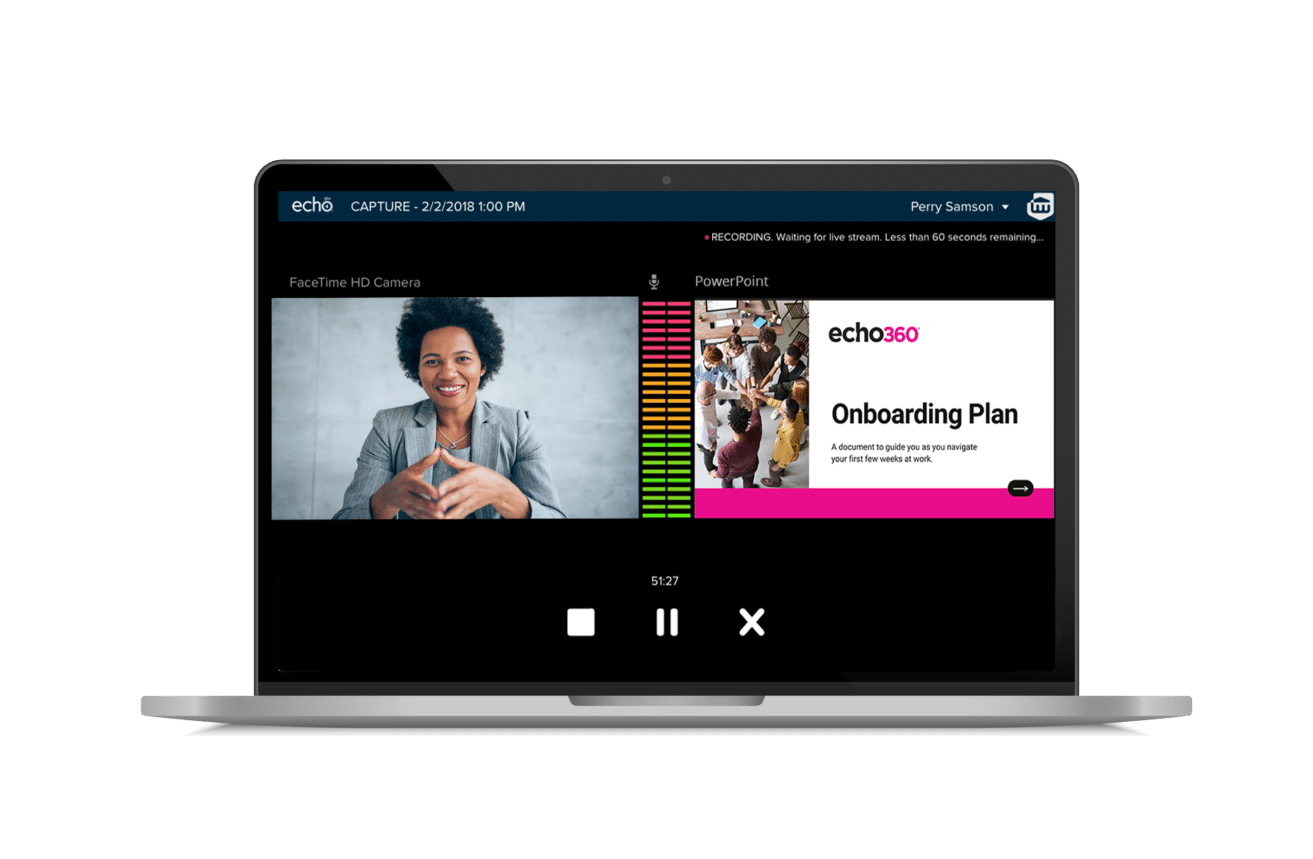
Lecture Capture & Quizzing
Easily capture or schedule lecture recordings. The video player is optimized for both in-person and remote viewers, with features like auto-muted in-person streams to avoid distractions. Enhance engagement by embedding quizzes into videos for interactive learning.
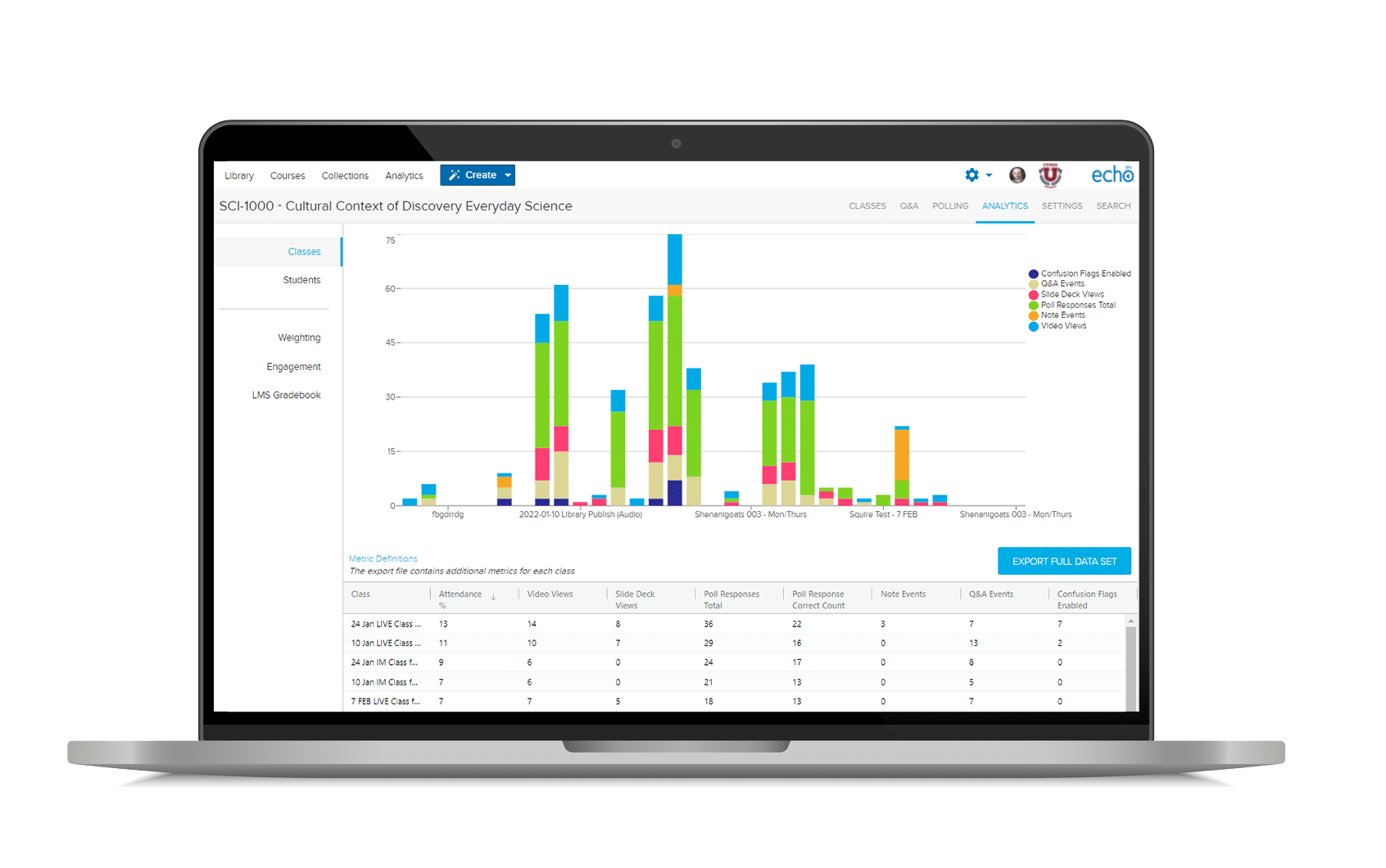
Analytics & Tracking
Gain insights with detailed analytics for administrators and instructors, available in either the LMS or EchoVideo Folders. This ensures proactive issue resolution and helps optimize learning outcomes.
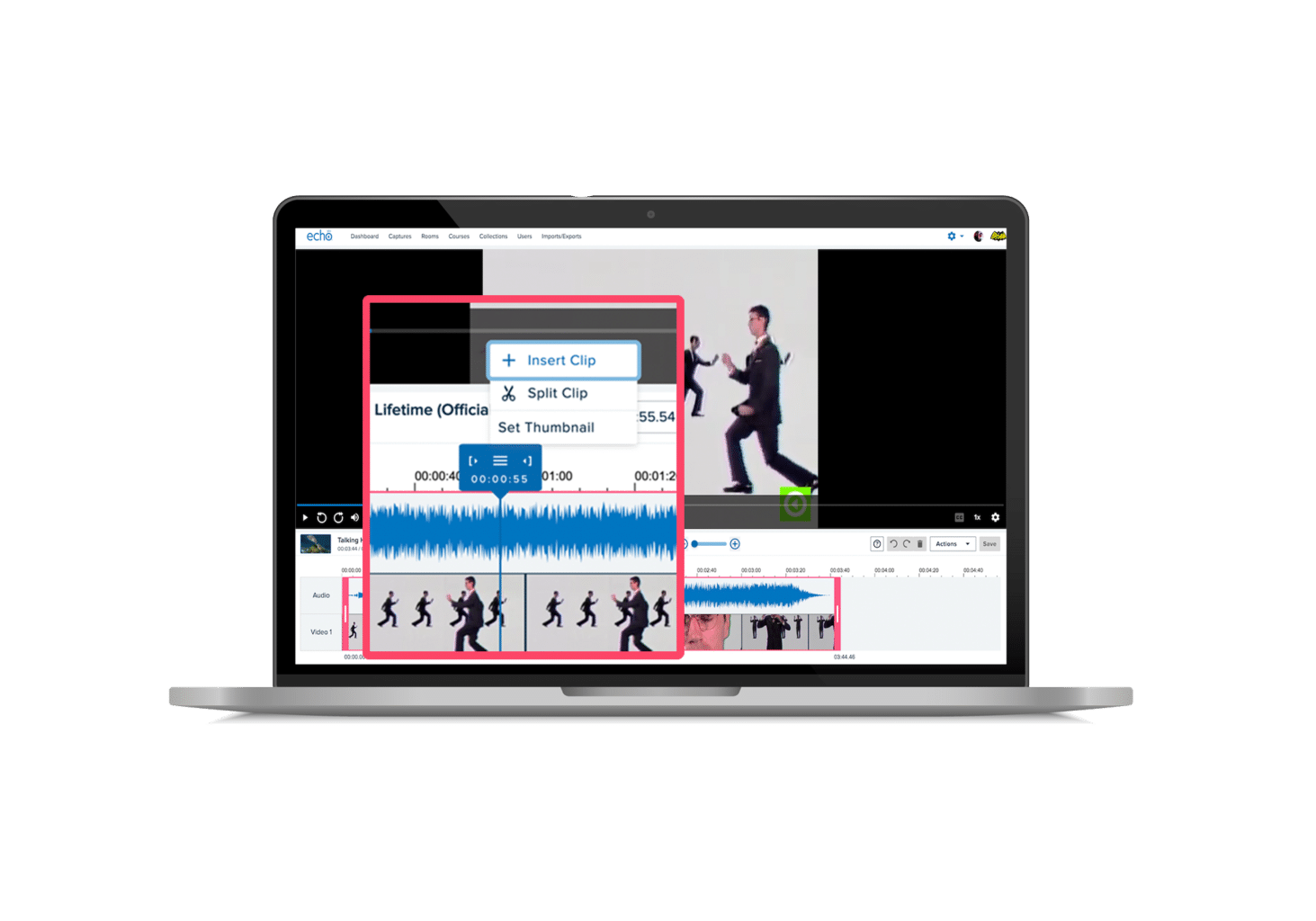
Editing & Teams Integration
Splice new content into existing videos with EchoVideo's unique editing features. Additionally, benefit from deep integration with Microsoft Teams, making collaboration and coordination effortless within your daily workflows.
See our additional features
- Video Content Management
- Lecture Capture
- Video Editing
- Video Captioning and Transcription
- LMS Syncing
- Hardware and Software Capture
- Video Quizzing
- Analytics and Reporting
- NEW: Updated Live Player Interface
- NEW: LMS to Folder Sync and Analytics
OneDrive & Grade Sync
Keep your files synchronized effortlessly with EchoVideo’s OneDrive integration. Plus, streamline grading with automatic gradebook sync, ensuring seamless LMS integration for video-based assignments.
Offline Recording & Management
Complete Video Platform
Lecture Capture & Quizzing
Analytics & Tracking
Editing & Teams Integration
Splice new content into existing videos with EchoVideo's unique editing features. Additionally, benefit from deep integration with Microsoft Teams, making collaboration and coordination effortless within your daily workflows.
Frequently Asked Questions
EchoVideo is the most learner-centric video solution, optimized for both higher education and corporate. This means that it offers video delivery/lecture capture and deep LMS integration to ensure that institutions can support their courses. Additionally, it’s optimized for corporate, with flexible video content management support, spanning flexible cloud storage, and easy-to-use editing features.
Yes, EchoVideo allows for downloading content for offline viewing when internet connection may be weakened or unavailable.
Yes, EchoVideo supports both live and on-demand content. This means that both institutional and corporate learners can access content as it happens or to reinforce concepts in the future.

For Education
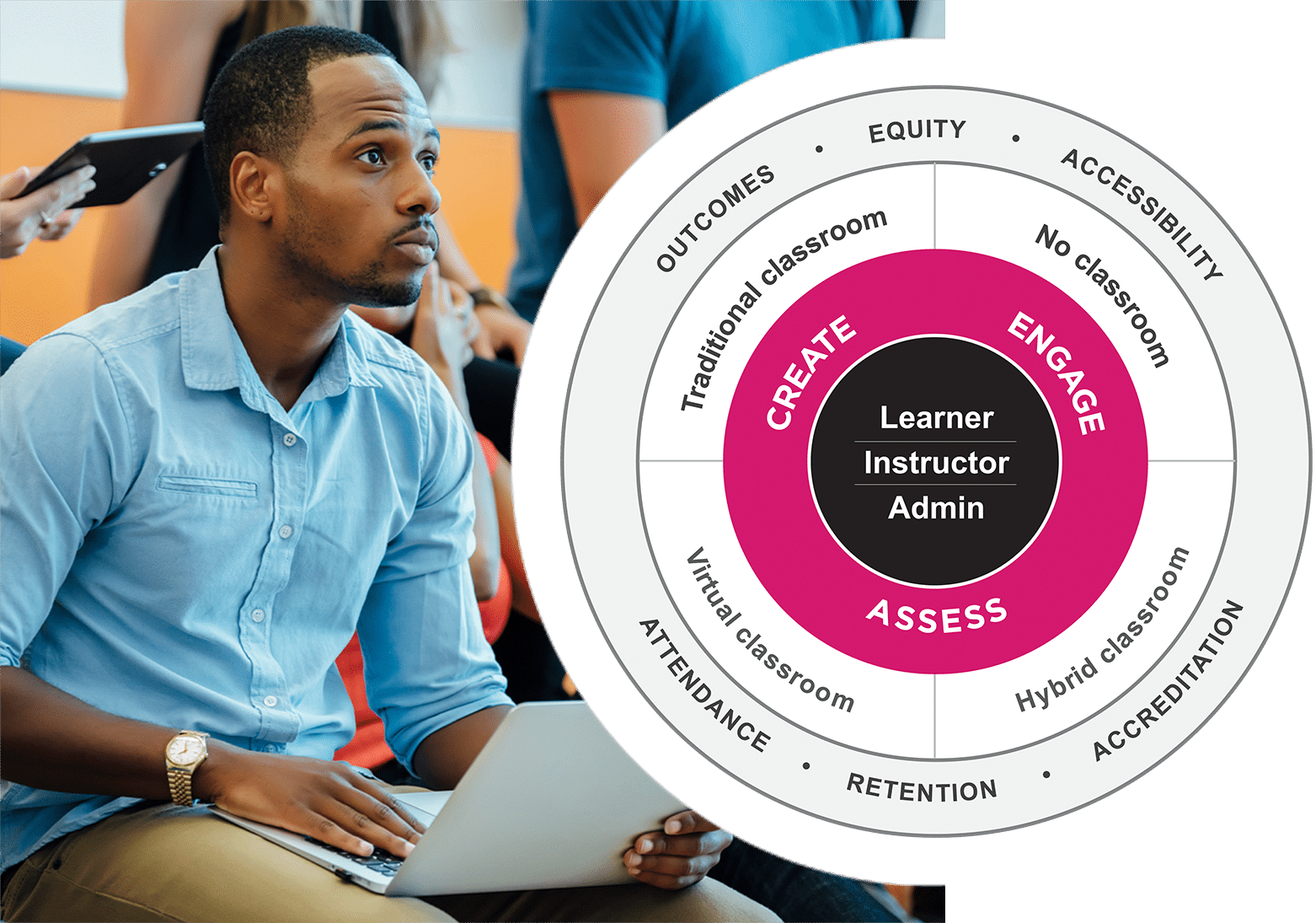
For too long, universities and schools have had to cobble together piecemeal tools to effectively engage today’s students, who are more diverse (and distracted) than ever. The Echosystem platform is a unified suite based on decades of real-world experience inside the classroom—and beyond.
For Business
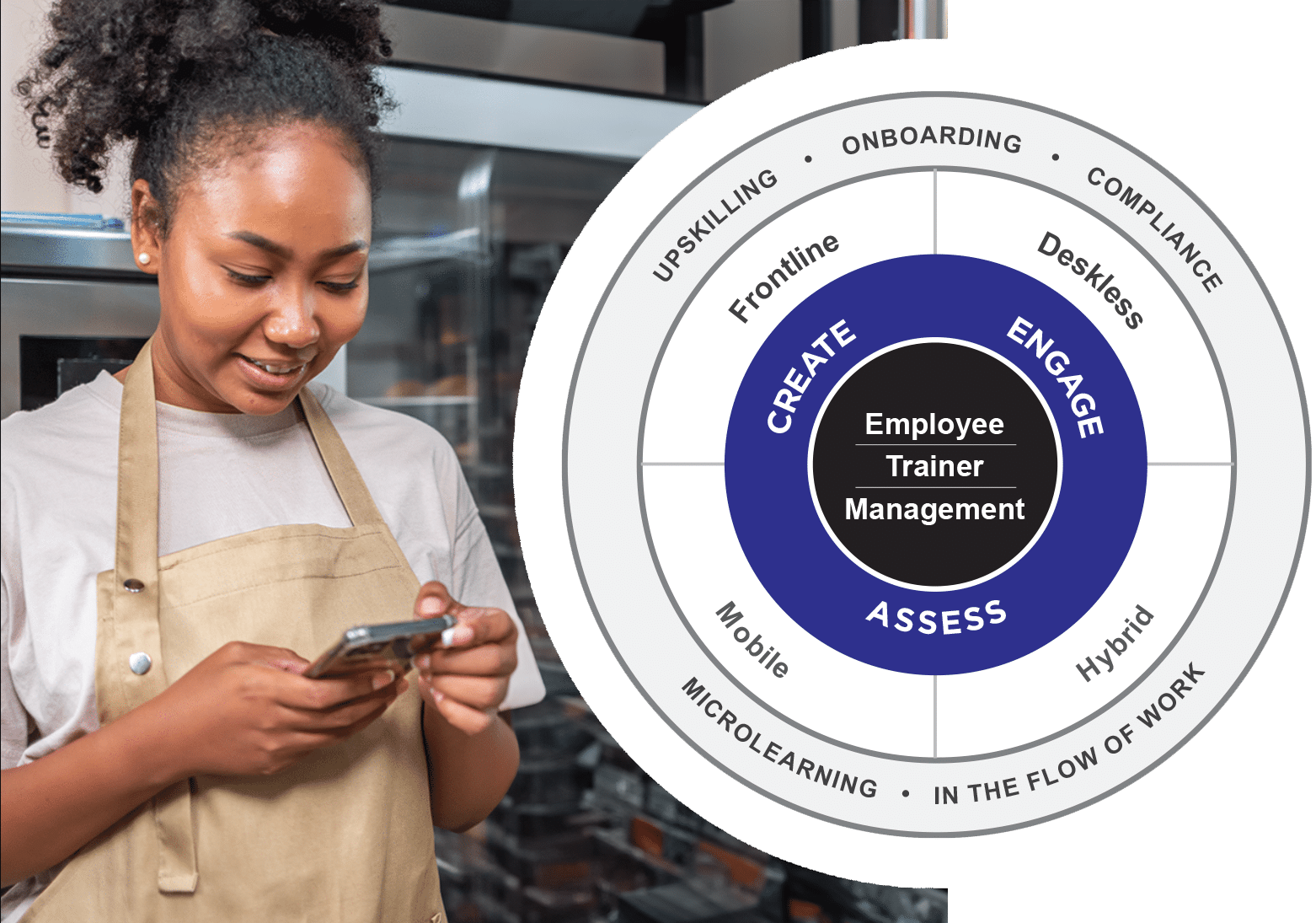
The World’s First Learning Transformation PlatformTM
The EchosystemTM is an interoperable, modular end-to-end suite of solutions enabling transformative learning experiences grounded in principles of equity, engagement, and evidence:
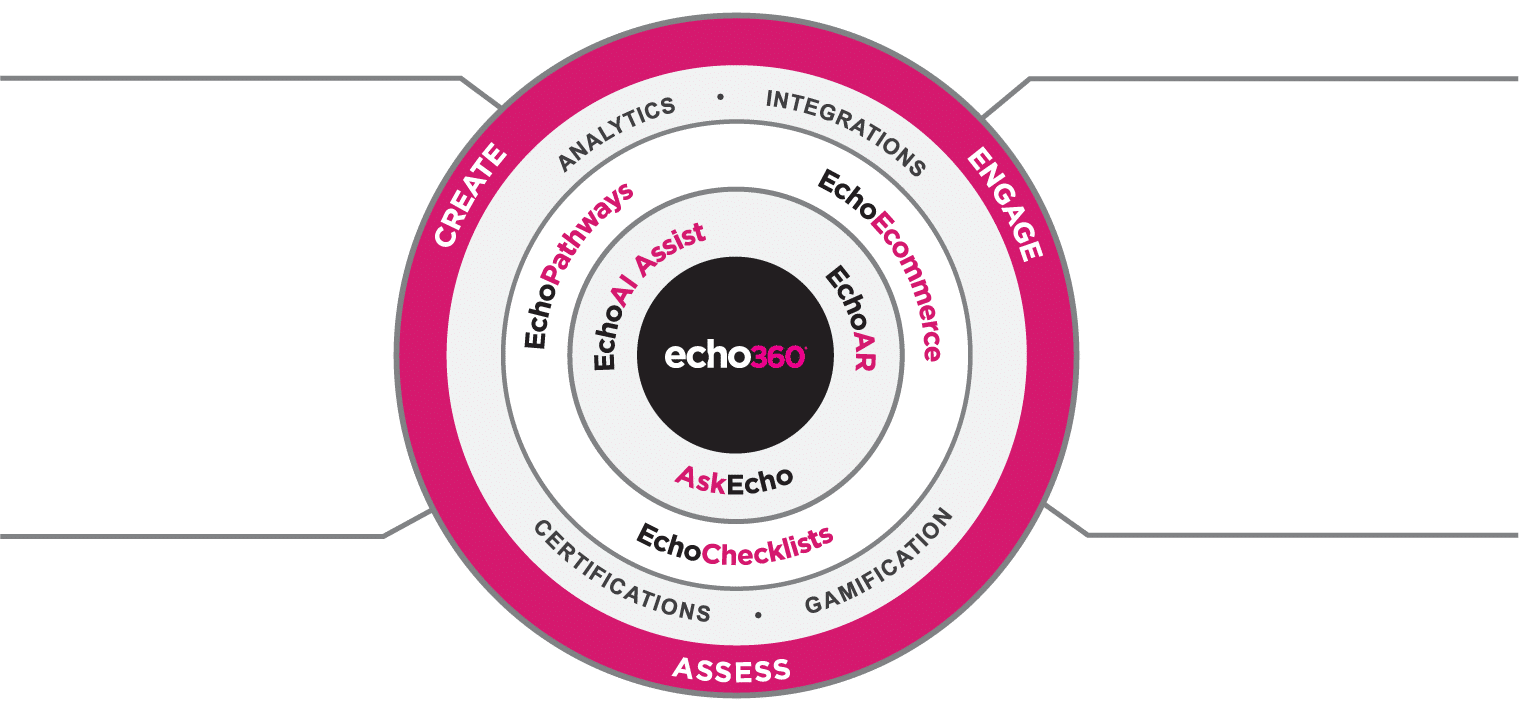

Create, capture, manage, store and search video with Echo360’s video solution trusted around the world.

Elevate learning experiences with polling and gamification from Echo360’s PointSolutionsTM and EchoPollTM.

Create high-stakes exams in seconds with Echo360’s industry-leading summative assessment solution.

Author, curate, personalize, and distribute interactive content and curricula optimized for mobile in the flow of learning.



Creating effective and engaging materials for your learners has never been easier or more impactful.
Best-in-class solutions powered by Echo360.
The EchosystemTM is the world’s first and only Learning Transformation PlatformTM (LTPTM), powered by an interoperable yet modular end-to-end suite of solutions that enable transformative learning experiences grounded in principles of equity, engagement, and evidence:
EchoInk delivers a best in class content authoring capability for both corporate and institutional learners and transforms instructional/training material and subject matter expertise into dynamic content and courses that capture attention, increase engagement, and deliver measurable, reportable outcomes.



