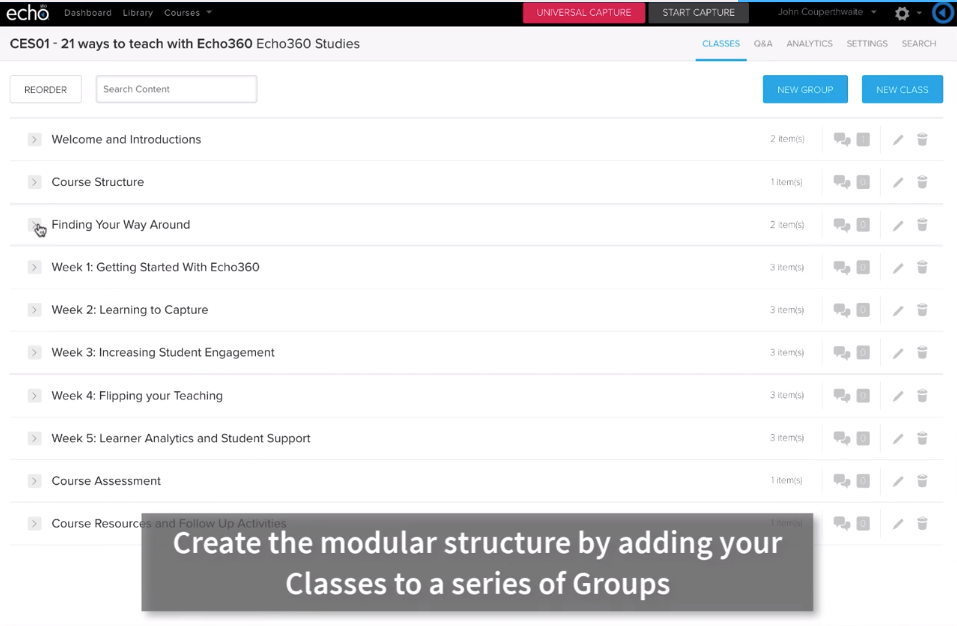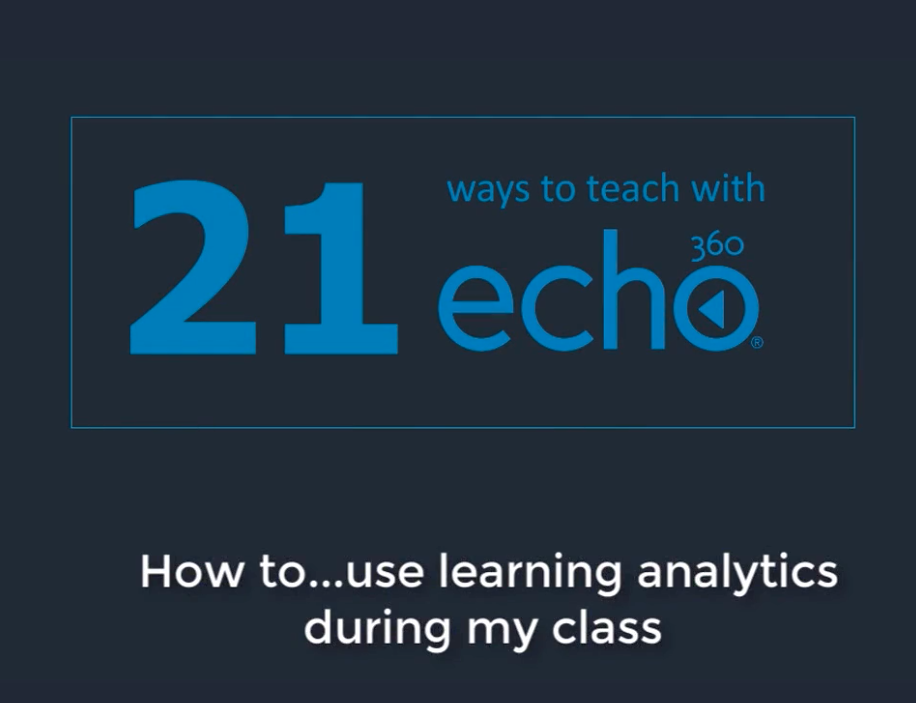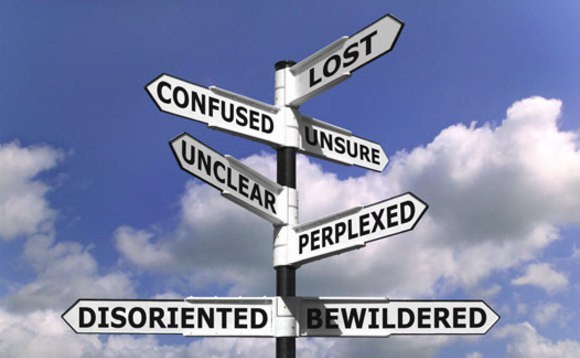5 Ways Video is Strengthening Student Engagement and Enhancing Learning at Coastal Carolina University

Whether it’s flipping the classroom to maximize in-class time for hands-on learning, strengthening the connection with online learners, or encouraging deeper understanding of course content through real-world examples, video is being used in a variety of innovative ways for today’s technology-savvy students. At Coastal Carolina University, the faculty are using the Echo360 video and active learning platform to strengthen student engagement and enhance the overall student learning experience.
Here are five ways they’re moving the needle on student success with video:
- Flipping the Classroom to Maximize Hands-On Learning
Students pursuing careers as athletic trainers or physical therapists understand it’s a “hands-on” job. To help students gain the necessary skills they need to practice in their professions, MacGregor “Mac” Hall, Assistant Professor at Coastal Carolina University flips his classes using Echo360.
“For students to be successful in my courses, they must have a detailed knowledge of human anatomy and physiology, and a deep understanding of the science behind how the human body works and how it responds to exercise,” says Hall. “But, it’s not just enough to know the theory – you must apply that understanding in real-world, clinical settings. That’s why hands-on learning in class is critical to ensure our students have the skills they need to be successful in their future careers.”
Hall records short lectures in Echo360 and presents the theory behind what students will apply in class. Students view the lectures before class, and are required to answer questions through Echo360’s platform. When students arrive in class, he reviews their answers, responds to any questions from students, and clears up any areas of confusion. He then demonstrates the diagnostic or manual assessment protocol, which is recorded using Echo360 and uploaded to the LMS that students can access at any time.
“Recently I posted three 20-minute lectures on the hip: the anatomy, a diagnosis of common injuries, and rehabilitation principles. I also added short quizzes to each lecture, which keeps students accountable, but it also helps me see if they understand the material,” Hall says. “In class, instead of a traditional lecture, we were able to practice hip injury diagnosis techniques through manual testing.”
- On-Demand Review & Playback
One of the added benefits of the mini lectures and in-class recordings is that they are available for students to review any time that’s convenient for them. “The students really love having the recorded lectures and demonstrations,” says Hall. “As we get closer to exam time, students like the ability to use Echo360 for review. But most importantly, Echo360 gives me insights into whether students understand the information. Based on student questions and quizzes, I can modify my instruction to make sure they are successful.”
- Creating A Deeper Connection with Students in Hybrid and Online Courses
In Coastal Carolina University’s business college, Dr. Monica Fine, department chair of the Marketing and Hospitality Department, uses Echo360 to teach her Marketing Strategy class, including an online-only section as well as hybrid sections, which is a combination of online and on-campus learning.
“For my hybrid class, I upload a PowerPoint presentation that always includes some sort of student activity, such as a multiple-choice question, poll, or other type of question based on the presentation,” says Fine. “Students answer the questions and we then we use their answers as a basis for further discussion when they are in class.”
But for the online class, Dr. Fine wanted to find a way to better engage with her online students and develop a deeper connection with them since she never physically sees them in class.
“I use the same kind of student questions for my fully online class,” she says. “This is the most important part of Echo360 for me. In a physical classroom, I can see student reactions, but I don’t get this visual feedback with the online course. With Echo360, I can see which students have answered the questions and the number who have answered correctly or incorrectly.”
Fine uses this data to modify her teaching. “Sometimes I will go back and review a portion of a presentation completely if only a few students got the question right. I don’t have to wait until an exam to see whether students understand the material. I get the feedback immediately during a lecture,” she says.
Dr. Fine also uses Echo360 to gauge student satisfaction. She asks students questions such as “what could I be doing better?” or “What didn’t you understand?”
“This is part of developing a closer connection with the students,” Fine says. “Many times, an instructor doesn’t receive student evaluations until the start of the next semester. But, these feedback questions allow me to act and incorporate student suggestions immediately. Students are more engaged when they know you are listening to them,” Fine says.
- Virtual Attendance Taking Helps Meet Accreditation Requirements
“One more benefit of Echo360 are the analytics which allow me to take ‘virtual attendance,’” Fine says. “It’s all about the contact hours. I need to make sure that the fully online students have the same number of contact hours as the students I see once a week. Echo360 helps me verify that we are meeting the necessary hours required for accreditation.”
- Mini-Lectures to Encourage Engagement
Similarly to Hall, Dr. Fine uses Echo360 personal capture to create short videos to supplement her teaching. These videos are related to a topic her students are studying in class and allow her to reinforce her teaching with real-world examples.
“Echo360 makes it really easy to do these videos,” she says. “For example, I can create a short video about a certain type of advertisement, and include the ad in the video. I then create a poll for the students, asking whether they think the ad was effective. I feel like these short videos get the most engagement. It helps to bring to life what we are studying. And students will always answer the questions or comment if they are not being graded.”
Find out how Echo360 can improve learning outcomes at your institution. Click on the icon below to learn more.