Video Management

With EchoVideo, you’ll receive full video management capabilities, offering everything from video creation and capture to content management and beyond. It’s the most comprehensive video solution for managing video content across all levels of learning and training.
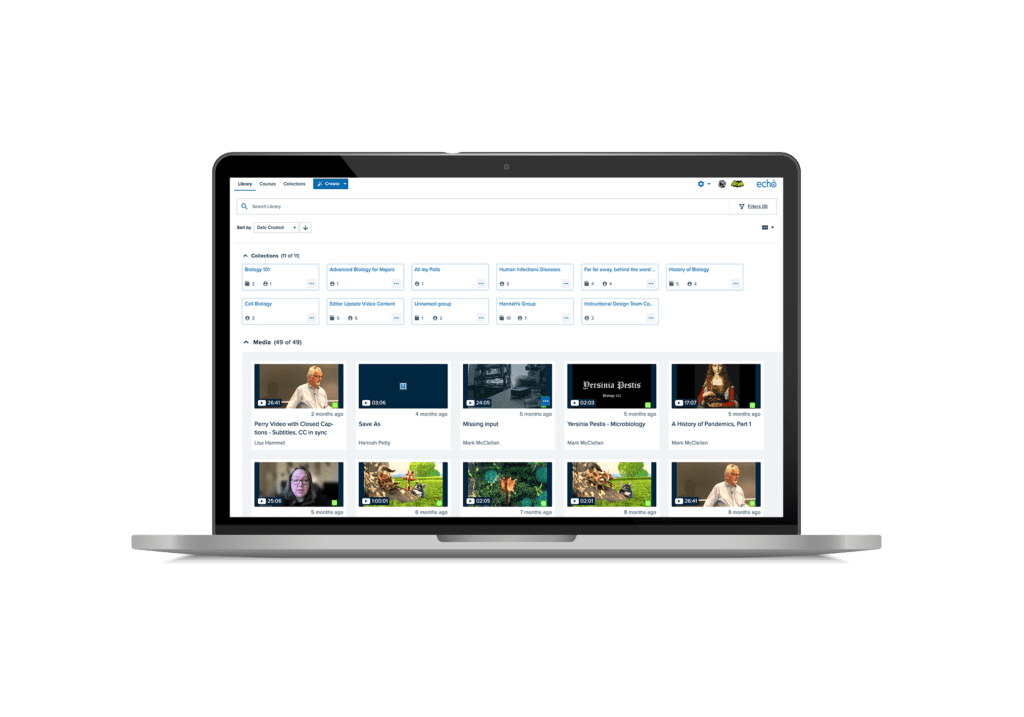
Personal Library
Echo360 solutions like our flagship EchoVideo are made for instructors. While you can publish content automatically, you control the ability to tag, edit, or share anything right from your personal library. It’s a simple, unified view of all content owned or shared with each user.
Search
Instructors and learners can easily find they’re looking for, whether a phrase spoken in a video or a word in personal notes. EchoVideo can search across a user’s content, including presentations, notes, and even discussions, leveraging a diversity of content that other video solutions don’t have.
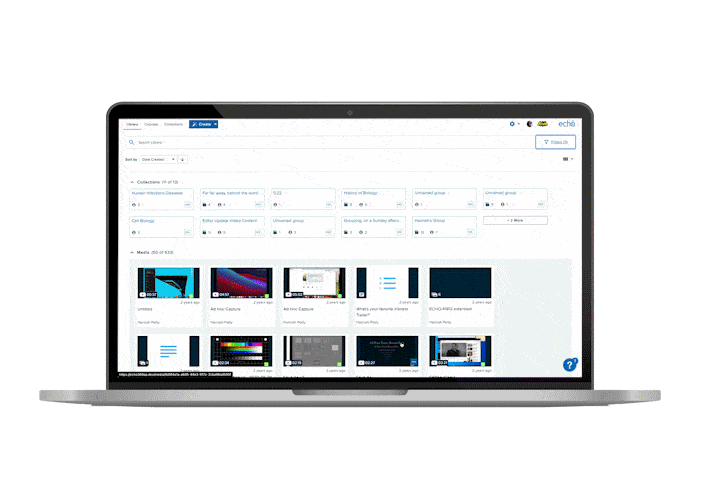

Editing

LMS Integration
Echo360 integrates with all the major LMS platforms via the LTI standard (Learning Tools Interoperability). Echo360’s entire set of capabilities is available from within the LMS. Automatically create courses, sections, and enrollments via LMS integration.
API & SDK
EchoVideo provides modern, stateful, application programming interfaces (API) for data transfer and integration with other campus systems, as well as for controlling captures and capture hardware. Each API also has a software development kit (SDK) of libraries and sample data that can be downloaded to use in integrations development.
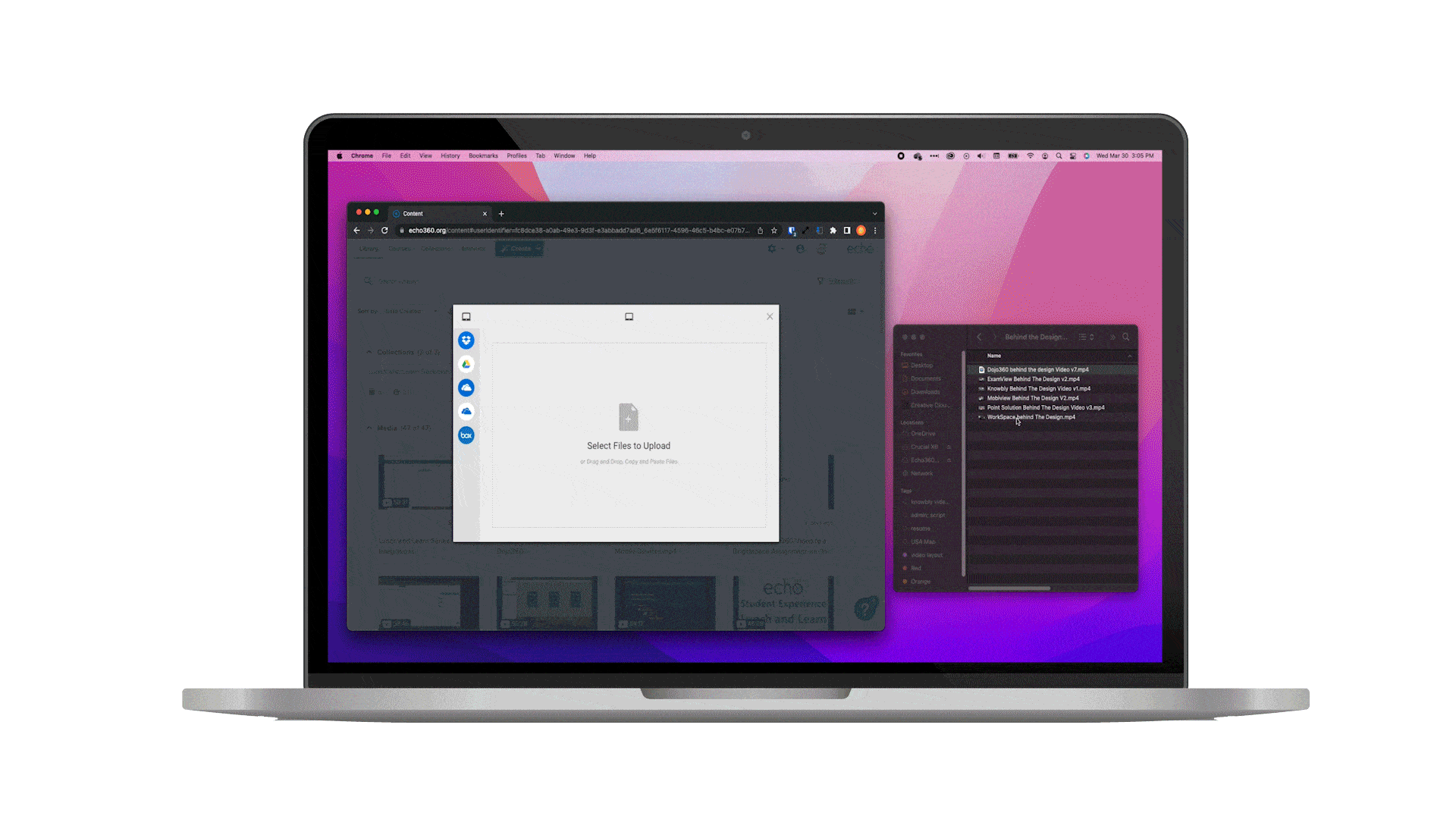
Upload & Ingest
Simply drag-and-drop to upload any video into EchoVideo, where it can be used in our native classroom or shared and embedded into external systems. Integration with major cloud platforms also makes it easy to ingest videos from services such as Dropbox or Google Drive.
ASR & Closed Captioning
Echo360 automatically transcribes videos with Automatic Speech Recognition to make them more accessible and engaging. Easily edit transcripts into fully compliant closed captions or integrate directly with closed caption providers to ensure the video accessibility.
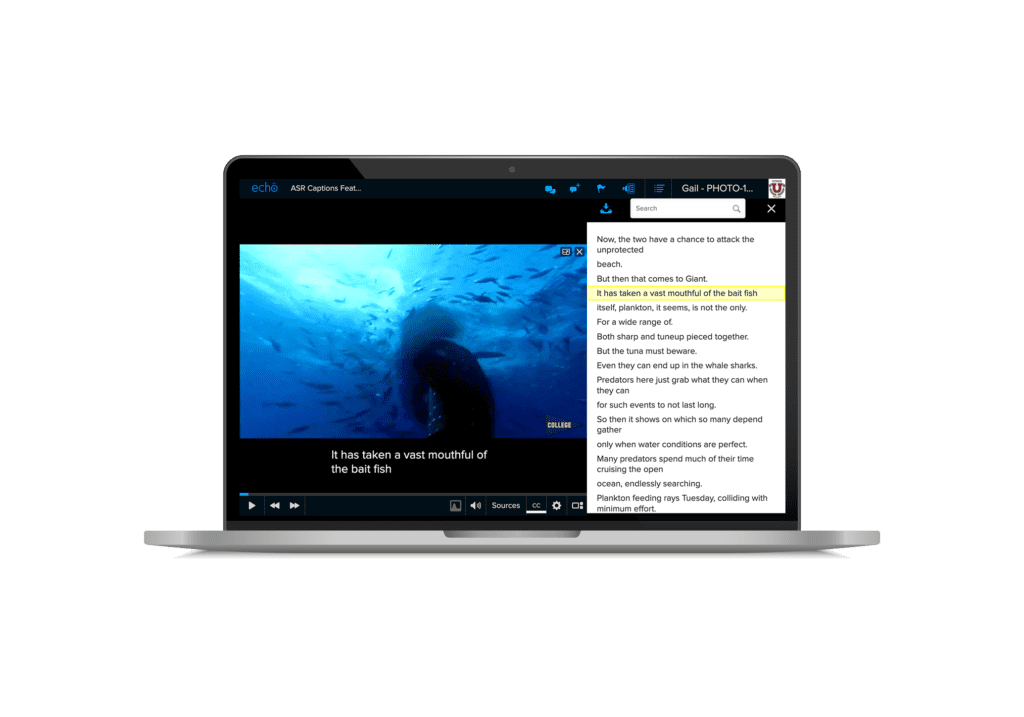
Elevate your Video Management.
Effective video management is key to boosting learner engagement and driving positive academic and training outcomes. Echo360’s focus on equity, engagement, and evidence ensures that every learner, everywhere, has access to the best video-based learning experience possible.
