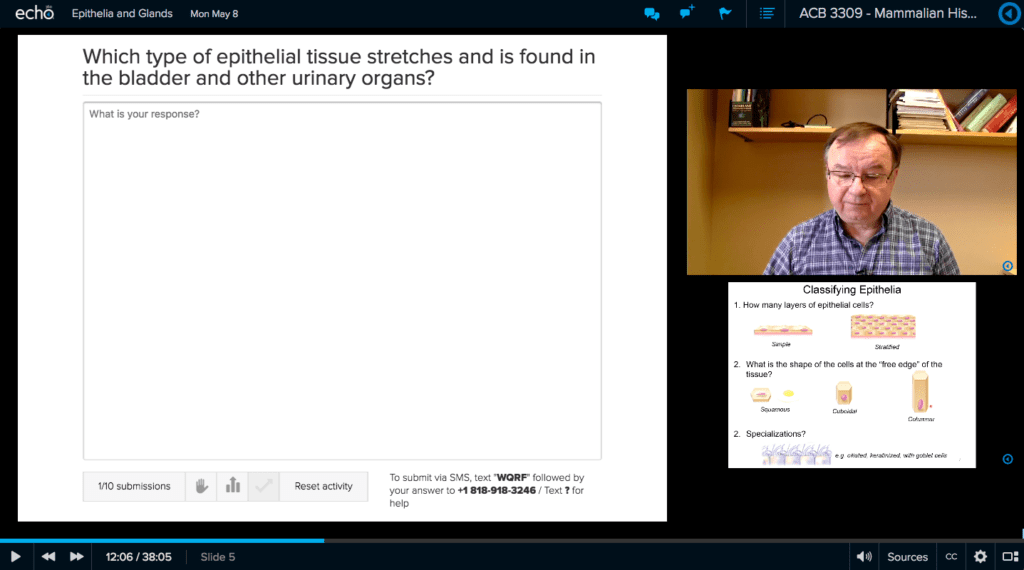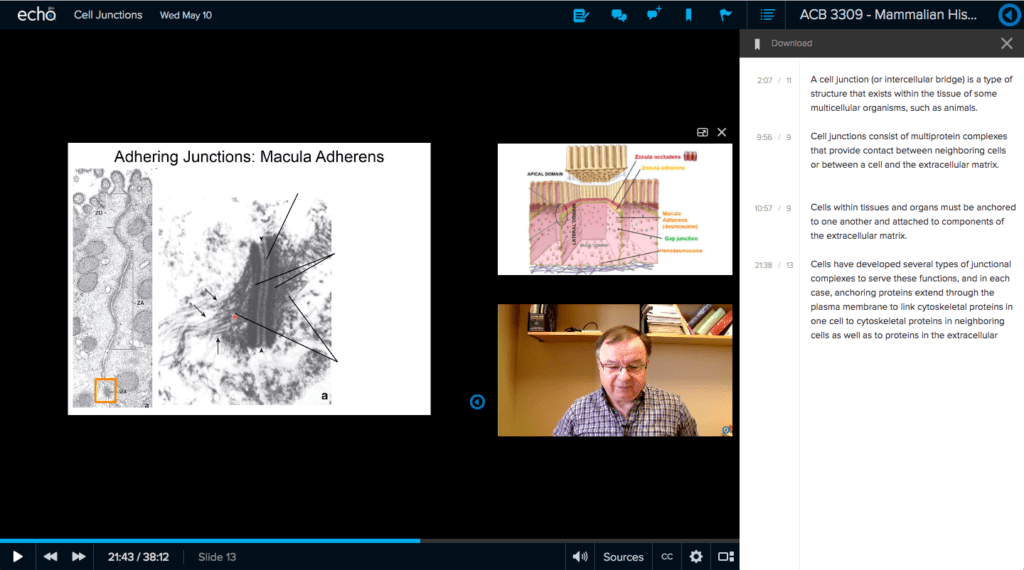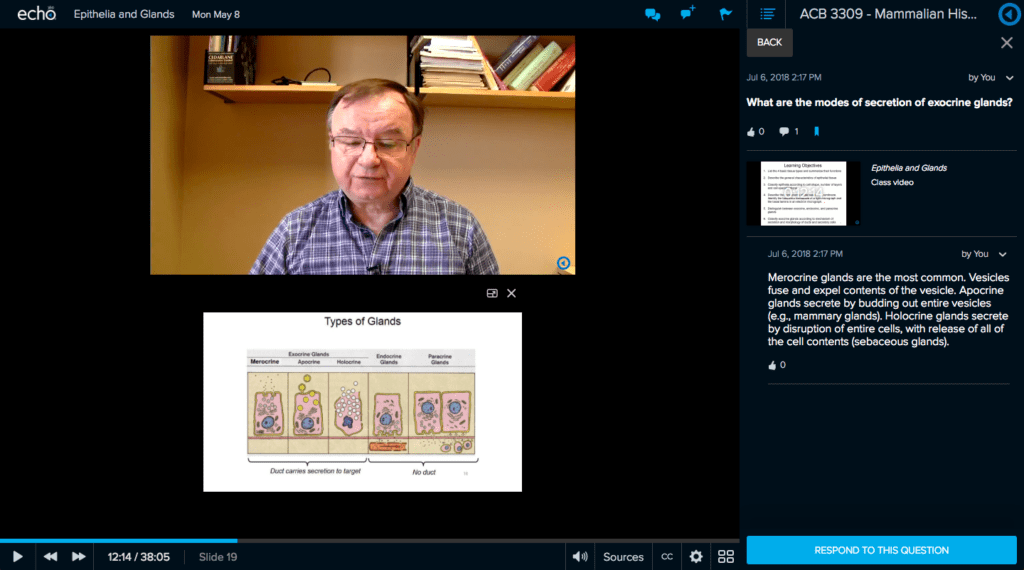Getting Information Out of Students’ Heads – Strategies to Support “Retrieval Practice”
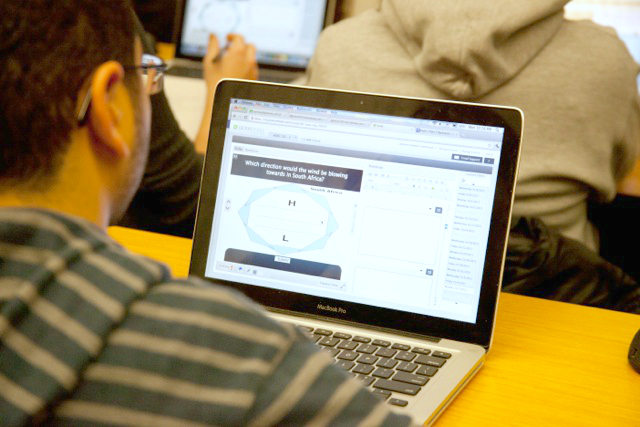
Last month, I wrote about how instructors could increase student participation by using Echo360’s engagement tools. This month, I want to discuss how Echo360 can be used to support a learning strategy known as ‘retrieval practice.’ The website, RetrievalPractice.org defines retrieval practice as a learning strategy focused on getting information out of student’s heads. Through the act of retrieval, or calling information to mind, our memory for that information is strengthened and we’re less likely to forget that information.
I was recently reminded why retrieval practice was important while traveling on a long flight. When I travel on business, I will often indulge in a guilty pleasure of watching a film for which I might not otherwise make time. On this particular trip, I was watching Peter Rabbit. As I watched the movie, I knew that I ‘knew’ the actor who was voicing the animated Peter Rabbit. But, I just couldn’t retrieve his name out of my memory. At first I recognised that the voice was familiar. I then realised I knew it was a comedian. About halfway through the film it came to me. It was James Corden!
There were no “high stakes” repercussions for me not being able to immediately recall the name of an actor voicing a role. I was, after all, watching a movie for pleasure. However, in the case of our students, not being able to retrieve information could have any number of negative consequences. The ability to quickly access and retrieve accurate information is critical to higher order thinking and problem solving.
So, how can we help our students master the skill of information retrieval? The answer is information retrieval is just like any other skill. If we want our students to become good at retrieving information, they need to practice it.
Using Echo360 to Support Retrieval Practice
Echo360’s video engagement tools perfectly support retrieval practice. Questions asked at the beginning, during, or end of class can help build the pathways to the long-term memory. Multiple choice or image questions can be made even more impactful by asking students to justify their answers. This allows a greater amount of information to be linked as part of the retrieval and provides insights into student thinking and misunderstanding. The results of questions can be shared with the entire class and form the basis for classroom discussions. But, since student responses are anonymous, the correct answers can be revealed and discussed without anyone feeling embarrassed for answer incorrectly.
The challenge for instructors is that they have to do two important things in class. First, they need to present critical subject matter content. Secondly, they need to carve out valuable classtime to give students an opportunity to practice skills such as retrieval. Fortunately, it’s easy to do both of these things with Echo360. Instructors can easily create classroom activities or questions, and the platform also gives instructors important information. Echo360 analytics can reveal whether or not students are retrieving the right, the wrong, or not enough information.
3 Classroom Activities that Support information Retrieval
Here are three ways you can use Echo360 to allow students to practice information retrieval.
- Use Echo360’s “short answer” question and give students one minute to write everything they know about a given topic. It’s a good idea to try this at the beginning of class to see if they can retrieve sufficient information to make connections to the information that you are presenting. The same exercise could also be done at the end of the class to help students practice retrieving information about the lesson you just presented.
- Ask students to use Echo360’s note-taking feature and write a “brain-dump” of all the information they can retrieve about a topic. I know of some instructors who ask their students to submit their notes. This will give you first-hand insight into their understanding. Regardless, analytics provide the number of words written by each student, and whether they have participated.
- Didn’t plan an activity? No problem. Echo360 also makes it easy to ask questions on the fly. One of my favourite features is the Q+A/discussion board feature. If I haven’t prepped a quiz question, I simply open up the panel, type in my question and the students can respond. To make it more interesting have them tell their answer to a neighbour rather than writing it down.
I hope you can see how easy it is to use Echo360 to give students opportunities to practice retrieving the information they need to have at their fingertips. Sometimes, students may resist participating so it’s important for us to explain to them why we are doing these activities and how it benefits their learning. Simply being asked to answer a question without a purpose isn’t as engaging and it certainly isn’t giving students the best opportunities to learn.
For more information about Echo360, or to schedule a personalized product demo, contact us.