Student Engagement and Learning Analytics Go Hand-in-Hand
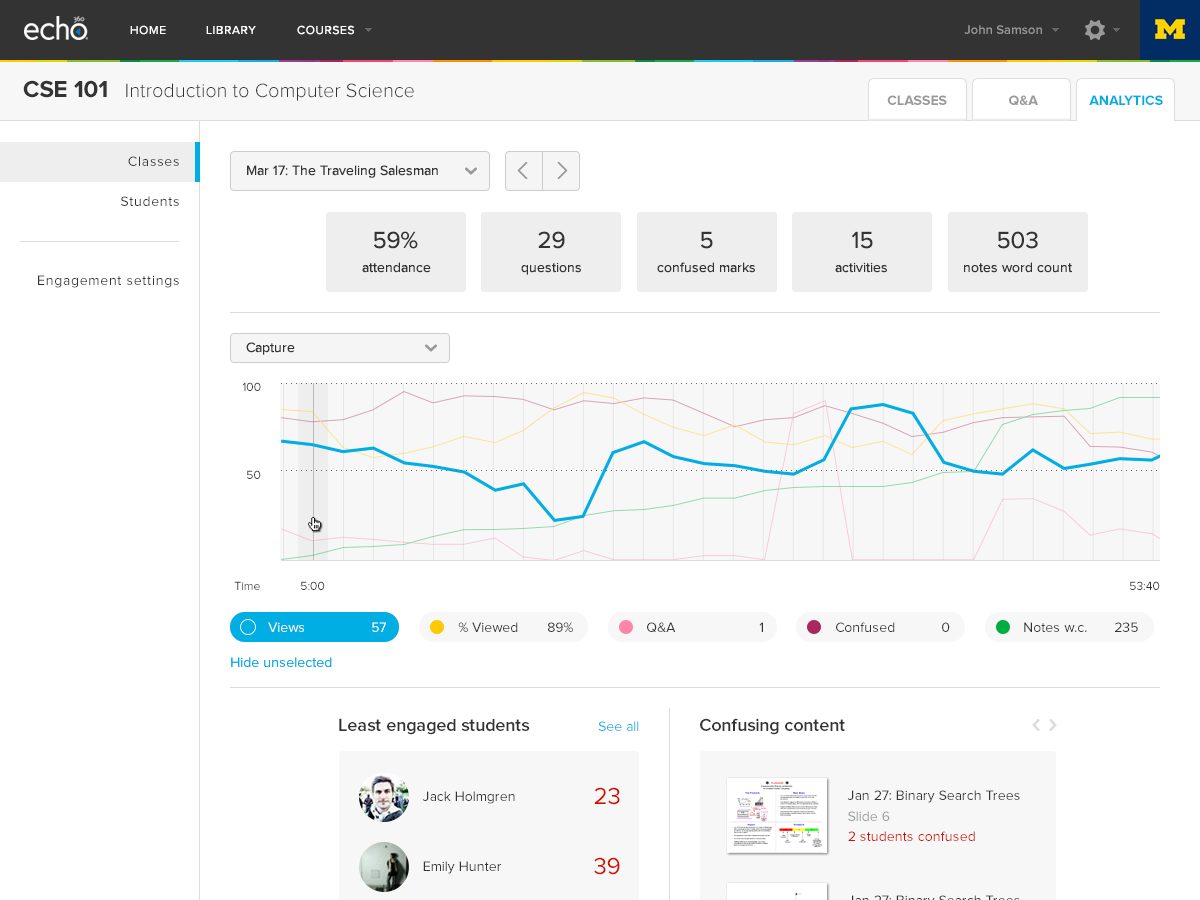
For today’s colleges and universities, data mining and analytics goes beyond the task of drawing the right students to the schools. It also helps shape the educational experience and learning outcomes once students are enrolled. In fact, learning analytics can be invaluable, not just to help predict student outcomes, but also to craft the learning experience and encourage student engagement.
Using Learning Analytics to Diagnose Reasoning
Consider, for example, the way the Colorado Denver School of Medicine now tests its students in the final two years of medical school. Instead of giving the students paper and pencil tests, the school uses a simulator that analyzes their decisions and shows the decisions they would have to make in a real clinical situation, providing a deeper level of engagement while still measuring outcomes.
For instance, if a student chooses to treat a patient with one particular drug, the simulator may return with a complication from the drug that the student then needs to treat, and so forth. By using analytics, the simulator can force the student into making a long list of realistic clinical decisions to test knowledge in a real-world scenario.
Analytics with Echo360
This is just one example of how learning analytics is transforming the modern classroom. Echo360 places a number of analytic tools at the fingertips of the instructors. First, instructors are given an intuitive dashboard that delivers insights into individual students and the class as a whole. Daily report cards show instructors which students are participating and what questions are being asked regularly, so they can find at-risk students.
The knowledge that the learning analytics provided allows educators to create a metric that defines success, and that metric includes student engagement. Whether success is measured by test scores, note taking, or student participation, the program allows the educator to score, analyze, and measure.
As technology continues to evolve and change the classroom experience, instructors and schools are taking note and making changes. With the help of Echo360’s customizable learning analytics, the modern university can make the most out of information available about students.








