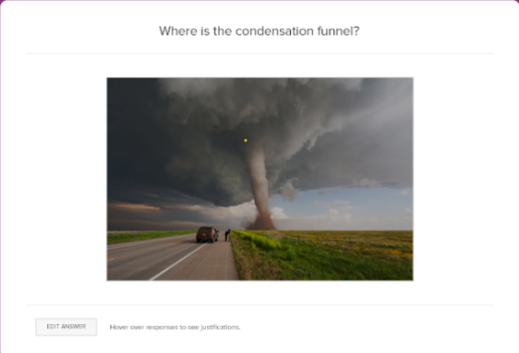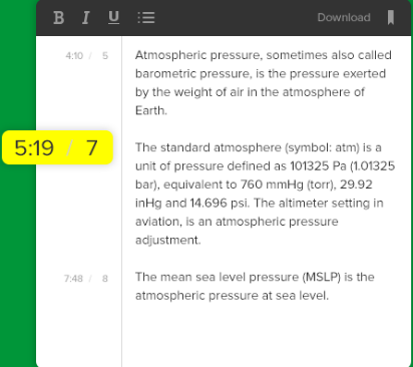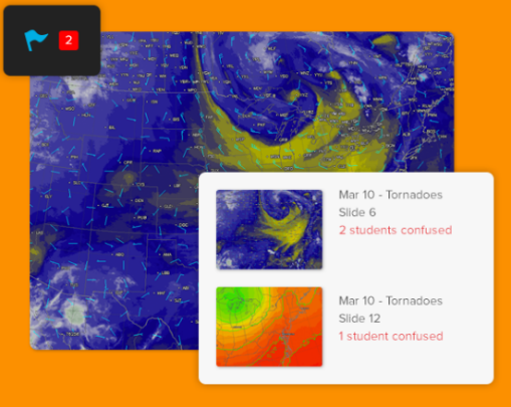Learning Doesn’t Stop When the Lesson Ends

“I know that learning is really successful when the lesson finishes and the conversations continue.” – Abdul Chohan, Director of Development, Essa Academy, and keynote speaker at BETT2017
Like most universities, the traditional lecture format is widely practiced at City University of Hong Kong. “Even though my colleagues and I still lecture, it is always a challenge to keep student’ attention during what is sometimes a two-hour lecture class,” says Dr. Justin Robertson, Associate Professor of Asian and International Studies at City U.
Robertson goes on to say, “Teaching has many highs and lows. It can be discouraging to finish a lecture and see the look on your students faces that despite your best effort, it just hasn’t registered. However, using the combination of the tools within Echo360, which combine video lecture capture and student engagement keeps students connected and discussing my lecture material even after class has ended.”
The Importance of Asking Questions
Dr. Robertson teaches large classes with 150-200 students and keeping them focused is his biggest challenge. One technique he uses is to ask students questions every 12-15 minutes throughout his lecture. This helps to keep students more alert. Use of multiple choice and open-ended questions also helps stimulate classroom discussion. Not only are his students participating, the ensuing discussion generated around the questions – revealing those with similar or differing opinions – keep students connected and talking about the content long after the class has finished. For Robertson, “if there is still conversation going on after class, that is an outstanding learning impact.”
With Echo360, instructors can embed student response activities into classroom presentations and videos. They can choose multiple question types including graphic response. Students can answer using their own personal device, such as smart phone, tablet, or laptop.
Dr. Robertson also uses polling questions via Echo360 to capture student’s points-of-view. “In my Master’s level classes, we routinely conduct debates on various topics,” says Robertson. “I will poll the class prior to the debate to find out if students are for or against the topic. We then debate the topic, and poll the students again to see what the swing is. This is the value of the technology. I can see how student’s views might change within the context of a 45-minute debate. And this stimulates further discussion and learning.”
Using Analytics to Inform Instruction
Dr. Robertson uses the student note taking feature of Echo360 to see how well his students understand his lecture material.
Contextual Notes. Echo360 keeps student notes linked to class presentations. Instructors can view student notes to gain insights into student thinking and learning.
“I try to set aside 5-7 minutes for a short writing exercise and with Echo360 I can actually measure the number of words a student has written and this is one small measurement of direct engagement with the material,” he says. “I use this to inform my instruction. I often will spend up to 10 minutes in the following class reviewing some of the comments and ideas that students have expressed. Or I will take student comments and create new questions that I pose to the class. It helps me to gauge if students grasp the concepts presented.”
“A Class that Doesn’t Feel Like a Class – It’s Kind of Fun!”
When asked, students said that Echo360 helped them stay focused and pay closer attention in class. One student noted that “It’s easy to get distracted in class, but the surprise element of not knowing when you’ll have a live question keeps you present. Also, the survey style questions help me understand facts and concepts that I may not have understood if I had simply written them down. It doesn’t feel like a class. It’s kind of fun!”
Other students commented that the ability to ask anonymous questions and post opinions through the discussion board during class offered them the opportunity to get to know one another. Overall, students felt that the way Dr. Robertson uses Echo360 helps them feel more confident about their studies and achieve higher grades.
Emphasizing the “Confusion Button”
Dr. Robertson plans to continue to use the engagement features in Echo360 to encourage student participation in different ways.
“I’m very interested in the work of Eric Mazur, who has been a pioneer in peer-instruction and interactive learning methods,” says Robertson. “One technique Mazur uses is to pose questions that include common misunderstandings. If we see a large percentage of students responding to these questions, it allows me to understand their thinking and clear up the misunderstanding. I also plan to pose questions several times throughout a lecture so that I can measure whether they grasp the concepts presented.”
A feature in Echo360 that Robertson finds extremely valuable is the “confusion button.” With a simple click, students can flag portions of a lecture or a PowerPoint slide as “confusing.”
Echo360 makes it easy for students to give feedback. Whether in class or when reviewing a recording, with a simple click students can indicate they are confused or struggling. This sends an alert to instructors who then know which topics to reinforce.
“Going forward, I want to emphasize the confusion button and make sure my students use it whenever they don’t understand something I present. If a large percentage of students indicate they are confused, I can then use that information to modify my presentation to clear up those points. In terms of analytics, there is an enormous amount of useful learner data within Echo360 and I’m just beginning to tap into the potential,” he concludes.
Learn more. Find out how Echo360 can improve learning outcomes at your institution. Click on the icon below to learn more.