ICYMI: Echo360 User Community Conference Day One Workshop Focuses on How to Deliver Engaging Online and Hybrid Learning Experiences
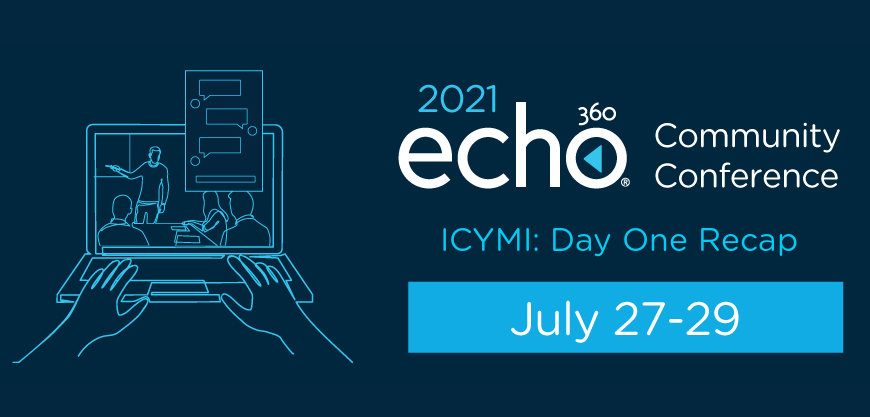
Much More Than Lecture Capture: Pre-Conference Workshop Attendees Learn How Echo360 Provides the Tools They Need to Deliver Synchronous/Asynchronous Online and Hybrid Learning
Did you miss the Echo360 User Community Conference? No worries! This article is the first in a series of three articles recapping the key presentations from each day. We’ve also included links to video presentations.
Echo360 held its first ever virtual user community conference from July 27-29, 2021. The event began with a pre-conference training workshop hosted by Echo360 customer success managers Jason Gildner and Dr. John Couperthwaite.
Workshop attendees ranged from new Echo360 users to those users who wanted to enhance their knowledge. By the end of the day, they all learned how to use the platform to create engaging online learning experiences, both synchronously and asynchronously.
Here are the highlights from day one.
Echo360 Helps to Make Online Learning as Interactive and Engaging as In-Person Learning
The workshop kicked off with a joint presentation from Jason and John where the attendees learned how to use Echo360 for synchronous online learning. They also learned various techniques and strategies to make their classes less passive and more interactive and engaging. Even though students may be attending class online, with Echo360 the teaching and learning experience can have the same participatory feel as in a traditional classroom. In this session, the attendees learned:
- How to create a class and broadcast it live to remote learners
- How to create low-stakes, formative assessment activities (polls) using Echo360’s student response features
- How adding these activities BEFORE class helps to encourage greater student participation and engagement DURING class
- How Echo360’s Q&A and discussion features helps to encourage peer-to-peer learning by creating a backchannel for student communication
- How to use Echo360 learner analytics, student poll responses, and Q&A responses to monitor student engagement and reflect on your teaching
Watch the video presentation: Strategies for Creating an Engaging Synchronous Teaching Experience
Reaching and Teaching Students Asynchronously and Making the Experience Interactive
Building on their presentation on synchronous learning earlier in the day, John and Jason then showed attendees how to use Echo360 to deliver asynchronous online classes. While synchronous classes are delivered in real-time, classes recorded using Echo360 and delivered asynchronously may offer advantages when students are dispersed geographically and in different time zones. With asynchronous learning, students can “attend” class online at a time of their choosing that fits their schedule. Echo360 provides the tools to help instructors make the asynchronous learning experience both interactive and engaging.
In this session, attendees learned:
- How to create and publish content (i.e., PowerPoint presentations or video recordings) for asynchronous presentation and delivery
- How their content can be shared, edited, and re-used
- How content can be published through Echo360 and their institution’s LMS / VLE
- How adding polls to videos as interactive media assets encourages active learning and deeper thinking
- How to use Echo360 learner analytics to monitor student engagement and participation in your online class
Watch the video presentation: Using Echo360 to Promote Active, Asynchronous Blended Learning.
Learning from Your Peers: Users Share How They Use Echo360 for Online and Hybrid Learning
Echo360 user community meetings always offer attendees the opportunity to hear from their peers and learn how they use Echo360. Our first virtual meeting was no exception. Workshop attendees heard from Echo360 users Holly Hapke, Senior Marketing Lecturer at the University of Kentucky, and Dr. Louise Robson, Senior University Teacher at The University of Sheffield.
Lessons Learned from The Pandemic: Embracing the Best of the Traditional and Online Classroom
Holly’s presentation focused on the lessons she learned from teaching with Echo360 over the past 18 months using a combination of in-person, hybrid, and synchronous online delivery. She shared how she shared content and used Echo360 video to assess student knowledge and develop a deeper connection with her students. She shared what she believes has worked well and what has not and shows us how to embrace the best of the traditional and online classroom in a post-COVID world.
Watch Holly Hapke’s presentation: Teaching Scars – Reflections on the Pivot to Remote Learning and Embracing the Best of Traditional and Online Classrooms.
You can also learn more about how Holly’s unique “3-in-1” hybrid teaching model gives students greater flexibility and options for attending classes, while keeping them engaged and learning whether they are on campus or online.
Instructor “Flips” Her Class Online and Shares Her Teaching Best Practices
Dr. Robson described how she “flipped her class” using asynchronous and synchronous online sessions. She also shared important “how-to” lessons with our workshop attendees, including:
- How she used Echo360 polling questions to make asynchronous learning interactive
- How “short-answer” questions helped students apply knowledge and encourage problem solving
- How she used breakout rooms to encourage peer-to-peer learning
- How her approach helped keep students motivated throughout her course and helped to create a sense of community
Watch Dr. Robson’s presentation: Asynchronous Resources – Flipping Your Classroom
Our next article covers day two of our conference. In it, Echo360 users share more insights from their teaching and how they use the platform to boost student engagement, promote greater participation and inclusion, and improve student success.
From campus video management, lecture capture, online and hybrid learning, and more, contact us to discover how Echo360 can help transform the teaching and learning experience at your institution.

