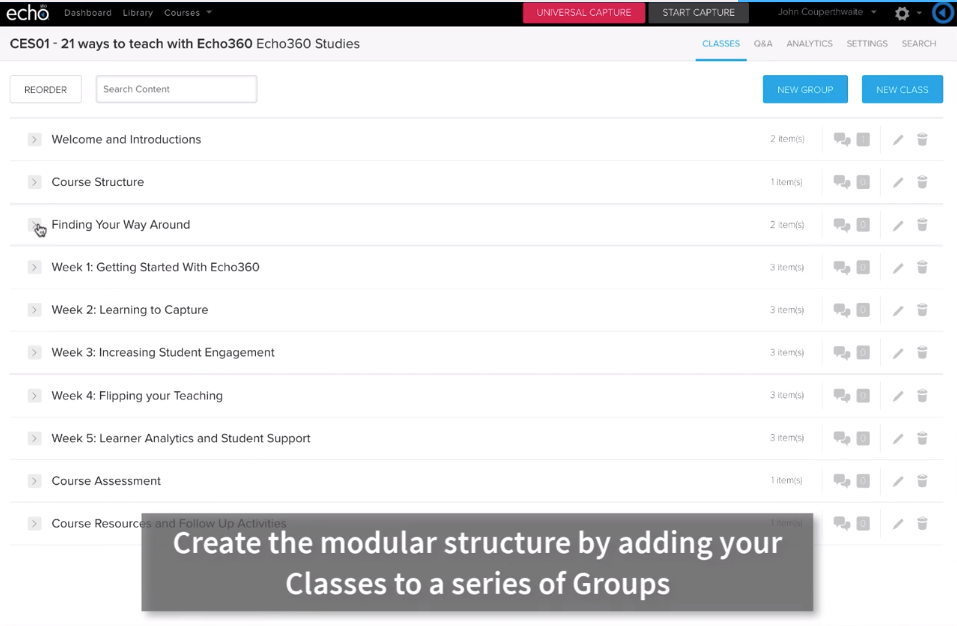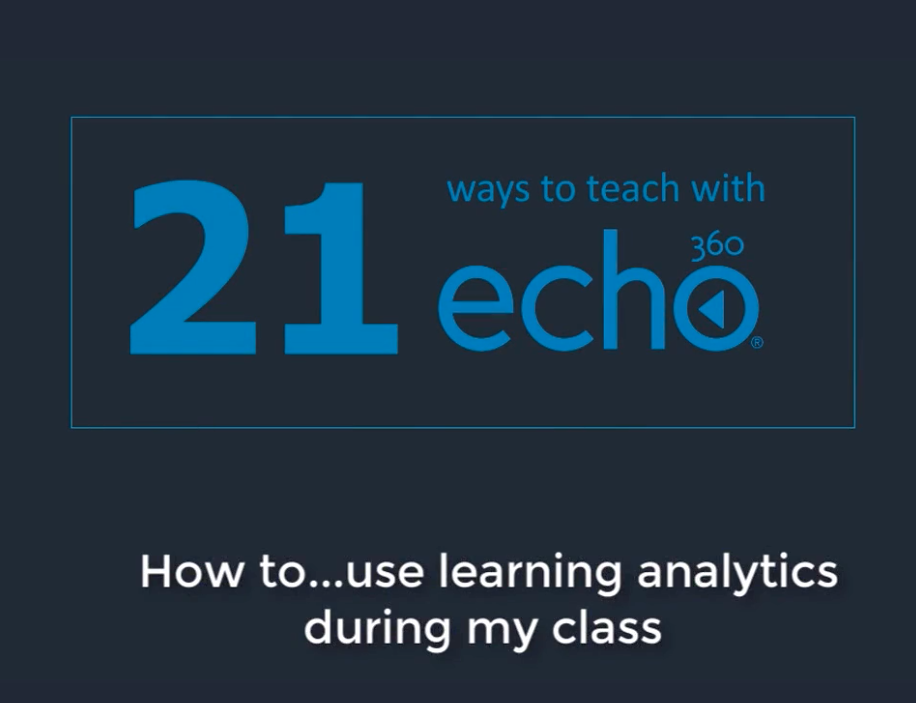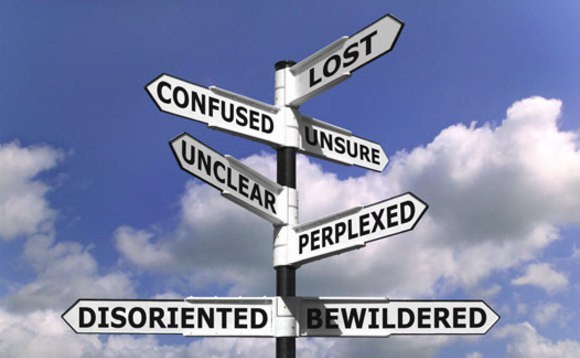Pharmacy Students Drive Innovative Video Use for Better Learning

One of higher education’s greatest challenges is keeping up with the shifting needs of an active student body. This is particularly true for pharmacy schools, where students’ learning often extends beyond the reach of traditional classroom environments.
Staying Ahead, Despite a Busy Learning Environment
In pharmacy schools, students are required to absorb the curriculum, which is both detailed and lengthy, as well as packed with information. Students must also spend extensive time learning outside of the classroom in real-world settings. The pace in these programs is fast, and students, whose own lives consist of many competing priorities, can easily run into trouble keeping up with coursework. Because the coursework advances from year to year, falling behind in pharmacy school, even in a single class, often means dropping out for the entire school year.
Leveraging Lecture Capture for More Hands-On Learning

At Presbyterian College School of Pharmacy in Clinton, South Carolina, Echo360 video platform technology has
been a key component to enhanced learning for over four years. Because pharmacy programs often encourage students to spend time learning outside of the classroom in actual pharmacy settings, recording lectures for on demand access to coursework essentially allows students to be in two places at once, if need be.
Rebecca Laura, Media Technology Specialist at Presbyterian, describes how students rely on Echo360 lecture capture to review and stay current on coursework while applying their learning outside of the classroom.
“Having Echo360 gives our students the chance to develop their networking skills outside the classroom without having to worry about sacrificing their education.”
Furthermore, Laura explains that the use of lecture capture helps maintain good working relationships with mentoring placements outside the school—when students are able to stay committed to their outside work despite a heavy courseload, those mentorships remain available for other students further down the line.
From the students’ perspective, having lecture capture also helps them stay engaged with their course material when it’s time to review, and study for a test.
“When we have a three-hour course, there’s only so much you can watch, sit, and listen to. Students know they have that recording to go back and rely on for test time, and that’s really important for them.”
Using Recording Technology Beyond Lectures
Beyond this benefit, Presbyterian College has also begun using Echo360 to record student presentations, guest speakers at lunch-and-learns for faculty continuing education, and perhaps most dynamically for the learning process, student training in patient counseling.
“We will record a student interacting with a member of the community. The student can go back and watch the interaction, and the teachers can watch with them and say, ‘You forgot to tell them your name,’ or, ‘You need to handle this situation in a different way.’”
Overcoming the Fear of “Replacing” Live Learning
The introduction of Echo360 was initially met with hesitation—professors feared that the technology would somehow replace live learning. Because of this, during the first year of its use at Presbyterian, Echo360 was used exclusively for its lecture capture function, and the resulting videos were only released to those students having trouble academically, or those who had to miss class occasionally. Soon enough, other students caught wind of the learning benefits of lecture capture, and the students themselves pushed their instructors to make the videos available to everyone.
“The students prefer to be there with the professors even though they know the class is recorded,” says Laura, in part because once test time rolls around, studying becomes easier when the lectures are available for review. Overall, she says, “Students want the interaction with the professor live, and they want the recording afterwards.”
Tools to Measure, and Influence, Student Success
Laura uses the Echo360 analytics function to measure the success of lecture capture among Presbyterian’s students. “I watch and see on my side how many students are actively participating in the class to determine whether or not it’s viable to record the class. I pull up reports and show exactly which students are watching the videos, and that actually corresponds to which students are doing better in class.”
In contrast, sometimes the analytics function helps a professor determine which students are struggling in a class and need more help. “Some students have problems with material, but nobody realizes this until they look and see the numbers.” A professor can compare a student’s grades to their interaction in class via Echo360 platform—a student who is watching the videos multiple times or asking many questions via the online platform might need extra help. “Once the professor starts working with those students one on one, they can help the student understand better.”
How Echo360 Improves Face-to-Face Learning
During the shorter, summer school courses at Presbyterian, some professors have begun using video lectures as the basis for initiating engaged, in-person class discussions. “Students watch a lecture video on their own time, view it, learn it on their own time, and then the professor meets with them in person to answer any questions afterwards.” This maximizes face-to-face learning time while keeping the raw material available to students outside of class.
Professors Remain in Control of Student Engagement
Perhaps most importantly, Laura reminds professors who are integrating Echo360 technology into their classrooms that, “Echo360 is a tool, not a replacement.”
As with any tool, professors have control over how it is used—in this way, technology doesn’t take over the classroom, it enhances it.
The students themselves see the benefit of the technology, so if the professors don’t use Echo360, students will find a way to record lectures themselves. With Echo360, not only do the professors have control over information dissemination, but they also have vision into what is going on inside their own classrooms and they can use Echo360 to their advantage, for the benefit of their students.
Discover if lecture capture, engagement, and analytics are right for your institution. Request a demo or download our Top 10 checklist on choosing the right video platform for education.