
Episode
9
Hybrid Teaching Strategies for Teaching On-Site and Remotely
31:03
Guest
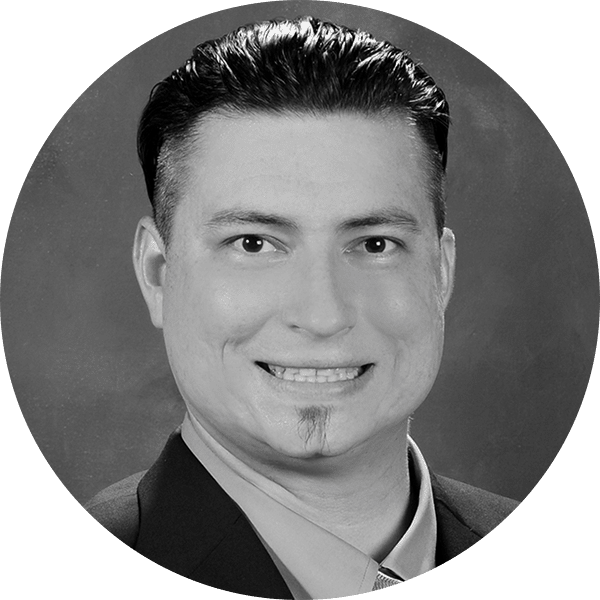
Christopher Truelove

Overview
What You'll Learn
- How to make lectures accessible to everyone
- How to provide targeted assistance to students
- How to effectively test hands-on skills via video
Hybrid Learning Teaching Strategies That Work
As the past few years have shown us, educators have the flexibility to shift instructional strategies quickly and effectively as they had to transition to hybrid teaching on the fly. While many classes are once again being offered in person, others have chosen to stay remote, remain hybrid, or simply to continue to provide students with the conveniences that come along with hybrid learning. Christopher Truelove chose Echo360 for its flexibility, unique interactive features, and overall ability to serve all students by creating a stronger remote learning community. Read on for Christopher’s interview with Echo360 Chief Marketing and Experience Officer Jeff Peterson..
Transcript
Jeff Peterson: Welcome to EchoCast and welcome, Christopher Truelove. Chris is an Assistant Professor and a Program Director for the Respiratory Therapy Program at Augusta University and he’s also a Neonatal Specialist and NICU Coordinator at the Doctor’s Hospital at Augusta. So kind of double duty. Most people if they have a moonlight gig, it’s at retail so they get discounts. This guy’s pretty hardcore. Chris’s clinical roots run deep, working as a Registered Respiratory Therapist for almost 20 years before coming back to Augusta University where now, in addition to teaching, he’s also earning his Ph.D. in Applied Health Science. So we’re very excited to have him here today as a 2022 Echo360 e3 Impact Grant Award winner and to have him share the work that he’ll be leading to record learner skills with EchoVideo. This is a great application of the technology, to not only consume content but also measure comprehension. So we’re excited to see how that work is now poised to evolve and advance further. With that, welcome Chris Truelove. Hey, Chris.
Chris Truelove: Hey, good morning. Thank you so much for having me.
Jeff: Well, it’s great to have you here and I can’t wait to dig into what you’re going to be doing down there at Augusta University. But before we hear more on what is next in this effort to measure things that have maybe been unmeasured heretofore, if you will, why don’t you give us a little background on how Augusta University has been using EchoVideo prior? You’ve got a neat perspective as both instructor, and also as a learner, so you’ve seen it from both ends. Why don’t you just give us a little bit of background on how the school has been using EchoVideo so far.
Chris: Sure, of course. Let me start out from the student perspective because that was my first introduction to the Echo360 system. Augusta University has adopted Echo360, the video recording software, as our main distance learning platform. We use it, interestingly enough, not just for distance learning, but for our on-campus courses as well. Oftentimes, professors will record their courses live on the day of delivery and then allow that to upload directly into the Echo360 cloud for the students to then view at a later time if they have any questions or wanted to go back and review any information. My first experience with Echo360 was exactly that, a professor who used the system to record his life lectures. Then if I wanted to go back and view the lecture again, I had that capacity. I had the capability to go back and watch the lecture. Like I had a question here. Let me go through that section right there and relisten to what he said. Usually, it was great for clarification purposes.
The second experience I had with Echo360 was with a professor who used it for an online course. So these were prerecorded lectures. They were already in the cloud. He had the entire semester’s worth of lectures in the system. So I went through and I would watch the lectures as I was able to, as the schedule was posted. Watch the lecture, the quiz, watch the lecture, take the quiz, watch the lecture, do the assignment. So it gave me the freedom to advance in the course at my own speed. That was certainly a very useful and a very great application of the Echo360 system.
From there, my next level of exposure was the Echo360 system from the professor’s side, so from the instructor’s side. Personally, I am an instructor who likes to use Echo360 to record my live lectures and post them for the students for later use. Additionally, if there’s a subject area where I feel the students are weak in and I need to give them a boost in that area, I do tend to record a short 10-15 minute, what I call booster session or booster information video, where I touch base on that subject where I see them lacking. I give them additional resources, perhaps re-explain something that they apparently didn’t quite understand or perhaps that I didn’t explain very well the first time through.
Or, and this is probably my favorite application of it, is actually using Echo360 in combination with my iPad, because I actually record myself writing on my iPad and actually doing—we do a lot of calculations in our program. So I can actually record myself doing these calculations, talking about the calculations, in crystal-clear format. No having to squint and look at what’s on the board. It’s right there on the tablet. Record myself and then I upload that into the Echo360 cloud, disperse it to the students, and they can go back and watch me perform those calculations over and over until they are comfortable with those calculations themselves. That has probably been my most favorite application of the system that I have never been able to duplicate with any other system.
Additionally, I’ve used it during the pandemic. That was our main system of delivery. We used it for live lectures. It was a fantastic application.
Jeff: You mentioned the specific detail of, as an instructor, with the iPad and showing your work and really getting into that level of detail. Is something like that, and maybe it’s not even a conscious effort, but how much of that do you think is inspired by your own experience as a learner? So as you’re now thinking as an instructor, what are the kinds of things that maybe other instructors, not out of malice, obviously, maybe don’t think about. Maybe don’t think about to really kind of double-click into the technology and get into a little bit more of that specificity because as a learner, you maybe were sitting there going, gosh, I’d love to not have to squint so much or whatever. How much of that is a conscious effort, do you think? Or is it just, you’ve been around the system so long now that it’s a little more intuitive on what it can do?
Chris: I think it’s actually twofold. Let me start out with the first, happier question, did I approach this experience as a student, and I most certainly did, and I’ll tell you exactly where. My background, in addition to respiratory therapy being my professional degree, I actually have a background in high-level mathematics analysis application, real analysis, things in calculus, things of that nature. Back in the day, the way that you did online learning or trying to go back and view a video over a subject that you had questions on is, you got on YouTube and you crossed your fingers and hoped that some university out there somewhere recorded their professors using a video camera and uploaded it to YouTube. The problem is that, usually these recordings were done from the back of a 500-student lecture hall trying to zoom in on the whiteboard. And some of these professors would use chalk and chalk doesn’t show up very well on a blackboard or a greenboard on a video recording from 20 years ago. Or if it was a whiteboard, half the markers never work anyway. So part of my frustration was, I want to see their thought process as they worked through the problems, and you couldn’t see that through those methods.
To jump into the second part of your question, I am an individual who believes in hybridizing education from an online and in-person perspective. So even though all of our courses are performed in person, there is a good percentage of it that is also given “online.” What I mean by that is exactly what I said before. I’m not going to teach the calculations here in class, in person, the first time. I’m going to upload a video, have you guys go watch it first, then come to class with questions once you’ve been able to practice a couple of these questions. Part of it is because the system has become so intuitive to me and I love exploring the platform. It’s such a powerful system. Even delivering lectures through the Echo360 system where students, especially with regards to distance learning students, they can raise their hands in the Echo360 system, and I can see it on my screen and say, “Yes, what’s your question?” Or they can flag an area where they have questions and I can see exactly where we need to address items. So yes, part of it is, in fact, that I have become so intimately associated with the program and the platform that it is intuitive in nature. I try to encourage my fellow faculty members to do the same things. Because it benefits the students and at the end of the day, they’re what matters.
Jeff: And you speak so well about the remote learning and hybridizing, that kind of learning. We, as you know, working with us for so long, we talk a lot about equity in education and giving all students an equal shot at learning and being engaged regardless of location, learning style, technologies. I would have to imagine that, as an instructor now, you’re seeing the dividends, or at least the opportunities, for all types of learners to now engage with your material regardless again of either physical location or sometimes even just confidence in speaking up and engaging in a class. Have you seen that as an instructor now?
Chris: Yes, and you hit it right on the nose when you were talking about the equity towards the student. I view that in perhaps a slightly different way than other professors do. The way that I view it is that, the equity that I tend to view is that not every student learns the same way. So, of course, I have my teaching methods. That doesn’t mean every student is responsive to my teaching methods. That doesn’t mean every student is responsive in the classroom. That doesn’t mean every student can comprehend it on the first go-around. That doesn’t mean that every student has the ability to make it to every class necessarily, although they should. We hope so, but some of them just simply can’t, or they have a doctor’s appointment, or their car breaks down, or any other number of issues we could choose to look at. But my philosophy on it is, look, I’m going to record my lectures for you so that it doesn’t matter if your kid was sick, if your car broke down, if you stayed up half the night with a stomach bug and had no mental capacity. You were here physically but mentally you were not here. So the equity, to me, is in the opportunity to learn the material regardless of what your status is at that given moment. As I’m sure people can relate to, we live in a time where everything is hectic. Just day-to-day work. The traffic to get to somewhere. Whatever it may be. Being mentally capable of studying and learning the material in lecture, and we’re talking about a medical profession here. We’re talking about people’s lives, at the end of the day. And I’m not going to jeopardize a patient’s life just because my student was sick last night and wasn’t able to understand the concept during lecture, and then tell them, look, that was lecture, you’re not going to hear it again. You need to go study or find another resource. I don’t believe in that whatsoever. So the equity to me is, look. I’m going to give you all the opportunity to have access to my lectures at any time in any place whether it’s a computer, the mobile app, it doesn’t matter where. But to give them the opportunity to listen and learn to my lectures at their convenience.
Jeff: So true. I mean, the stakes in every subject area, the stakes are very high. But especially in what you’re training and dealing with. It’s not about just compliance and checking a box and getting it done. Which actually leads really well into this really interesting work that you’re going to be doing now to take the technology and the platform and, not turn it on its head, but really I think it might seem obvious to some, but what you’re going to be doing now to sort of tilt the lens, if you will, to now utilize the technology to record learners demonstrating what they’re learning. Maybe talk a little bit about where that inspiration came from and how, from an evidence standpoint, it’s going to be reaping a lot of good dividends for you on that regard, as well.
Chris: Of course. So the idea has been information for I would say probably five or so years. Where we identified a deficit and we would have different levels of performance for the laboratory. Previously we’ve been talking about lecture. This is in a laboratory setting. We had differences in performance across the board for all the students in the lab class. We tried to identify why. What is the difference here. We came to the realization, number one, some students are able to pay more attention during lab. Some students sat more at the front versus sitting in the back, so during the demonstration, some students didn’t perhaps see every aspect of what we were showing and they didn’t come up to ask later on. So we just noticed there was a little bit of a deficit in the instruction to the student. So that’s the first place, instruction to the student, in terms of the laboratory skills. And they did have a textbook that explained some things. But the first thing we did is, we actually went through and we said, okay, look. We have to standardize what these students are being asked to do. So the first thing we created about five years ago are what we called these competency sheets. So we took their textbook and created a literal step-by-step guide for 165 skills. For each 165 skills, we created a step-by-step procedure list for these students to standardize their learning. So that we would ask all the students in the program to do the same thing. So that was step number one.
Step number two was to give them a better equity of instruction. So that’s another place where equity comes in. So we as faculty members started recording ourselves performing these tasks and providing them in the Echo cloud for the student to go, okay here’s competency number 65, let’s say it’s taking vital signs. Let me go watch the video of my very own professors performing these skills using the competency sheet that they have been provided with. So that was implementation number two, which was watching the professors do the skill we just asked them to do.
Then we decided to implement a third part, which is the students practicing the skills and how to ensure they were practicing them correctly. So we developed this thing called peer competencies. So what we did is make the students go in groups of three. You had the person simulating the respiratory therapist, a person simulating the patient, and a person being the outside observer of the skill. So the one performing the respiratory therapy skill would provide the therapy to the one acting as the patient, with the observer on the back end making notes and trying to justify and give recommendations and notes to the students, both the therapist and the patient, on improvements on what they did that time. So the students were expected to work together in groups of three and to check each other off. That was the key phrase, to check each other off, prior to their major competency exams with us, the faculty. We identified another deficit here. They were simply supposed to sign of that they had witnessed each other doing these skills. And as much as I hate to admit it, we came to the realization that students weren’t actually performing these peer competencies. They would simply pass the papers around the table and sign each other off.
So as much as it hurts my heart to admit that, we found out about it. And we really sat down and we said, how in the world can we avoid this issue. So what we came up with was this idea to have the students, instead of just observing each other, record each other and submit that recording to us, and then we could grade it on the end. This is where an issue was identified. We have on average 20-25 students per cohort and we invite a cohort every fall. We have four lab classes throughout the program. I take that back, we have six lab classes in four semesters. So what ended up happening is we came to the realization, we don’t have a way to grade 165 skills for 25 students within the individual lab timeframes. That’s just impossible from a time perspective. So we said if you guys submit the records to us, then we can grade them on our own time. We have a TA who can help us to grade them. We can grade them at 11:00 at night. We can grade them at 9:00 in the morning. We can grade them at 11:00 in the afternoon on a Saturday or a Sunday. So it really comes to benefit us as professors because we could grade whenever we wanted to.
Then we ran into a technological issue of how in the world do we even implement this idea? So our first idea was to record with phones and then have them air drop it to us and put it in a Drop Box on our internal intranet. That was a horrible idea. Didn’t work whatsoever. So then the next idea came actually in, well, hold on, we’ve got this powerful recording platform that we, as faculty members use, to record our lectures. Why can’t we flip it on its head and had the students record themselves and upload it directly to the cloud? So after some investigation and talking with IT, we realized that this was a possibility. Each student is given their own Echo360 account, and we didn’t realize this at first. So they can record themselves and upload it to their own clouds, which for us, was just incredible. So the students log in to a computer with Echo360, into the cloud. It has the platform already on the desktop. All they need is a webcam and they can record themselves doing whatever they want to. Hit done. It submits it to the cloud. Then we use BrightSpace LMS D2L and in D2L, you can link an Echo360 video from your personal cloud to an assignment box. So instead of uploading a physical video three, four times, all we’re doing is sharing a link, but in the D2L system, we can simply link the video in a rubric and watch the video, grade them in the rubric. It’s the most fantastic thing ever.
Then we said, well, this is great, but the students need a resource to be able to actually perform this from a physical, technological perspective, and that’s where the Echo grant came into play. And we said, this is fantastic, because we can apply for this grant, see if we can get the equipment to provide the students with dedicated hardware or recording their competency skills so they weren’t relying on their phones, their own computers, things like that. What we’ve done is create the budget to buy these mobile laptop stations, which will enable the students to roll them around to where they need to go, record the videos, hit upload, and that computer’s sole purpose is for the recording of these peer competencies.
Jeff: It’s great. I love it so much and for a lot of folks, maybe it would seem obvious, but I think the—not only does it deliver on what you said earlier, the equity and providing that level playing field, but it’s obviously going to be producing a lot of evidence for yourself and your TAs that are going to be pouring over all this video documentation. But it’s also engaging. It’s also that third ideal we talk about here around having engaging tactics to inspire learners. By nature of having this, now, it’s kind of like a video lab within your lab, it’s providing that extra level of engagement for your learners to hopefully get the content soaking in even more. So I think it’s great and I’m sure all your personal Drop Box accounts are very grateful that you’re not taking in mobile phone videos now. It’s much more organized. Where are we in the arc of this idea? Are we still in the planning stage or have students been exposed to this yet? Where are we?
Chris: We are implementing it.
Jeff: Awesome.
Chris: So we have the mobile recording stations and the students use them. We need to upgrade some of the parts. Our first purchases may have not been the best purchases, but we’d like a little snake arm for the camera. It didn’t really work. So we’re trying to find better parts for some of these things, but we have the dedicated computers and we have the mobile carts to move these things around. It’s been incredible because one thing that we noticed is, and I don’t know if the students realize that we see this, but every time they record a video, they’re doing, and this is what we wanted to happen, they’re watching themselves. They’re recognizing where they make errors. So the great thing about this is, they don’t have to submit the first video they record, right? So they make an error, and they’re like, I have to re-record this and not make that mistake. So they make a second video and they make a slightly different mistake. And they’re like, oh, hold on. And they make a third video and they might make a slightly different mistake or they’re like, no, I need to do that better. So we’ve gotten some submissions on the peer competencies where it’s like Attempt 7, Attempt 8, Attempt 9. We ask them, why did you make nine attempts. And they’re like, every time we watched it, we realized we were doing something else wrong or not as well as we could have. And their skill levels have skyrocketed. Something that we, in the past, had an issue with is when we provided them with these competency examinations, when they came in to perform the tasks on us in a simulated patient environment, sometimes you could tell they just hadn’t practiced the skills enough. We were like, why aren’t you practicing. And they’re like, we did practice. But their level of practicing wasn’t quite where it had to be. But now that they’re having to record each other and watch the videos before they submit them, they themselves, because they have that competency sheet, are recognizing their own errors. So we’re touching into metacognition now. They’re recognizing their own errors before submitting their submissions videos to us and we’re giving them less low grades because they’re practicing more by nature of having to go watch their own videos. It’s been a huge improvement and the skillsets have improved to a much higher degree, even in the few months that it’s been implemented.
Jeff: Like you said earlier, that’s the whole point. It’s not about checking the box, turning in the assignment, just get it off the to-do list or off the plate. It’s about actually learning. And as you’re also talking about it, it’s reminding me a little bit of football teams watching game film. The film doesn’t lie. You’re watching yourself perform in a game setting and you learn so much from actually not just hearing about how you’re doing, but actually seeing yourself do something, and then learning how to do it different. So I think it’s fantastic. Chris, we always end our EchoCast episodes by asking our guests, what’s that one inspiration point, what’s that one lesson or one piece of advice that you might give a peer who might be considering or facing a similar issue that you’re facing here. To take us home here, what would be that one inspiration point that you’d want to leave our viewers with here today?
Chris: I think probably the biggest inspiration point for me is, and I’m still learning this myself, but I’ve found it to be more often true than not true, which is, there are thousands of resources out there and we may not always be aware of these resources. For instance, I would have never imagined that Echo360 had a grant system and such a powerful platform and such powerful partners and such an opportunity to implement something of this nature. And as anywhere, money is always an issue. But I would have never in my years of teaching imagined that Echo360 would be the one to give me the solution that I needed, just simply because I thought it was a video recording platform. But the more that I explored it and the more that I asked questions and the more that I looked into it and the more that I was like, you know what, I don’t know if I’ll get this grant, but I’m going to apply for it anyway and be honest about what I want to do. And when I got that email, I’ll be honest. I couldn’t believe it. I was like, wow. I would have never imagined that this would have been something that they would have chosen to use for. But the more I talked to you guys at Echo360, the more that I realized, this is exactly the kind of thing that you guys are for exactly. And I would have never known that unless I reached out. So I guess my biggest point of inspiration is, to anybody, and it doesn’t matter if you’re a student or a professor or a clinician, it doesn’t matter, reach out to the people who can provide you with the assistance you may need. The worst thing they can tell you is no, we can’t do that. No, this is impossible. And then you’re like, okay, that’s fine. I’ll go find another solution. But there’s always a solution, but we will never find them if we don’t go out and ask. And that’s what I did. My return on investment has been so much higher than I would have ever imagined, simply because I went out there and I asked. I put myself out there not knowing what would happen. I think that’s my greatest point of inspiration. The more that I do it, the more I tell people, look. Just try it. If it doesn’t work, it doesn’t work. But what’s the harm in trying? You’re hurting yourself more by not trying than you are by trying.
Jeff: And blessedly and thankfully, there are a lot of folks out there, organizations and institutions and individuals that are aligned in our missions, and I agree. It doesn’t hurt to ask. And we’re very honored and grateful to be supporting your work. Anyway, I want to thank you, Chris, for joining us here on this episode of EchoCast and for all the work that you’re doing there at Augusta. We’re super proud to support this work and can’t wait to see how it all unrolls and unveils itself over the next few months. I want to thank all of you for tuning in whether it was live right now or if you’re watching this a little bit later. You can check out this episode and all the EchoCast episodes on our website along with a lot of other resources that you can employ to do the same kinds of stuff that Chris is doing down there at Augusta University. Thanks a lot, again, for joining us, Chris, and we will speak to you soon.
Chris: Sounds great. Thank you guys so much.
Jeff: Thanks for tuning in to EchoCast. For more information on these and other inspired learning solutions, visit us at Echo360.com.
Connecting Live Instructional Strategies and Online Learning Activities Successfully
The success experienced by Christopher Truelove is just one example of what the Echosystem does for organizations all over the world. Whether it’s bringing students together through a mix of hands-on classroom instruction and remote resources or a different way to connect, Echo360 solutions take your ideas for instructional strategies in a hybrid classroom to the next level. Request a demo to find out more.
