21 Ways to Teach with Echo360 – 9) Flipped Learning: Flip Your Teaching with Interactive Presentations

This is the tenth blog in our how-to series for educators and example 9 out of 21 ways to teach with Echo360. Read the introduction to this series here. Why should I flip my teaching with interactive presentations? One challenge of introducing active learning into class is that there can be less time available for…
21 Ways to Teach with Echo360 – 8) Increasing Student Engagement, Without Recording
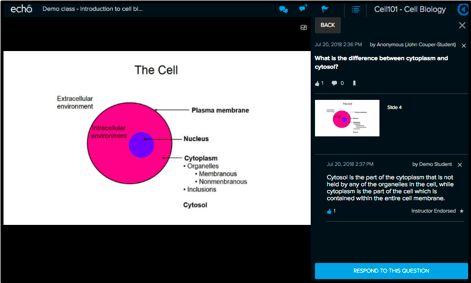
This is the ninth blog in our how-to series for educators and example 8 out of 21 ways to teach with Echo360. Read the introduction to this series here. Why should I use the in-class engagement tools, but not capture? Sometimes you may wish to run an interactive session with your class but feel that…
Delivering Innovation in Education at One of the Best University Systems in the World – A Case Study

Finland has a long and well-deserved reputation for innovation in education which appears to yield results, with its universities recently ranking as the highest performing in the world. Within its higher education system, the country has two over-arching goals: – Offer learning environments that are among the best in the world, and, – Provide flexible and…
21 Ways to Teach with Echo360 – 7) Increasing Student Engagement: Delivering Live Interactive Teaching to Off-campus Learners

This is the eighth blog in our how-to series for educators and example 7 out of 21 ways to teach with Echo360. Read the introduction to this series here. Why should I deliver live interactive teaching to off-campus learners? Providing active learning opportunities in the classroom has been shown to improve student engagement, retention and…
21 Ways to Teach with Echo360 – 6) Increasing Student Engagement: Facilitating In-Class Discussions and Group Work
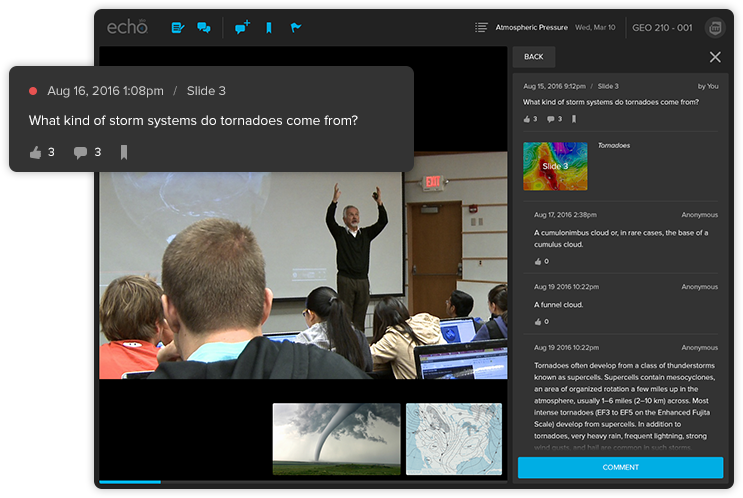
This is the seventh blog in our how-to series for educators and example 6 out of 21 ways to teach with Echo360. Read the introduction to this series here. Why should I facilitate online discussions my class? If we could channel the enthusiasm that students have for communicating with digital tools (Snapchat, Instagram, etc), how…
The Future of Video Capture Just Got Smarter: Meet Echo360 Universal Capture
If you haven’t already heard about how Echo360 leapfrogged other video capture solutions with the launch of Echo360 Universal Capture, then you’re in for a treat. Or, maybe you just haven’t had time to check it out. Either way, this short video will show you how one software solution with a simple capture interface, consistent…
21 Ways to Teach with Echo360 – 5) Increasing Student Engagement: Creating Student Polls, Questions, and Other Activities
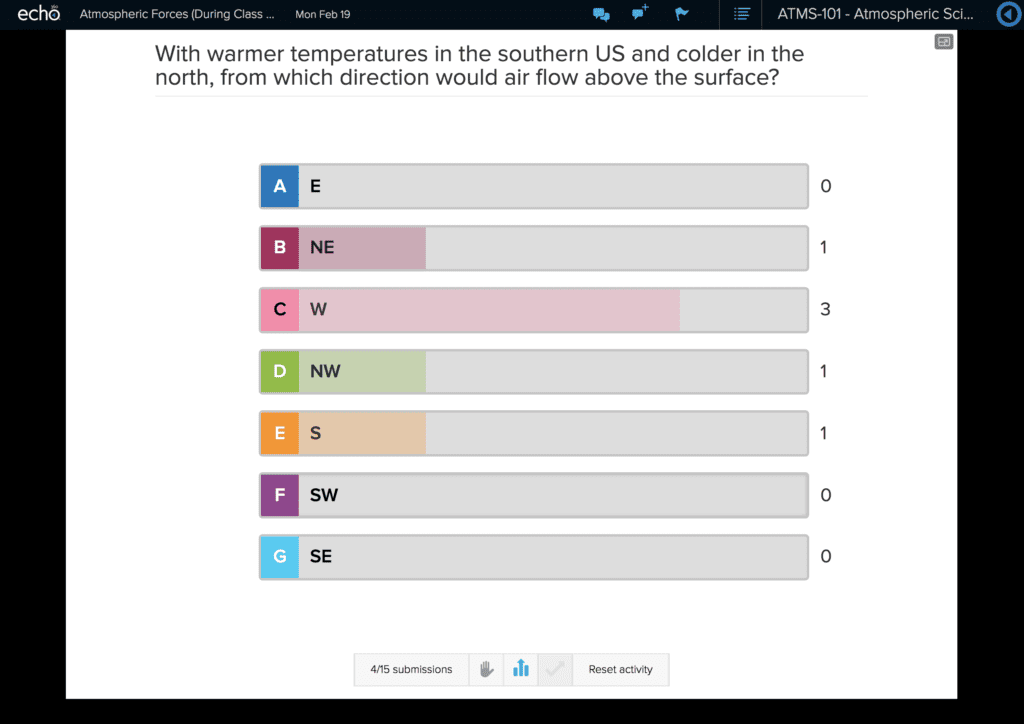
This is the sixth blog in our how-to series for educators and example 5 out of 21 ways to teach with Echo360. Read the introduction to this series here. Why should I include polling activities in my class? Pausing your teaching to ask students a question is nothing new and is likely to be common…
21 Ways to Teach with Echo360 – 4) Lights, Camera, Action! Teaching and Live Broadcasting with Echo360

This is the fifth blog in our how-to series for educators and example 4 out of 21 ways to teach with Echo360. Read the introduction to this series here. Why should I teach and broadcast live? Often, we find that a small group of our students have legitimate reasons for not attending our class but…
21 Ways to Teach with Echo360 – 3) How to Schedule Recordings of Your Classes with Echo360

This is the fourth blog in our new how-to series for educators and example 3 out of 21 ways to teach with Echo360. Read the introduction to this series here. Why should I schedule the recording of my teaching? Scheduling recordings before your teaching removes the pressure of having to manually record yourself, and ensures…
21 Ways to Teach with Echo360 – 2) How to Record an Asynchronous Screencast with Echo360

This is the third blog in our new how-to series for educators and example 2 out of 21 ways to teach with Echo360. Read the introduction to this series here. Why should I record a screencast? Creating a recording of your teaching in class can be great for student learning and super convenient in so…
