21 Ways to Teach with Echo360 – 14) Record in-class clinical procedures
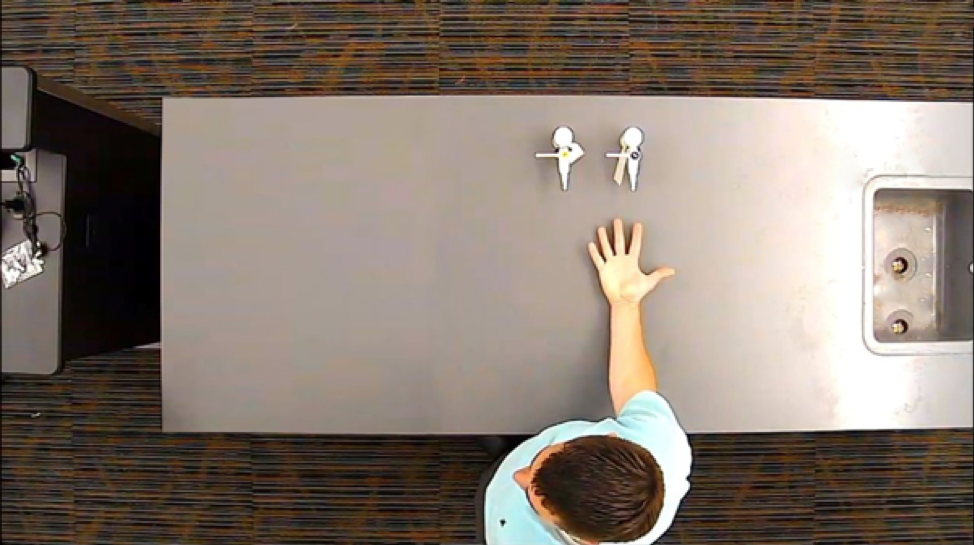
This is the fifteenth blog in our how-to series for educators and example 14 out of 21 ways to teach with Echo360. Read the introduction to this series here. Why should I record my clinical procedures? Have you ever been in a situation where there was a live demonstration being done around a table, and you…
Join our Webinar: Using Echo360 Student Behavior Data to Prove Positive Outcomes
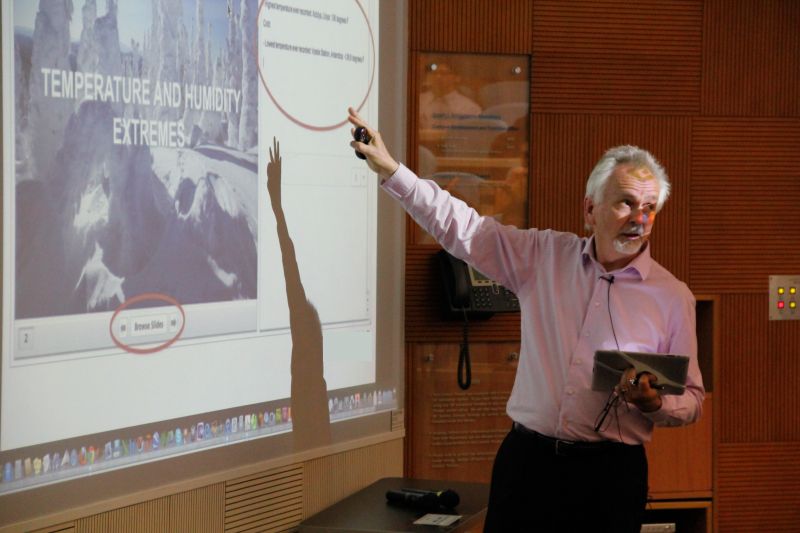
Student “early-warning” systems often rely on information such as incoming GPA, if the student is first-generation, or other background information such as financial status, race, and gender. When these data points are combined with formative assessments, instructors and administrators can begin to predict whether a student will be successful. However, waiting until a student performs…
21 Ways to Teach with Echo360 – 15) Teaching to a class of distance learners

This is the sixteenth blog in our how-to series for educators and example 15 out of 21 ways to teach with Echo360. Read the introduction to this series here. Why should I teach to a class of distance learners? There can be many reasons why we teach to a group of remote learners, but one things…
21 Ways to Teach with Echo360 – 13) Flip After Class with Discussions and Screencasts
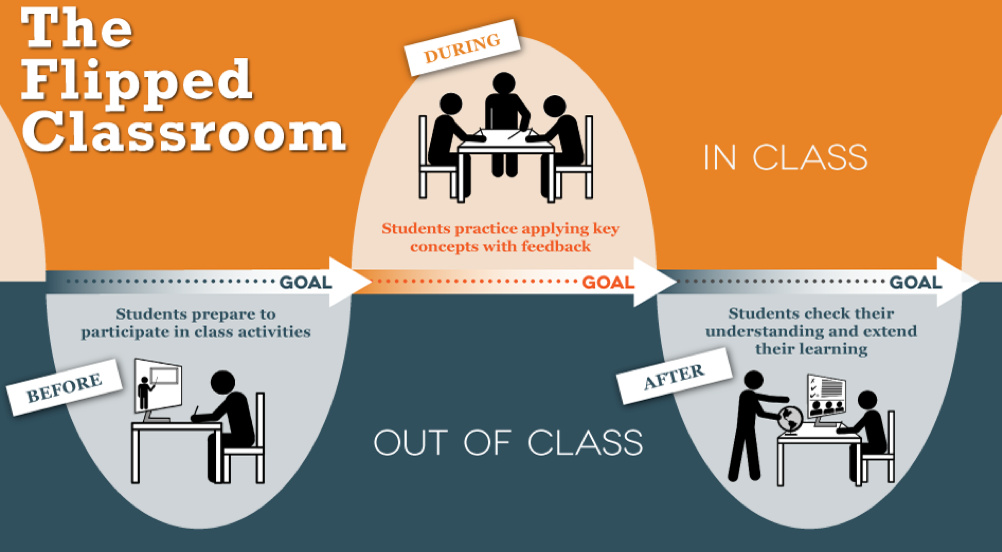
This is the fourteenth blog in our how-to series for educators and example 13 out of 21 ways to teach with Echo360. Read the introduction to this series here. Why should I flip after class with discussions and screencasts? For many educators the flipped class involves designing pre-class activities for learners to bring into a modified…
21 Ways to Teach with Echo360 – 12) Deliver Interactive Classes Using the PowerPoint Ribbon
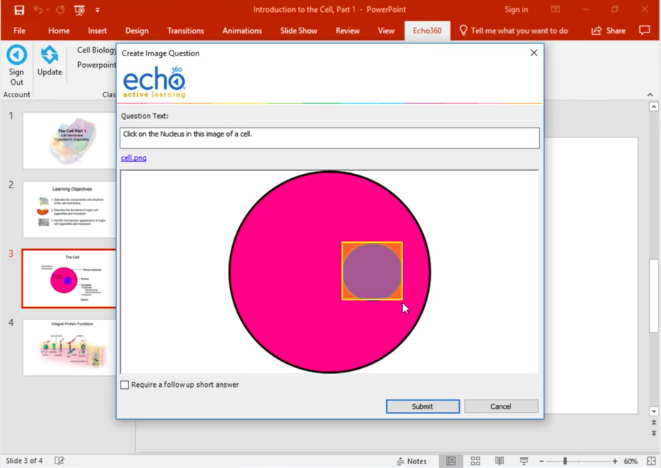
This is the thirteenth blog in our how-to series for educators and example 12 out of 21 ways to teach with Echo360. Read the introduction to this series here. Why should I deliver interactive classes using the PowerPoint Ribbon? The Echo360 PowerPoint Ribbon gives educators the freedom to prepare interactive presentations and then teach to their…
The Role of Academic Video in Supporting Accessibility and Universal Design for Learning

McMaster University of Ontario, Canada uses the Echo360 video platform as one of the tools to help meet the requirements mandated by the Accessibility for Ontarians with Disabilities Act (AODA). The statute is designed to improve accessibility standards for people with physical or mental disabilities. However, research conducted by the University has shown that in…
Using Video for Formative, Clinical Assessments at the UIC College of Dentistry

Among the highlights from every user conference are the stories instructors, technologists, and administrators share about how they use Echo360 to improve the teaching and learning experience at their respective institutions. Our active learning conference in Chicago this year was no exception with our host institution, the University of Illinois at Chicago (UIC) presenting one…
21 Ways to Teach with Echo360 – 11) Flip Your Teaching with Screencasts
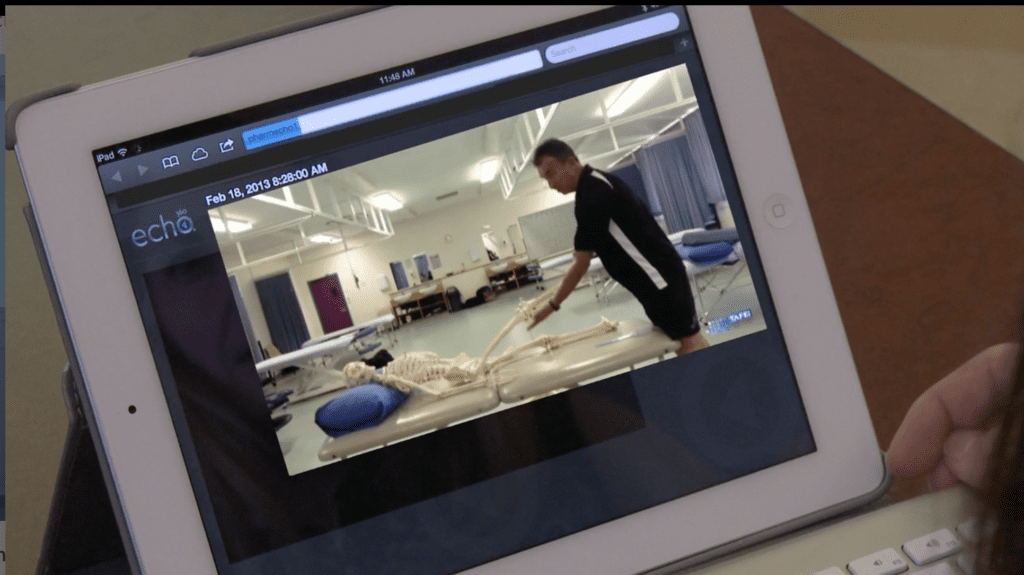
This is the twelfth blog in our how-to series for educators and example 11 out of 21 ways to teach with Echo360. Read the introduction to this series here. Why should I flip my teaching with screencasts? Do you ever find that you are repeating yourself during class in response to students saying, “I didn’t get…
A Smarter Way to Caption Video
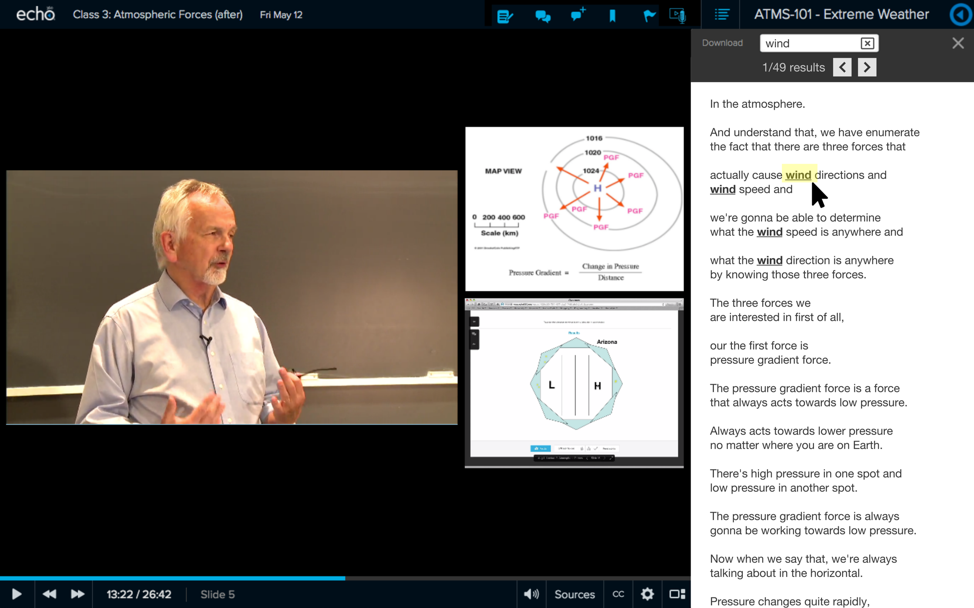
Closed Captioning greatly improves the accessibility of video, but it can be too expensive for many institutions. Automatic Speech Recognition (ASR) offers a good starting place for in-house closed captioning, which may be a more scalable option. Learn how to edit an ASR transcript into fully compliant closed captions with this short tutorial. You can…
21 Ways to Teach with Echo360 – 10) Flipped Learning: Flip Your Teaching with Seeded Discussions

This is the eleventh blog in our how-to series for educators and example 10 out of 21 ways to teach with Echo360. Read the introduction to this series here. Why should I flip my teaching with seeded discussions? Flipping your teaching is nothing new; we have all had pre-reading before a class or a discovery task…
