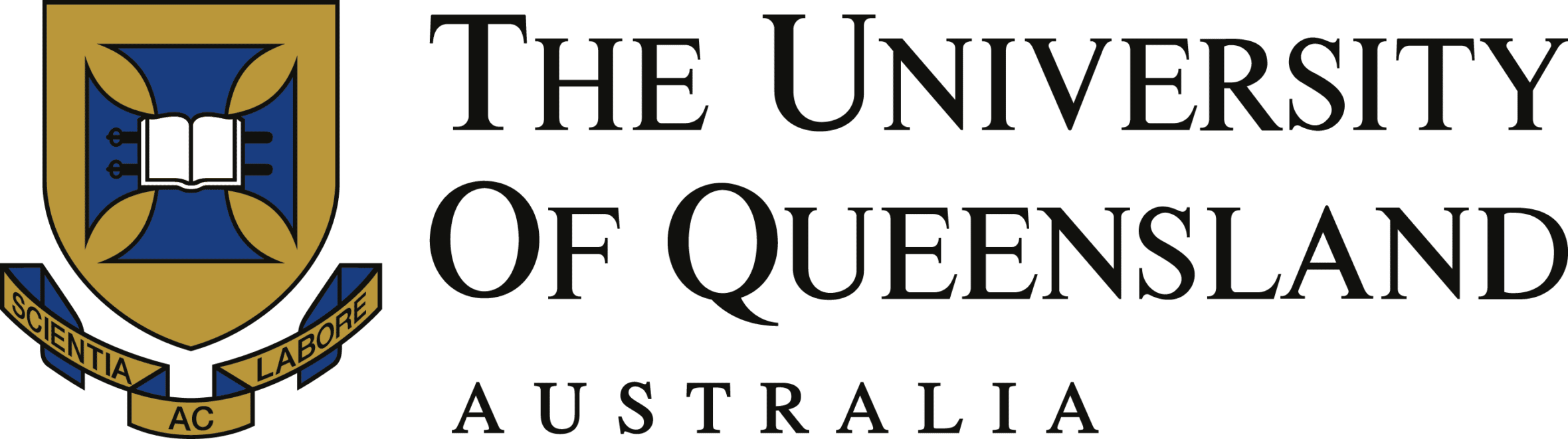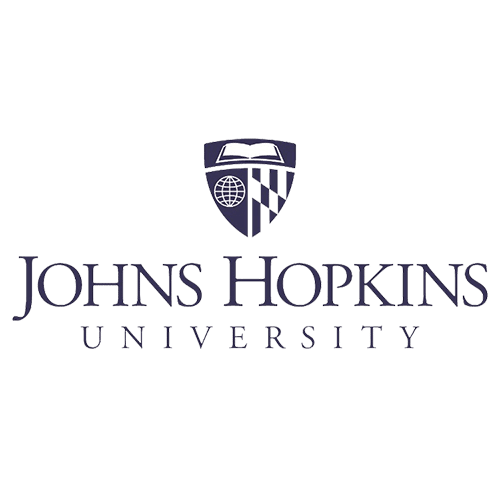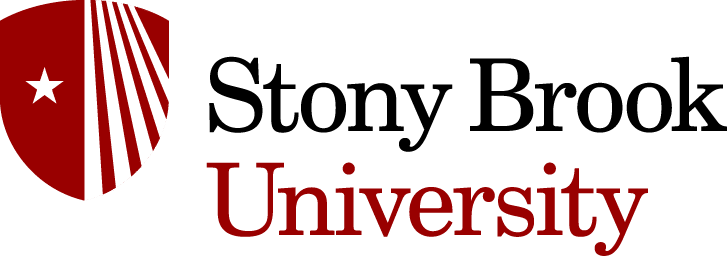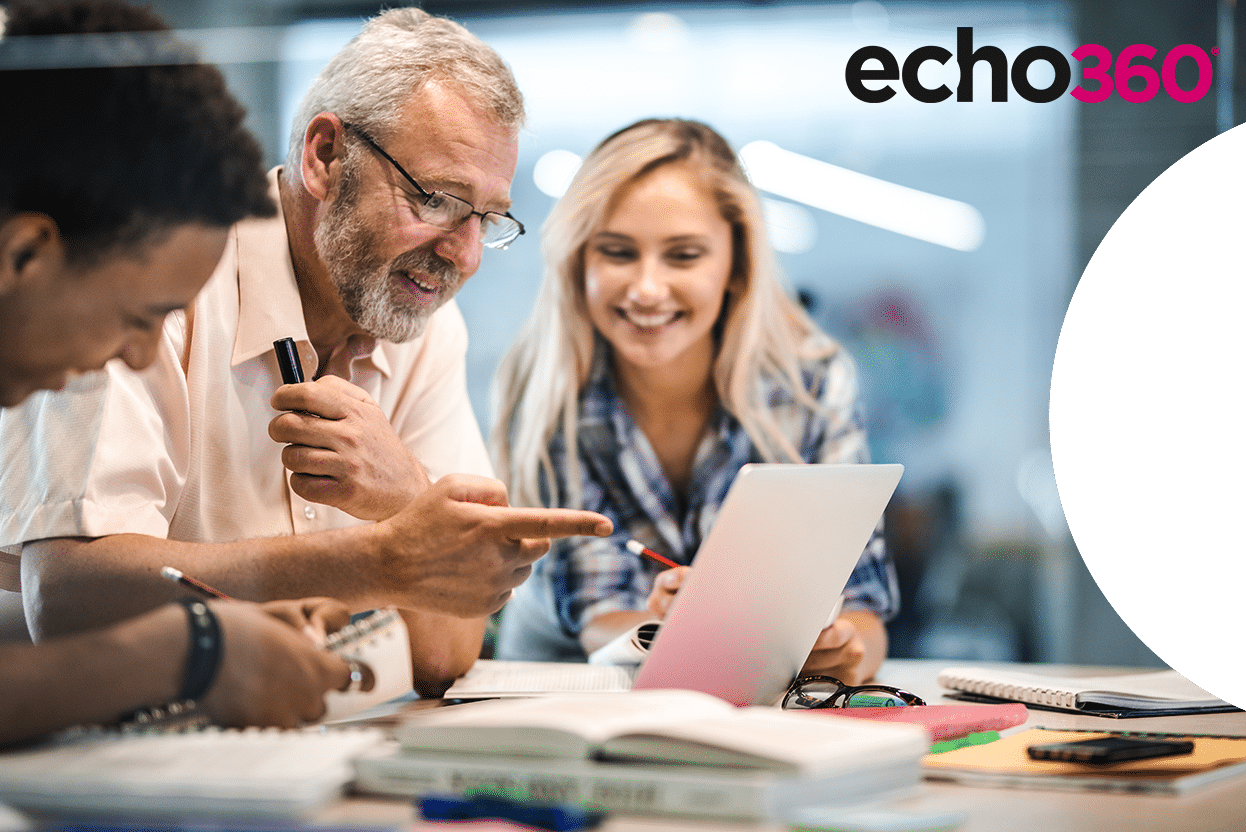The Ultimate Guide to Interactive Learning: Boost Engagement and Retention in Your Learning Spaces
From kindergarten through college, learners benefit from engaged instructors who work every day to help them learn. Teaching techniques vary depending on factors such as the structure of the course, the personalities of the instructors, available budgets, and overall strategic goals. Regardless of how it’s done, the many hours spent on lessons, teaching and grading go toward one important goal: supporting learner success. .
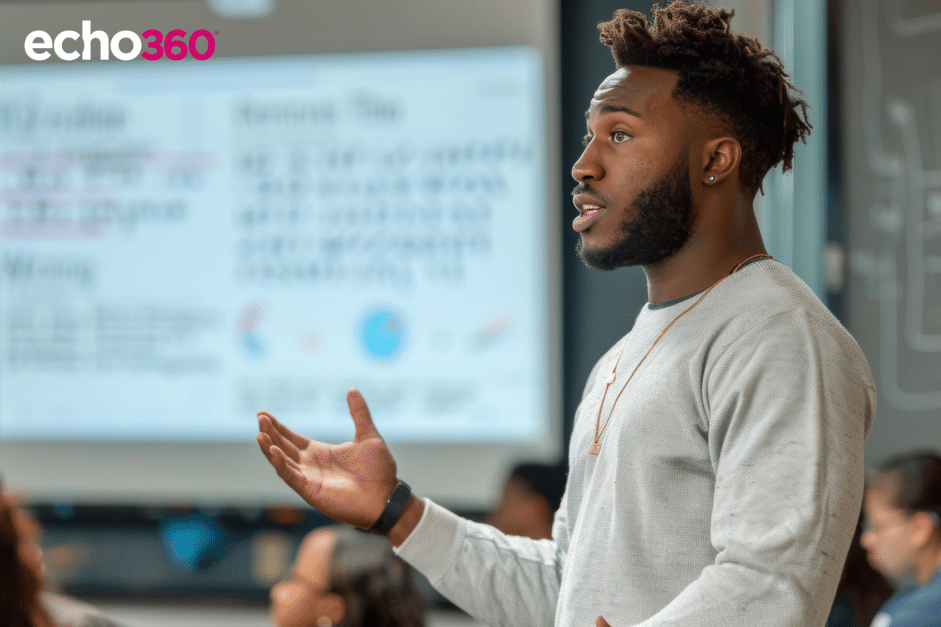
Interactive Learning Benefits
While it may take some careful planning and thoughtful integration into lesson plans, interactive learning brings a wide variety of benefits to the classroom.
Engagement
One big benefit of all types of interactive learning is the positive effect on learner engagement. Techniques like the ones outlined above tend to sharpen focus and reduce daydreaming. In fact, one study showed that 94% percent of participants felt that interactive response technology helped to keep their attention during presentations.

Collaboration
In more passive, lecture-focused learning environments, one or two learners typically dominate class discussions. Interactive learning techniques instead give learners the opportunity to engage with their peers, express their opinions and be exposed to more diverse points of view. Collaboration also builds social and problem-solving skills, two areas that are valued in school and beyond.
Critical thinking
Most importantly, interactive learning pushes learners to stretch their abilities and gives them the tools to achieve deeper learning. By engaging learners in the course, and making them central to the learning experience, they are better able to more deeply analyze and apply the subject matter while strengthening team-building and interpersonal skills at the same time.
Strategies for Interactive Learning
There are many ways for instructors to incorporate interactive learning strategies into their classrooms. The following methods – including enhanced lecture, flipped classroom, peer instruction and team-based learning – are just a few.
Enhanced Lecture
This is a broad category that encompasses a range of interactive learning strategies in the classroom. At its simplest, an enhanced lecture can look very similar to a traditional lecture, only with the support of interactive learning tools that allow instructors to ask learners frequent questions throughout.
These tools, including response technology in the Echosystem, allow instructors to poll their classes frequently, receive immediate feedback and even facilitate small group discussions. Instructors can also quickly evaluate comprehension and modify lessons on-the-fly to allow more time for concepts that learners are finding more difficult to understand.
Flipped Classroom
The flipped classroom model gives learners first-exposure learning prior to class. Contrary to what many people think, recording lectures for learners to watch at home is not the only way to implement flipped learning. The important part is that there is guided learning outside of class –through a recorded lecture, a reading assignment, or some other method. That guidance can exist as an outline of learning objectives or even interactive homework questions to be completed prior to class. All this pre-class work allows for learners to focus their in-class time on higher-level cognitive activities and hands-on exercises.
Peer Instruction
Collaboration among learners is a big part of building an interactive learning environment, and peer instruction is a great way to encourage it. This technique involves instructors lecturing for a short amount of time and, as in enhanced lectures, periodically asking their learners questions about the subject matter.

While the learners initially answer the questions on their own, they then meet in small groups to discuss the question-and-answer choices. By the end of the process, learners have a better grasp on the correct answer and a more in-depth understanding of the subject of the lesson.
Interactive Learning and the world’s first Learning Transformation PlatformTM
The EchosystemTM, the world’s first Learning Transformation PlatformTM, provides an array of features to support an interactive learning environment.
Content Authoring
- Interactive Content Creation: The Echosystem enables the creation of dynamic, learner-centered materials that actively engage participants.
- Diverse Learning Experiences: Features like quizzes, augmented reality, clickable videos, and interactive scenarios make learning more engaging and varied.
- Increased Engagement: Foster deeper involvement, encouraging learners to apply knowledge in practical, hands-on ways.
- Enhanced Critical Thinking: Learners are prompted to think critically through interactive elements, boosting problem-solving and decision-making skills.
- Real-Time Feedback: Provide instant feedback, enabling learners to adjust their approach and reinforce their learning in real time.
Video-Enhanced Instruction
- Powerful Video Learning Tool: Enhance interactive learning through both lecture capture and supplementary course materials.
- On-Demand Learning: Learners can review lectures at their own pace, reinforcing understanding and improving retention of complex concepts.
- Catering to Diverse Learning Styles: Video content is ideal for visual and auditory learners, offering flexibility in how participants engage with material.
- Supplementary Video Resources: Incorporate tutorials, case studies, and expert insights to create dynamic learning experiences that bring concepts to life.

- Enhanced Engagement & Active Learning: Foster deeper engagement, encouraging active participation and boosting overall course effectiveness.
- Supports Flexible Learning Environments: Video resources contribute to the adaptability of modern learning spaces, making it easier to engage learners in diverse settings.
Live Polling
- Real-Time Interactive Questions: Allow instructors to create live, interactive questions that capture learner attention and boost engagement.
- Inclusive Participation: Give every learner a voice, including those who are reluctant to speak up in class.
- Flexible Question Delivery: Questions can be posed via PowerPoint, videos, or other applications using a floating toolbar or web-based solution.
- Multiple Input Methods: Learners can respond through their own devices (cell phones, tablets, or computers) or hardware clickers.
- Variety of Question Types: Supports multiple choice, numeric response, short answer, hotspot, and more, catering to diverse assessment needs.
Interactive Asynchronous Assignments
- Scheduled Interactive Questions: Instructors can set up interactive questions to be completed outside of class, promoting learning beyond the classroom.
- Pre-Class Comprehension Checks: These checks motivate learners to do the required reading, highlight key concepts, and support strategies like peer instruction and flipped classrooms.
- Post-Class Open-Ended Discussion: Sends discussion questions after class, allowing learners to share what they found confusing or what they’d like to explore further in a low-pressure setting.
- Enhanced Learner Engagement: Encourage reflection and deeper understanding outside of class, enhancing overall course effectiveness.
Formative & Summative Assessments
- Reveal True Understanding: Interactive questions provide real-time insights into learners’ understanding throughout a lesson.
- Instant Formative Assessments: These assessments allow instructors to adjust their lesson plans to better suit the needs of the class.
- Encourage Peer Collaboration: Learners can see their peers’ responses, fostering better, more productive group work and discussions.
- Summative Exam Creation & Reporting: The Echosystem also enables the creation, delivery, and reporting of summative exams to measure overall learning outcomes.
Ready to give the Echosystem a try?
Leading educational institutions are inspiring learning with Echo360.