Using Echo360Point to support social learning and peer instruction

By Kevin Herrholtz
Social Learning Theory posits people learn from one another, via observation, imitation and modeling. The theory has often been called a bridge between behaviorist and cognitive learning theories because it encompasses attention, memory and motivation. Simply put, people can learn better from their peers because they can explain or model things that are at a novice level.
An extension of social learning is Peer Instruction. Peer Instruction is a research-based teaching method that leverages the power of social interaction to drive learning. Peer Instruction in practice engages students by posing prepared conceptual questions. The question procedure is outlined as follows:
- Instructor poses question based on students’ responses to their pre-class reading (optional)
- Students reflect on the question
- Students commit to an individual answer
- Students discuss their thinking and answers with their peers (usually someone who answered differently than themselves)
- Students then commit again to an individual answer
- The instructor again reviews responses and decides whether more explanation is needed before moving on to the next concept
Echo360Point comes equipped with a question tool that supports the prospering research behind the benefits of social learning and Peer Instruction. The built-in tool is called “Comparative Links” and can be used with basic multiple-choice questions. Follow the steps below to build and facilitate a Comparative Link question that supports peer interaction.
1. Build your first multiple-choice question
- From the Echo360Point Toolbar, select “New” and then “Multiple Choice”
- Insert your question and your answer choices
- Choose to not show results as to not influence subsequent answer choices
- Expand “Polling Options” and uncheck “Show Results
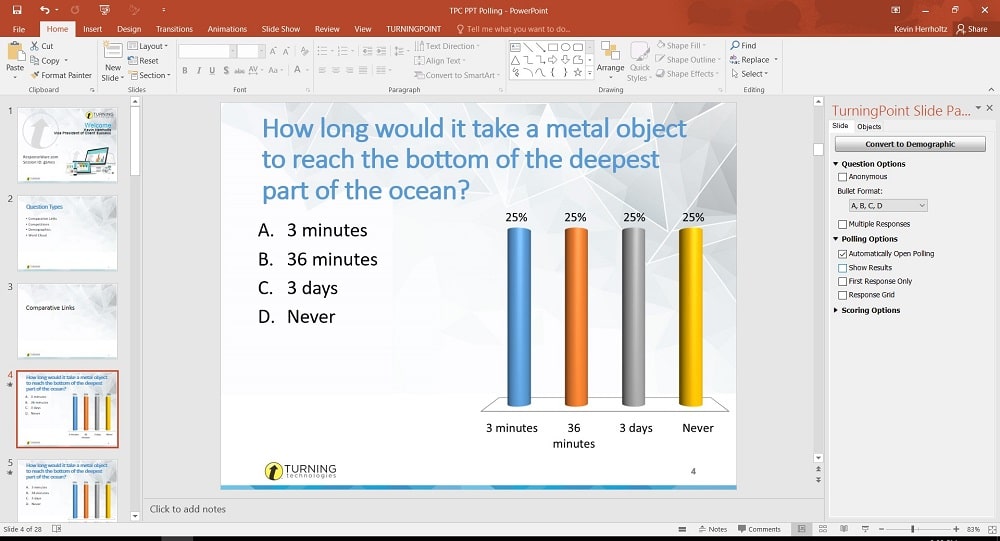
2. Build the same multiple-choice question directly after the first
3. Insert the Comparative Link
- Tools – Comparative Links
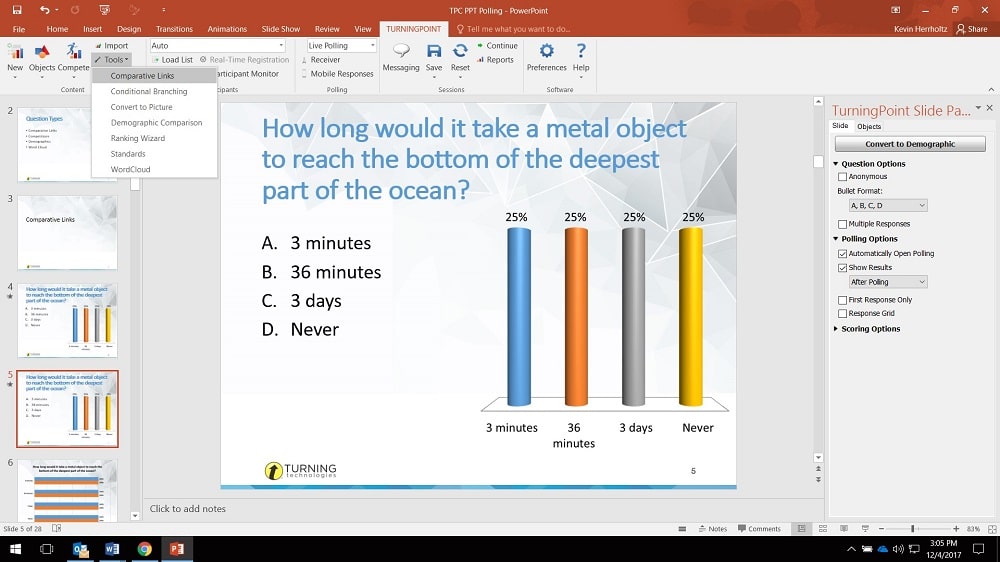
4. Facilitate your presentation to display the outcome
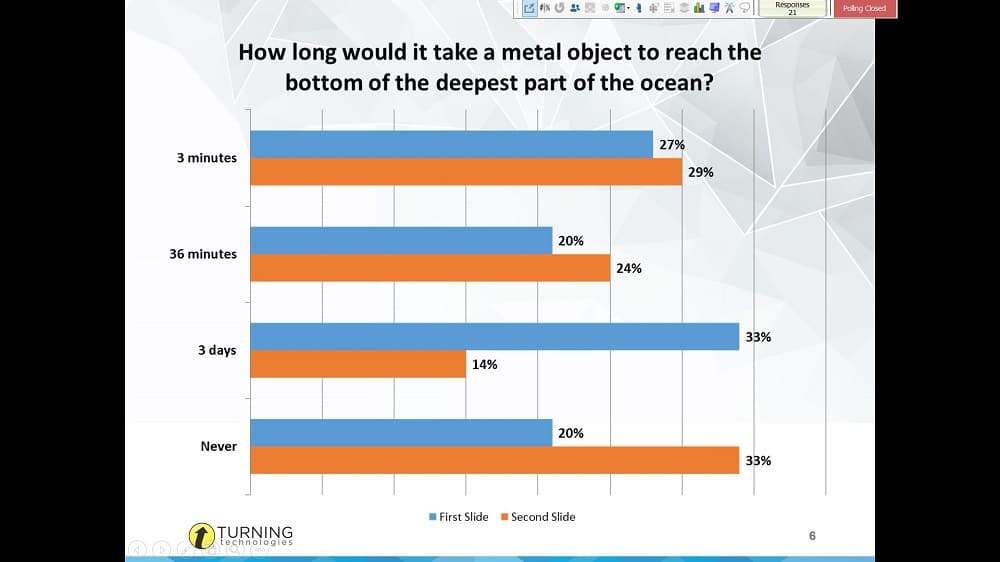
For more information, please contact me directly at kherrholtz@turningtechnologies.com. It would be my pleasure to work with you on your Peer Instruction initiatives, or any other topic.
