Top 10 Free Tools Every Instructional Designer Should Know About
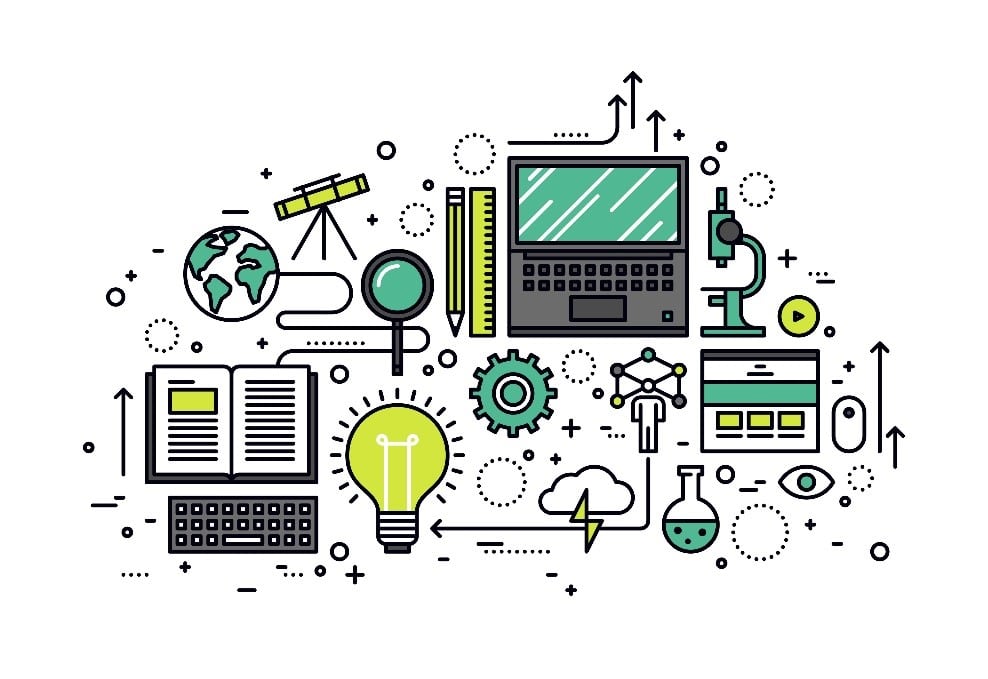
Instructional designers know that it’s necessary to have the right tools for the job. Fortunately, there are a plethora of free tools available online that offer resources, services, and content to help streamline designers’ processes and improve the overall quality of their work. However, while these free tools may save you hours of work and thousands of dollars, not all free tools are created equally. We’ve found the following list of tools are worth returning to time and time again, and we recommend you bookmark them and give them a spin during your next project as well!
eLearning Industry’s Ultimate Free List of Storyboard Templates for eLearning
One of the first steps in most instructional design projects is story boarding. In this step, designers create a document to send to other project stakeholders such as subject matter experts (SMEs) that outlines the content and describes the eLearning interactions. A complete and approved storyboard allows designers to develop courses faster once they begin working in their authoring tool because they have already planned their delivery methods and they now have the confidence that their content is complete and accurate. Many of the storyboard templates listed here are available for download, and all are excellent sources of inspiration for how to plan your next course.
All the Free Stock
Choosing the right images, videos, and sound effects for your course can be time-consuming. Sometimes the search for just the right media to complement your content can become the most challenging part of the design process. All the Free Stock offers free photos, videos, fonts, icons, sound effects, and more, many of which are listed under Creative Commons which means they can even be used in commercial projects. Save time by starting your search here when you need additional media to enrich your projects.
Google Fonts
Download fonts from this site to give your project the exact look and feel you need. Everything offered here is open source and can be used anywhere, even for commercial projects. These fonts are built for speed and performance when used on the web, and even work reliably on mobile devices. Don’t limit your creativity to images and color scheme alone; use fonts to distinguish your project or to adhere to branding guidelines.
Piktochart
Need to make an infographic, presentation, poster, flyer, or other printed media outside of an eLearning course? Piktochart offers free accounts with thousands of templates, icons, and images to choose from. You can export your project as an image or PDF, or choose to publish it online, making it easy to share and use as you wish. If you decide you love this tool, paid accounts offer even more benefits and options.
Canva
If your project requires the creation of media such as marketing materials, social media images, even eBooks and resumes, Canva offers thousands of templates, images, icons, and fonts free of charge. Using their simple drag and drop functionality, you can create polished materials in minutes. They even offer a collaboration tool, allowing you to invite your colleagues to provide feedback and contribute to your project if you wish.
Audacity
Recording and editing audio narration for eLearning courses can be a daunting task. Your checklist of preparation before recording may include ensuring you have a quiet recording space and a high-quality microphone, rehearsing your narration, having a glass of water nearby, and choosing the right software program to record into. Although most authoring tools allow you to record directly into them, their audio editing features are usually limited. Thankfully, Audacity relieves a significant amount of stress associated with recording audio by offering a free, professional-quality service that not only records but offers a full suite of editing capabilities. Tasks like editing out background noise, copying and pasting audio, separating and combining audio tracks, and exporting in mp3 format are a cinch for Audacity, making it the most popular opensource digital audio service available.
Poll Everywhere
Have you been tasked with designing or facilitating a live or virtual training session? Boost audience interaction and engagement by using Poll Everywhere to interact with your participants and display their thoughts on screen in real time. By embedding poll questions into your presentation and allowing participants to respond on the web or through SMS on their phones, Poll Everywhere allows you to engage in meaningful dialogue with attendees throughout your presentation. Paid accounts are available for additional features and support.
SCORM Cloud
If you need a “sandbox” to test your online courses outside of your live learning management system (LMS), look no further than SCORM Cloud. Debug logs help you quickly and easily troubleshoot issues before you launch your courses for your audience of learners. Once you upload your courses to SCORM Cloud, you may share them directly with your learners and colleagues, or even to your LMS from here. Paid accounts are available for unlimited storage capacity and for higher numbers of registered users.
Grammarly
If it’s been a few years since your last writing class and you’re not quite confident in your English language usage, allow Grammarly to offer you some free guidance and support. This robust tool detects grammar and punctuation mistakes, spellchecks, can detect plagiarism, and can even offer advice on improving your writing style such as giving you a “readability” score. Grammarly works in email programs, documents, project management tools, and even on social media. Several support methods are available, from copying and pasting into the tool, to using Grammarly as your primary writing app, and even the option of adding a Grammarly plugin to MS Word. A paid version offers more robust support, but the free version will cover your basic needs.
Slack
Any experienced instructional designer knows that project management quickly becomes the make or break skill that distinguishes competent designers from novices. Juggling multiple projects at one time, pleasing numerous stakeholders, communicating with colleagues, sharing resources, and managing deadlines are all daily tasks for busy instructional designers – in addition to the actual creation of content! Slack is a free project management tools that give you the space and resources to address all these factors with ease. Even external partners can be invited to participate in Slack, and this cloud-based service is available on the web as well as on desktop and mobile applications. As with most other free tools, a paid service is available that provides additional features and larger numbers of user accounts.
If you’re considering new technologies for course authoring to create engaging and interactive content, request a demo of knowbly™ today.
