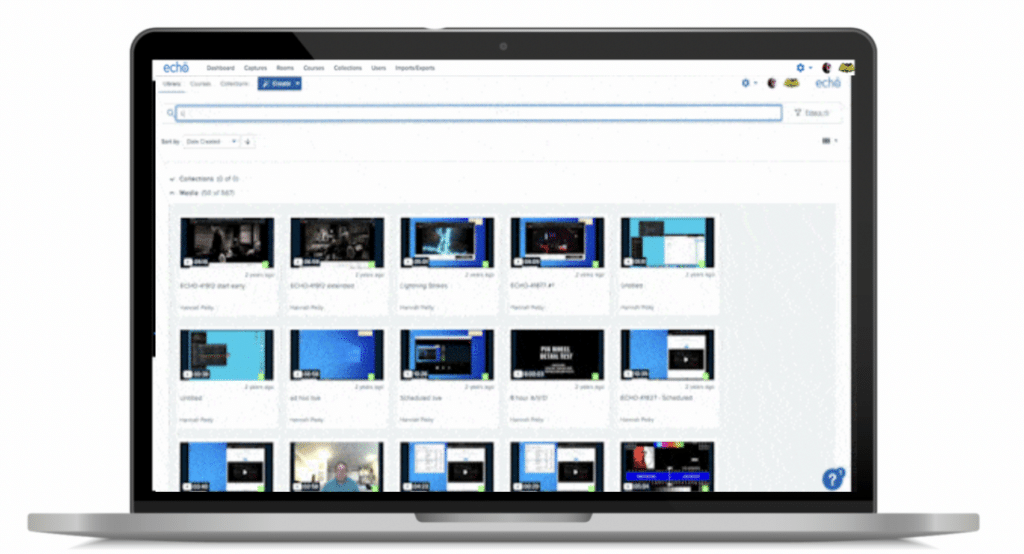Manage, store and create all of your content with ease. If you host your meetings on Webex, you can automatically upload your recordings in one place. If you have meetings on Webex, you can easily store the recordings in EchoVideo alongside any other content that you want to add.
EchoVideo is a video content management system. This means that you can utilize your Webex content beyond the meetings themselves. EchoVideo offers a variety of features that can take your recordings to the next level.
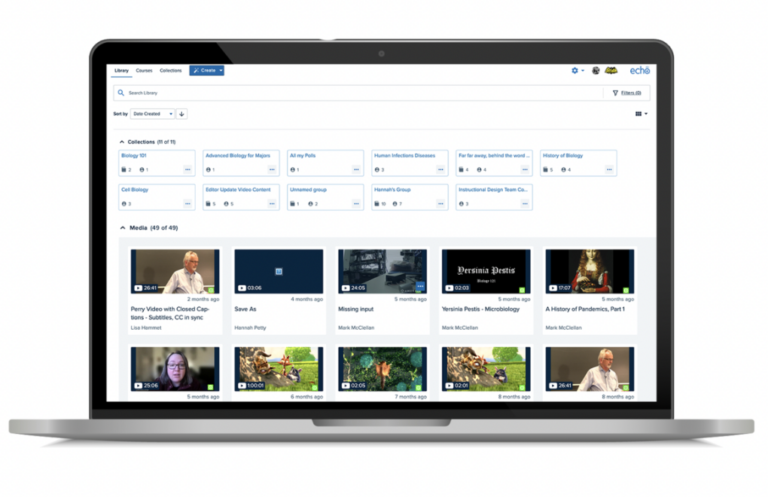
Sometimes, not everyone can make the meeting, with recording and storing, you can make it accessible for anyone, everywhere. This is so crucial for organizations in the modern world where global collaboration happens regularly.
EchoVideo enables you to cut, trim and splice which means that you can get multiple pieces of content from one Webex recording.

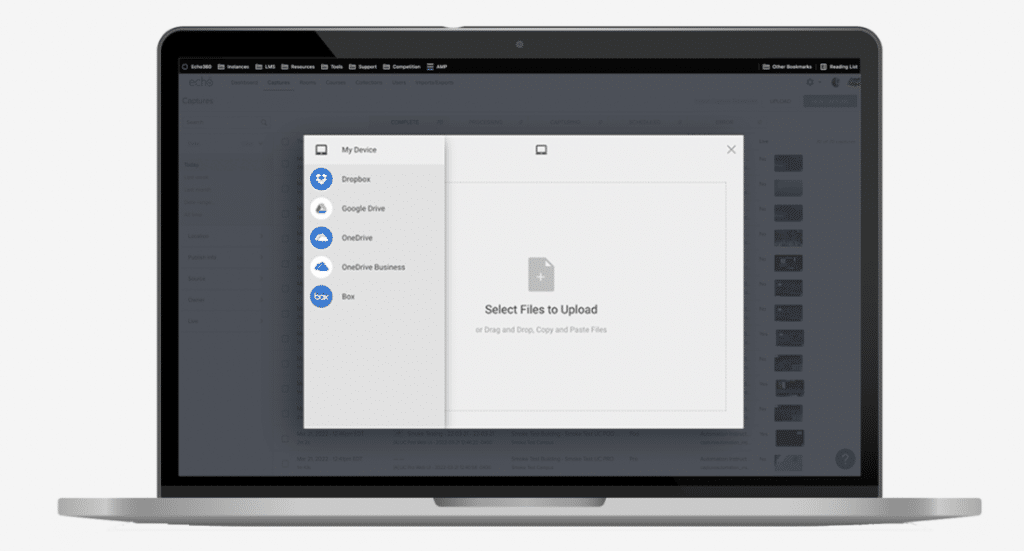
No files to covert, no players to download. Ingestion of your Webex recordings to EchoVideo are automatic when you opt in.
Easily find what you’re looking for, whether it’s a piece of content you own or a phrase that was mentioned in one of your recordings. You’ll be able to search across content types–including presentations, notes and even discussions–giving you access to a rich diversity of content that other video platforms don’t have.