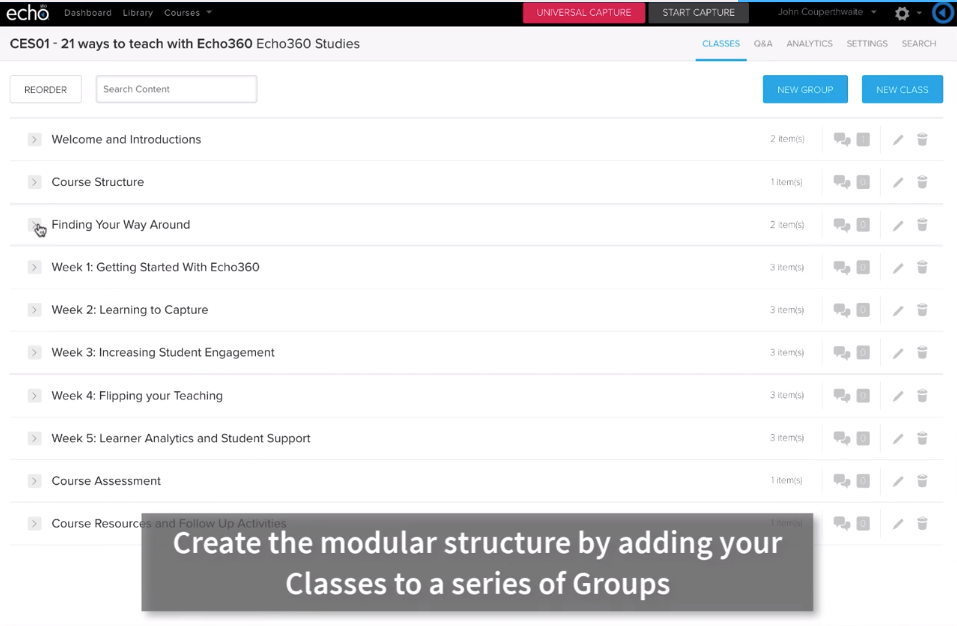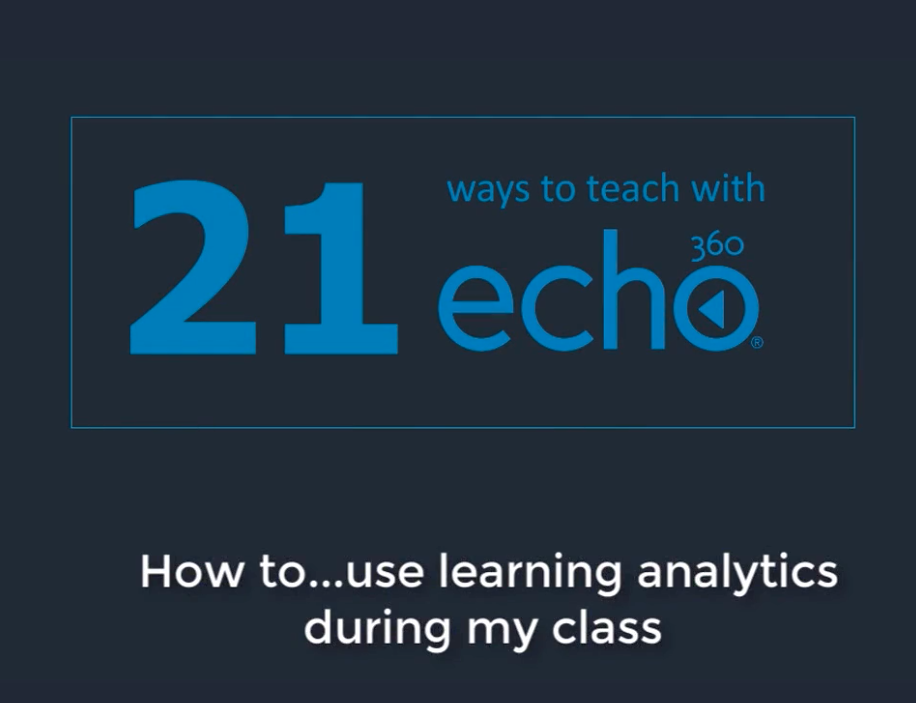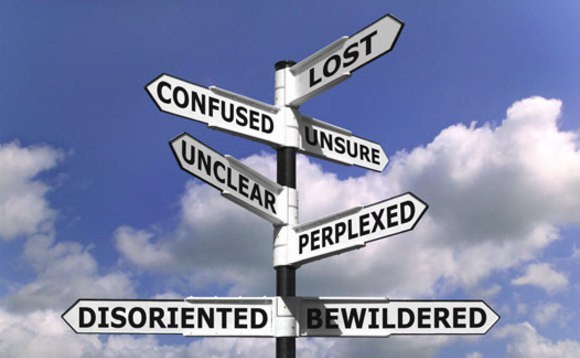EDUCAUSE 2017 Recap – 3 Ways Echo360 is Meeting the Needs of Higher Education

The curtain has fallen on EDUCAUSE 2017 and the research coming out of the conference indicates that faculty and students alike see the positive impact technology has on the teaching and learning experience. The Campus Technology 2017 Technology Survey revealed that more than 80 percent of the faculty members surveyed say that technology has a positive impact on teaching effectiveness and student learning.
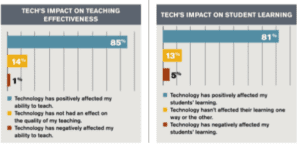
Source: Campus Technology 2017 Technology Survey
Another survey shows that most students want their classes to “go digital.” 94 percent of students surveyed said that technology made it easier for them to learn new concepts and students majoring in STEM subjects were particularly likely to say that technology improves their learning.
And finally, the 2017 EDUCAUSE Analysis and Research (ECAR) Study of Undergraduate Students and Information Technology revealed that lecture capture and video was the technology that students wanted most. Also near the top of that list were early alert systems that can identify students at risk at the first sign of academic trouble – capabilities that align with Echo360.
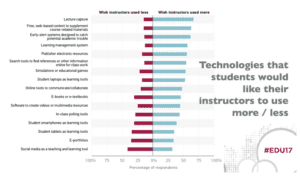
Source: 2017 ECARS Study of Undergraduate Students and Information Technology
The research has demonstrated how technology in higher education continue to evolve. Here are 3 ways Echo360 is meeting the needs of higher education.
#1. We’re making is easier to create video with first-ever universal capture software for Mac and Windows
With the rise of video on-campus, it has become increasingly important to create and share video content across all platforms. Now, for the first time, with Echo360 universal capture software, faculty, students, and administrators with Mac or Windows devices use the same software and interface for recording the screen of their personal device, as well as for scheduled and on-demand lecture capture in the classroom.
“As faculty, administrators, and students are increasingly recording and integrating video into the learning experience, video platforms must make capture and streaming more seamless functions in teaching and learning, “says Bill Holding, Executive Vice President, Product at Echo360. “With the launch of our universal capture software, higher education will finally have easy-to-use, smart software for both lecture capture and personal screen recording, with full and consistent functionality for both Windows and Mac users.
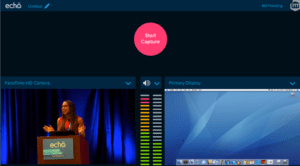
Echo360 universal capture software includes a new interface that lets users start recording video with the press of a single button. The interface is the same for both Mac and Windows users. Echo360 users will know how to record video regardless of the device they are using, dramatically reducing the need for additional training or IT support.
Read more about the first-ever universal capture software for Mac and Windows.
#2. We’re making it easier to share video with a new video content management system (CMS)
With the unprecedented amount of video being created on-campus, the new Echo360 content management system (CMS) that we revealed at EDUCAUSE makes it easier for faculty, students, and administrators to access and share video. The new Echo360 CMS incorporates essential elements from popular consumer video platforms and works seamlessly with Echo360 video recording and active learning capabilities to foster active, engaged, and personalized learning.
“Extending the functionality of our CMS to meet the needs of all the video users and creators on-campus is another step towards offering a smarter, more complete platform that gives higher education institutions a unique, industry-leading combination of best-in-class video, active learning tools that measurably improve learning outcomes, and a single, specialized resource for all of their video content management needs,” says Bill Holding.
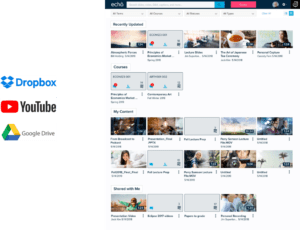 Read more about the new Echo360 video content management system for higher education.
Read more about the new Echo360 video content management system for higher education.
#3. We’re making easier for students to access video and learning while on the go
Our new mobile app allows students to engage in video learning without draining their batter or data, view course content with captions for those with hearing impairment, and listen to and engage in course content while on the go.
Our latest release includes four new features including, Interactive Q&A, which permits peer-to-peer learning and discussion, Closed-Captioning, which helps institutions meet the needs of students with disabilities, Secure-Offline Viewing, which lets students download an encrypted version of their classroom video for later, offline, viewing, and Background Mode which allows students to listen to an audio-only portion of their classroom presentation or lecture.

Read more about the Echo360 mobile app.
Learn more about how Echo360 can transform teaching and learning at your institution. Schedule a personal demo today.