Echo360 Mobile is On the Move!

As students and instructors in the northern hemisphere head back to school, now seemed like a good time to update the Echo360 community with the latest news on our mobile efforts. I last posted about the mobile app back in November of 2016 and since then, we have continued to make major updates to the app for all three supported platforms, and have seen significant growth in downloads and usage worldwide.
In this post, I will outline a few of the key new features that make the Echo360 mobile app an even more essential learning solution for students and instructors alike. I’ll briefly cover:
- Q&A (Questions & Answers)
- Closed Captioning
- Background Mode
- Secure Offline Viewing
Q&A
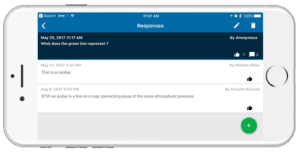
One way that Echo360 makes video part of an active learning experience is by integrating class discussion with video and
presentations. We call this feature Q&A, but it is really a robust discussion thread that facilitates peer-to-peer learning, as well as providing a vehicle to answer student questions. In addition to discussing topics and answering each other’s questions, students can give a thumbs up to endorse an answer. Instructors also have the ability to moderate, respond to, and give an
answer a thumbs up (which is then labeled as an instructor-endorsed answer) so their students can learn from each other in a guided way.
With the combination of polling and Q&A in the mobile app, students can now fully participate in class with the mobile device of their choice, whether it is a phone or tablet.
Closed Captioning
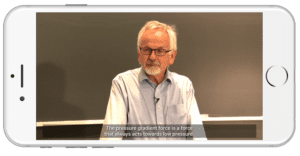
Closed captioning is an essential part of any accessibility strategy, and we find that our partner schools are electing to caption more and more of their content each day. The mobile app now makes it easy for users to choose to toggle captions on/off, and they are presented in a clear, readable way within the video player.
Closed captioning makes your videos accessible to students with hearing impairments, but all students can benefit from it as well. It’s a great way to review the class video with the volume off so that students can study in the library or other public places.
Background Mode
Students are typically very busy and often on the go. They like to make use of that time to review lectures, so we’ve added a background audio mode which enables students to listen to the audio track while doing other things. This new Background Mode automatically disables video playback, plays the audio from a session, and locks the phone screen to prevent inadvertent access to app controls. This is ideal for reviewing/listening to classes while working out or driving, and has been one of the most requested features for the app. In addition, it provides the benefit of extending the battery of the device and reducing bandwidth requirements.
Secure Offline Viewing
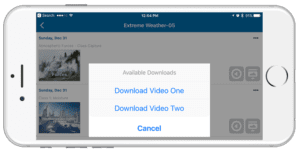
One of the most recent major additions to the mobile app is an important one for students who don’t have access to reliable high-speed internet or will be offline for a period of time. Secure offline viewing allows students to securely download copies of the video while they have a good internet connection and then watch it from anywhere. This feature is different than our regular download option and works even when downloads are toggled off for the section, because in this mode the video is encrypted as it is downloaded and is only viewable from within the Echo360 app. Students cannot access videos outside the app, so they cannot share them with people who are not authorized to have them.
Students can choose which video to download, or they can cache both of them. They can later remove the videos to free up space on their device.
Getting the App
The Echo360 mobile app is available for iOS, Android, and Universal Windows Platform, including the Xbox. While the iOS and Android apps have relative feature parity, the Windows app is our newest and doesn’t have these latest advances other than closed captioning. We’ll be working on getting them into the Windows app soon.
Echo360 Mobile apps are available in the appropriate app stores and the following videos will help you get started. Please let your students know about the apps as well. They’ll love the in-class engagement features as well as the video playback.
Getting Started with the Echo360 Mobile App for Instructors
Getting Started with Echo360 Mobile App for Students
Good luck and hope you enjoy taking Echo360 with you when you’re on the move!


