Control downloads available to instructors in two simple steps
Attention university administrators! You let us know the importance of ensuring that the entire campus community is using the same version of our Echo360Point software, and we heard you loud and clear.
Although we still maintain the latest version of the software on our website, our newly launched selective downloads feature was designed to make life easier for administrators who need to restrict their campuses to an earlier version. It allows administrators to:
- Show or hide software visible in instructors’ Echo360Point accounts
- Restrict the software shown to a specific version
Using this feature is easy.
Step 1: Login to your account and click the settings tab.
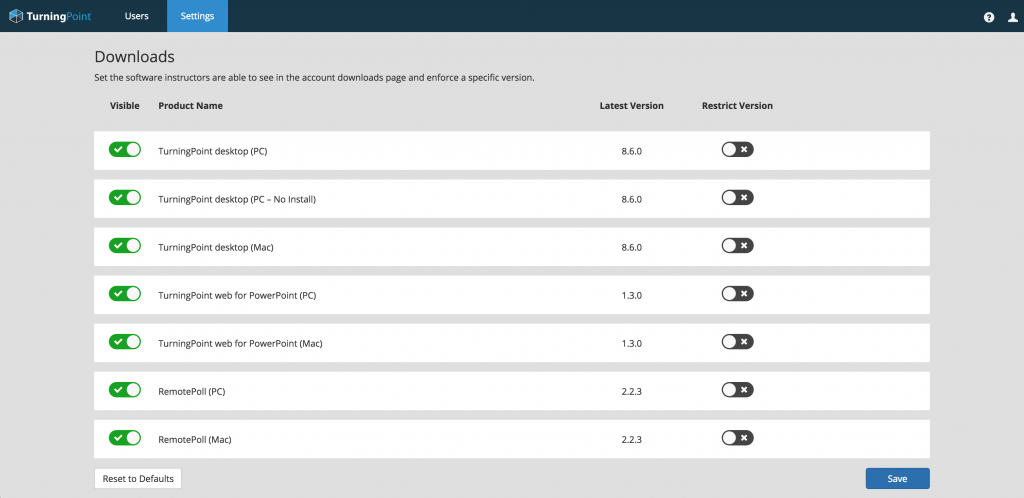
Step 2: Choose which software instructors are able to see in their accounts downloads page, and enforce a specific version.
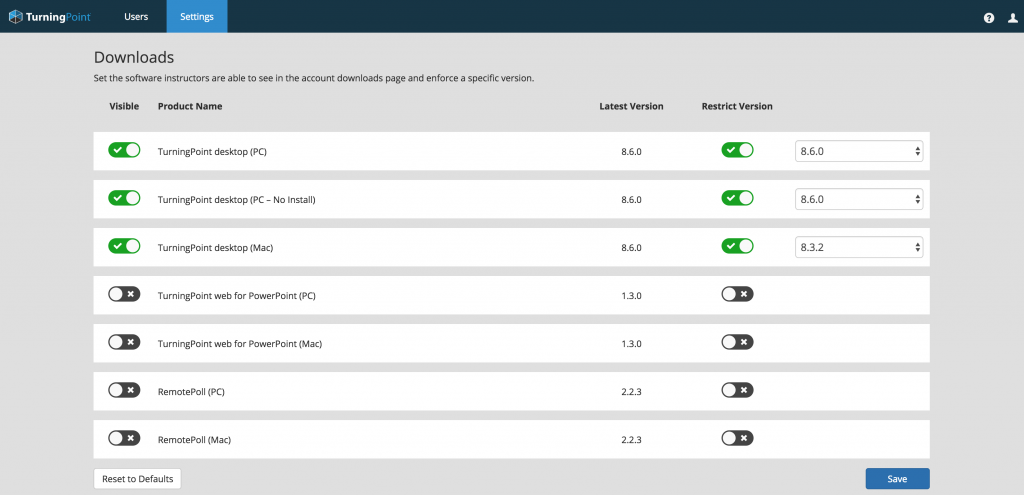
Based on the settings chosen in the image above, here is what instructors at that institution would be able to see:
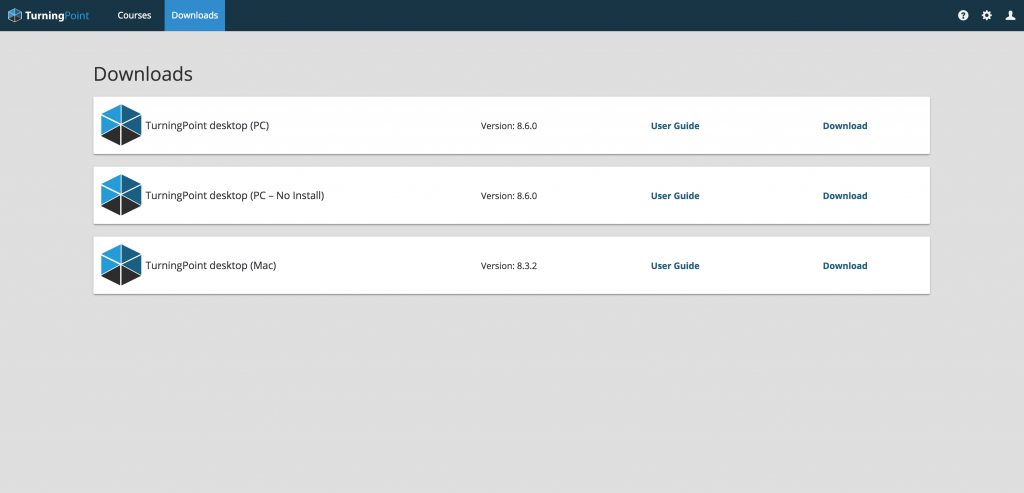
If you have any questions about the selected downloads feature, contact our Client Success Leaders at csl@turningtechnologies.com.
