When it Comes to Lecture Capture Editing, Simple is Best
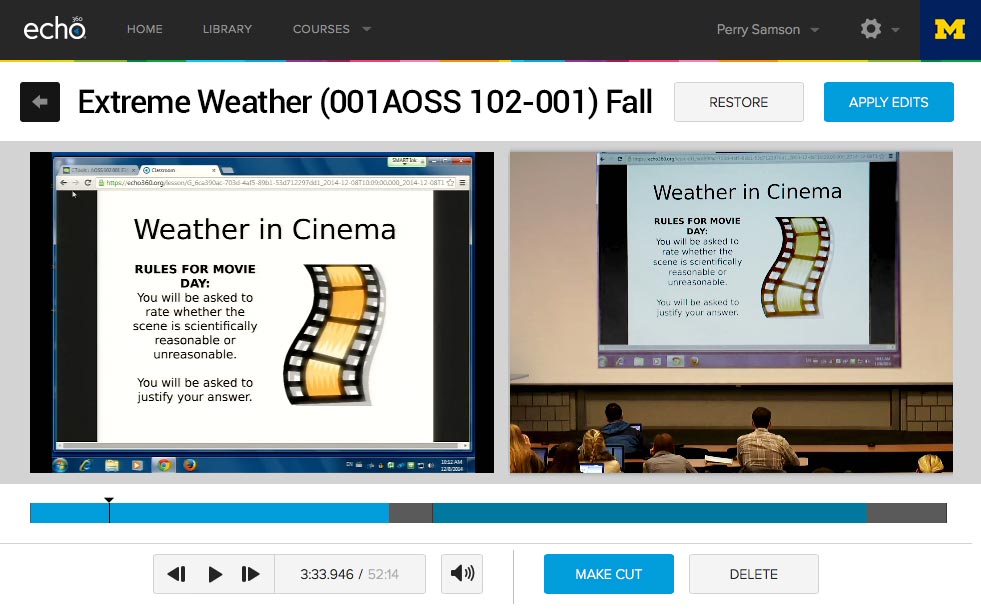
All your instructors want to do with their video editing is trim viewing time, or extract a clip for future use—not create the sequel to “Avatar.” But the editing features on most lecture capture solutions are not designed with educators in mind. Most are so complicated, they require a Hollywood production crew for back up.
Let’s face it – not every lecture recording is perfect. Maybe class started late or you want to trim off discussion that was recorded at the end of class. For those few times your instructors need it, self-service is the name of the game. So how do you know if you’re dealing with an instructor-friendly solution? Ask yourself these questions:
- Does it allow instructors to make trims and clips quickly and easily?
- Is the interface easy to use?
- Is uploading and downloading simple?
- Does it have dual-stream recording and editing, so that every capture stays lined up?
If your answers are “yes,” you’re probably looking at lecture capture in the Echo360 Active Learning Platform. We also made editing non-destructive, which means instructors can change their minds later if they cut something they want to keep. (It’s a safety net feature, padded for your comfort.)
Brand While You Edit
Did you know that some platforms (well, okay – the Echo360 solution) let you enhance your institution’s branding as well? With such a solution, it’s possible to:
- Watermark all your video with a logo and name. You can set up multiple watermarks as well: for your business school, your law school or different departments
- Add all-important institution copyright information the same way
- Customize versions to audiences, like alumni, with intro/outro clips
