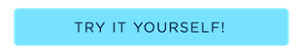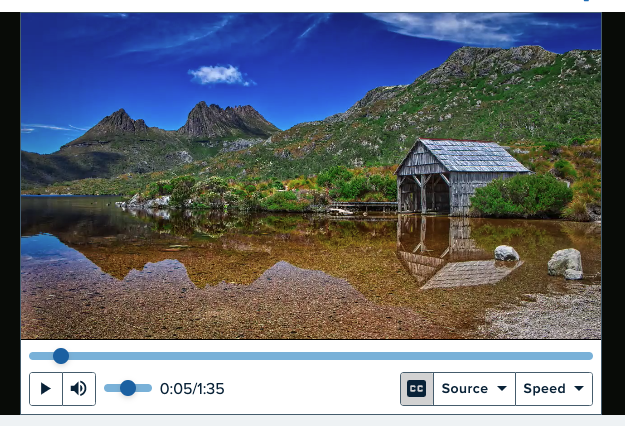Echo360’s Interactive Media Turns Passive Video into Active Learning

“What we know about cognitive science is that students learn when they do something with information. There’s nothing more passive than just sitting and watching a video. We need to ask our students to do something with information if we truly want them to learn it and retain it and to process it”
—Meret Burke, Professor of English, Wilkes Community College
Echo360’s interactive media enables instructors, such as Meret Burke, to insert questions into video content to increase student engagement and quickly assess student understanding of the material. Asking students to respond to a question within a video is a way for them to think about how to apply what they are learning while offering opportunities for practice.
Hear What Campus Leaders Say About Echo360’s Interactive Media.
With Echo360, instructors can build a personal library of reusable questions that can be embedded into one video, or many videos, ensuring that creating interactive learning content is simple. Interactive media can be embedded in-line in a LMS page with a simple click of a blue button or shared through the LMS in a list of Echo360 recordings.
Additionally, instructors can easily share their interactive media with peers, allowing academic departments to collaboratively enhance course content with interactive assessments.
Once embedded in a video, poll questions are “gated” for student viewers, requiring the student to respond to the poll before they can continue. By including these activities within their videos and class presentations, instructors can gain valuable insights into student learning as well as measure student comprehension. This is also an opportunity for students to let instructors know if there is any confusion with the learning content.
Echo360’s learning analytics provide downloadable information about who watched the video and how they responded—giving quick formative assessment information on whether content needs to be revisited or students are ready to move on.
Watch the video below to learn how Echo360’s interactive media works!
Want to try it yourself? Learn how you can use Echo360’s interactive media to turn passive video into active learning, or click below try it yourself.