The In-Class “Chat Box” – Using An Anonymous Question Platform to Support Students

Hybrid Teaching Offers Opportunities for Increased Student Engagement
The move to online teaching during the COVID-19 pandemic has certainly been challenging for the higher education sector. However, it has also provided an opportunity for us to teach and support students in very different ways. With the transition back into the classroom, it is essential that we reflect on our experiences during COVID-19 and identify what aspects of digital teaching we want to retain. This might involve keeping some aspects of our teaching online, but also how we can utilise digital technologies in the physical classroom to enhance the learning experience of our students.
During the early stage of the pandemic, the use of entirely online platforms, such as Blackboard Collaborate, Zoom and Google Meet opened the possibility of typing questions using the chat box feature. Students were able to type questions into the chat box and receive instant feedback and support. Towards the end of the 2020/21 academic year, I asked my second-year students if they had found being able to ask questions via the chat box valuable, and 100% of the students who responded to a poll said yes. In a follow up study, 85% of students indicated that the chat box questions from online sessions were valuable for their learning.
This got me thinking about how my students used to ask questions in class before COVID-19, and I realised that in the main, they didn’t. Instead, they would approach me after the session, or e-mail me their questions, limiting the value of my response, as I wasn’t able to address the question with the whole class. In a recent survey, 94% of my students indicated that they preferred to ask questions by typing them, while 6% didn’t like asking any questions at all. As one of my students put it “the inner barrier to ask a question is much lower when you can type a question (and post it anonymously) than when you have to speak up in front of the whole cohort.” These data strongly indicated to me that providing an anonymous live question tool for students to ask questions in class is important for student support.
Utilizing Echo360’s “Chat Box” to Promote Student Engagement
As I planned my in-class teaching for the current semester, I wanted to see if I could replicate the “chat box” from the online classes in my physical classroom, to encourage students to ask questions and allow me to provide the same feedback and support I had done online. I typically deliver my teaching using the Echo360 platform, recording live lectures, flipped lectures, presenting my slides through the Echo360 platform in class and using the polling questions in my active learning sessions. Although I have not used it previously, the Echo360 platform also has a question tool, and I have enabled this for 2021/22, encouraging students to ask questions. My teaching is typically made up of 50% live didactic sessions and 50% active learning (supported by flipped lectures and workbook activities), and students are able to ask questions in both types of sessions.
Students have, so far, asked 71 questions in 13 active learning sessions, with 17 questions in 11 didactic sessions. 65% of students agreed that posting questions in didactic sessions was helpful, with 80% agreeing this for active learning sessions, figure 1. 94% of students agreed that the ability to ask questions was helpful for their understanding and learning, figure 2.
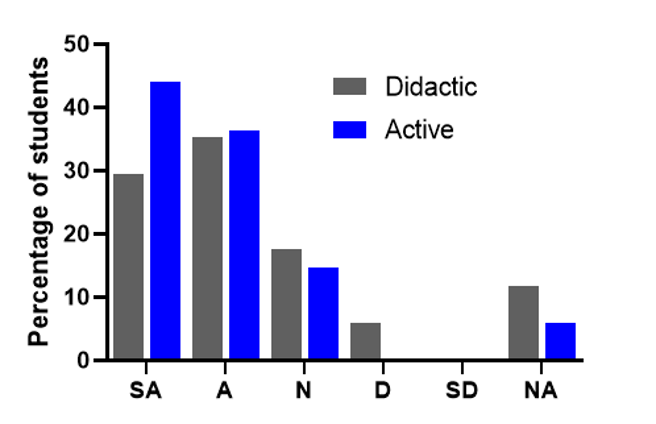
Figure 1: Percentage of students selecting strongly agree (SA) through to strongly disagree (SD) that posting questions was useful. NA indicates not applicable, as students had not posted questions.
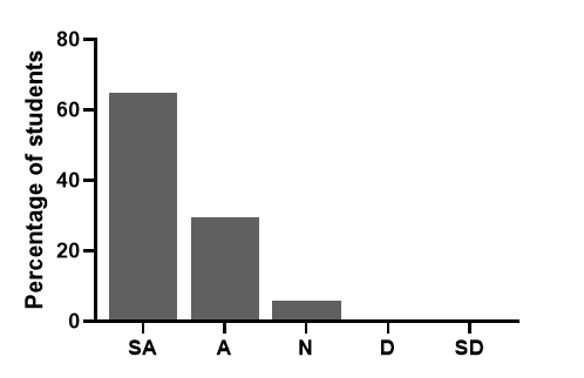
Figure 2: Percentage of students selecting strongly agree (SA) through to strongly disagree (SD) that it was helpful for their understanding and learning to be able to listen to answers to questions posted in class, even if these questions were not posted by them.
Increased Student Satisfaction and Inclusivity with Echo360’s “Chat Box”
The key aspects around why students found the question tool helpful are:
- Anonymity: “I can post questions anonymously without being afraid of judgements.”
- Instant feedback: “Real time questions to further understanding for everyone and consolidate instead of lots of separate emails to clarify.”
- Learning from other students’ questions: “Others might have thought about a process or a problem in another way than I did and through the questions it becomes easier to access these differences in thinking. Additionally, it would be a good way to test your own knowledge by answering the question for yourself and then see how the lecturer answers it.”
- Help understand content better: “The answers to questions often help me understand the content better.”
- Accessible after class: “The questions on the Encore platform are easily accessible after the in-person session (active learning) ends, which makes it way easier compared to using chat box.”
The response from my students in terms of how the question tool supports their learning has been overwhelmingly positive. It has opened opportunities for feedback and support and provided a more inclusive learning experience (more students are asking questions than previously).
Tips to Encourage Student Participation and Engagement
Of course, it’s something extra for me to keep an eye on in class (and that is a challenge). My top tips to other educators seeking to encourage virtual chat in their classes would be:
- Manage student expectations by explaining how you are going to use the question tool in class. In didactic lectures, I have told my students we will look at questions at the end (if there is time). In active learning sessions, we are reviewing questions during the session.
- Any questions I have missed I simply answer on our Blackboard discussion forum, often making a video using Echo360 Universal Capture to explain things, rather than just using text.
- If there is a question, I don’t know the answer to, I explain this to my students (as scientists we don’t know everything), and then cover the question post session on the discussion forum.
- I have also started using the question tool to get some quick answers to my questions, particularly if I have posed a tough active learning question to them. I can break down the question into smaller parts, and ask the students priming questions to help them work their own way through getting an answer (which is a great way for them to learn).
Although I am only one semester into using the question tool in class, it is clear that this is transforming how I support my students, and I will be using this approach in my semester 2 modules as well. This is a great example of synchronous communication between myself and my students, something that we highlighted in 2020 as one of 10 simple rules for a temporary online pivot (Nordmann et al, 2020). However, what has become clear to me since being back in the classroom is that these rules are equally important for how we deliver teaching in the physical classroom as well.
About the Author:

