Virtual Classroom Setup Ideas to Get More Student Engagement
Classroom teachers frequently excel at finding ways to engage students when they can directly interact with them, but trying to do so online can feel limiting. You can’t high-five students as they come in or collect their homework assignments as a proxy for attendance online, after all. Luckily, the Echosystem is a portfolio of engagement solutions that are architected and deployed to achieve engagement and learning outcomes. The following virtual classroom setup ideas will help you with setting up a virtual classroom designed to maximize engagement.

Choose the Right Location
Your teaching area has to accommodate your needs as an instructor while also serving as an inviting backdrop for your students. That can feel like a lot of pressure, but it’s not as bad as expected. First, make sure that you have easy access to any resources you need to teach the class. Second, look for posters that can help your backdrop feel like a physical classroom. For example, a map of the United States is a standard backdrop for any U.S. history class, while the alphabet is a good fit for younger learners. Inspirational posters are another excellent option for students of all ages. You should also try to arrange your camera at eye level, allowing your students to see you without talking down to them.
EchoVideo allows you to capture video content offline and edit it before publication, removing the guesswork of what will be visible in the frame. Just record yourself creating content and watch it back to make sure that students are seeing everything they’re supposed to and nothing they aren’t.
Begin Class Prepared
Effectively engaging students begins the moment class starts, so make sure that your resources are available immediately so minds don’t start to wander. EchoEngage includes a virtual whiteboard so you can post self-paced assignments or educational videos for students to review while everyone gets settled in. You can also save your virtual classroom setup or individual elements of it with EchoAuthor so you don’t waste time recreating the same elements repeatedly.
One of the biggest benefits of setting up a virtual classroom is that you can design courses differently. For instance, virtual lectures aren’t always the most engaging way to approach remote learning. Instead, consider pre-recording lectures with EchoVideo and assigning them to students as self-paced assignments on EchoEngage, freeing up class time for discussions and other collaborative activities. Your students will benefit from engaging personalized assignments before class while you can concentrate on connecting with your learners.
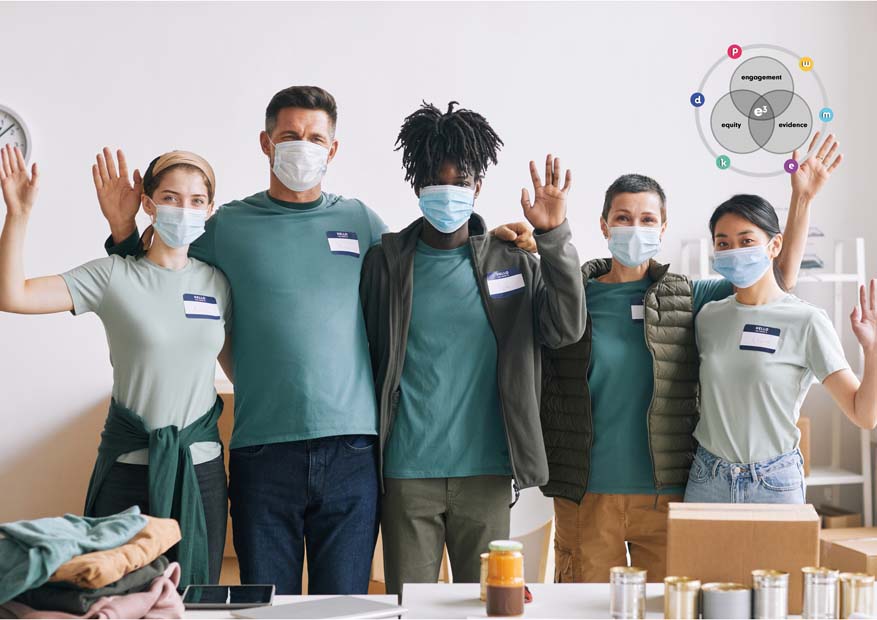
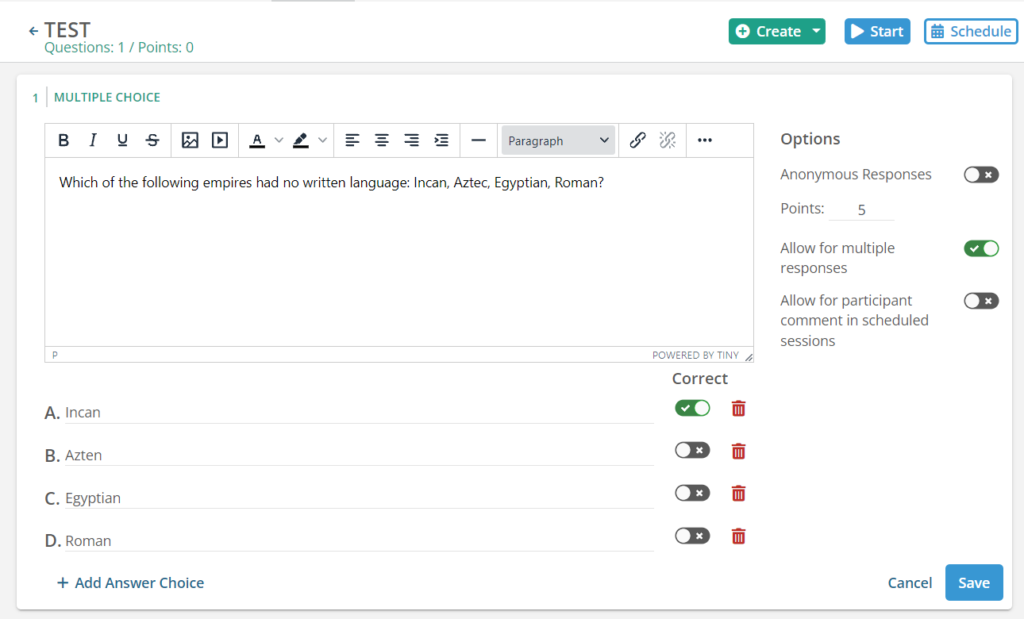
Facilitate Real-Time Communication
Communication between students and instructors and between peers is often one of the most challenging aspects of online learning, but EchoEngage offers a suite of collaboration tools to make it simple. For example, virtual breakout rooms allow you to divide the class into smaller groups to share ideas and collaborate on problems before sharing their results with the rest of the class. You can pop in and out of each breakout room to keep students on task while providing additional guidance on the virtual whiteboard.
Similarly, gamification elements like badges and team-based wagers can add a fun and interactive element to nearly any lesson. Students can participate in real-time on their mobile devices, via the web, or on dedicated clickers, and you can intervene if a student needs help. Alternatively, you can jumpstart class discussions by sharing student responses using EchoVideo to hide all names to preserve anonymity. Some students are too shy to share their opinions with the class, and remote learning is a great way to drive their participation.
Ensure Accessibility
Students and teachers alike need to understand how their remote educational tools work before getting started, so consider spending some time on a tour of the Echosystem’s features before the first lesson. If you have any questions, the Echosystem is backed by outstanding 24/7 customer support to address them.
Accessibility was at the forefront of the Echosystem’s creation, with high-contrast visual interfaces and keyboard-only navigation to accommodate as many learners as possible. EchoExam also allows you to generate up to 26 versions of exams to ensure equity in the assessment process.
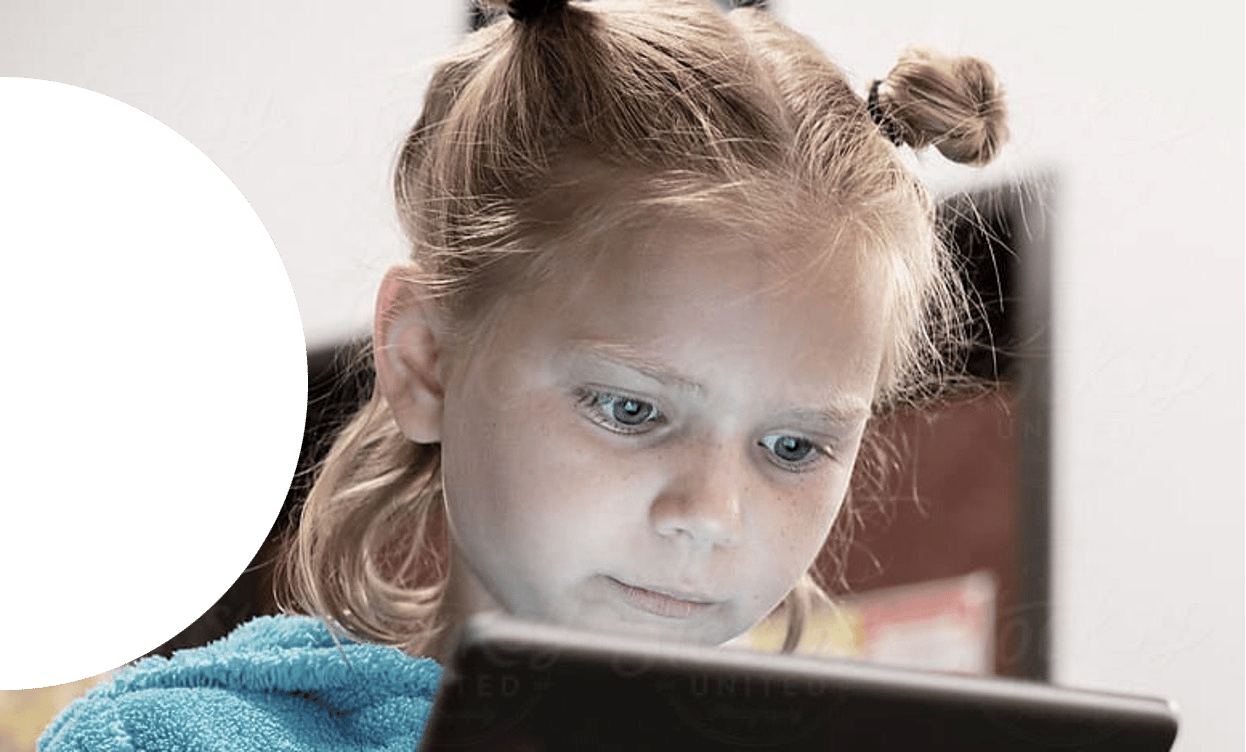
Get a demo
Instructors, administrators, and learners everywhere can now experience the most comprehensive suite of learning engagement, assessment, and authoring solutions.
Let’s talk more to find the right solution for you.
Get a demo
Instructors, administrators, and learners everywhere can now experience the most comprehensive suite of learning engagement, assessment, and authoring solutions.
Let’s talk more to find the right solution for you.
OR
Sign Up Today
Effortlessly create assignments, launch assessment questions and collect real-time responses to evaluate performance. Build on outcomes to create continuous improvement with learners at all levels.
Get started for free. No credit card required.
Best-In-Class Learning Management Solution
Question Types
With over 14 different question types, you can match the assessment to the material at hand. Use traditional test question types such as true/false, multiple-choice, multiple response, numeric response, matching, completion, short answer and essay to review, re-teach and reinforce learning.
Reporting & Analytics
Ensuring that learners understand the information presented and how it can impact their success is key. Assess, track and analyze learner performance. Get results immediately and view valuable reports at the individual level, or for the class or group as a whole. Provide results in real-time, or at a later time as preferred.
Dynamic Bimodal Versioning
With dynamic content, generate multiple iterations of exam questions to test the same concept. Use bimodal to toggle between multiple-choice and short answer question types, immediately changing the item difficulty level.



Parting Thoughts
Hopefully, the virtual classroom setup ideas above have inspired you to engage your remote learners by leveraging the Echosystem experience framework. Please contact us if you’d like to learn more about how our expertise leads to personalized learning experiences.
Leading educational institutions are inspiring learning with Echo360.




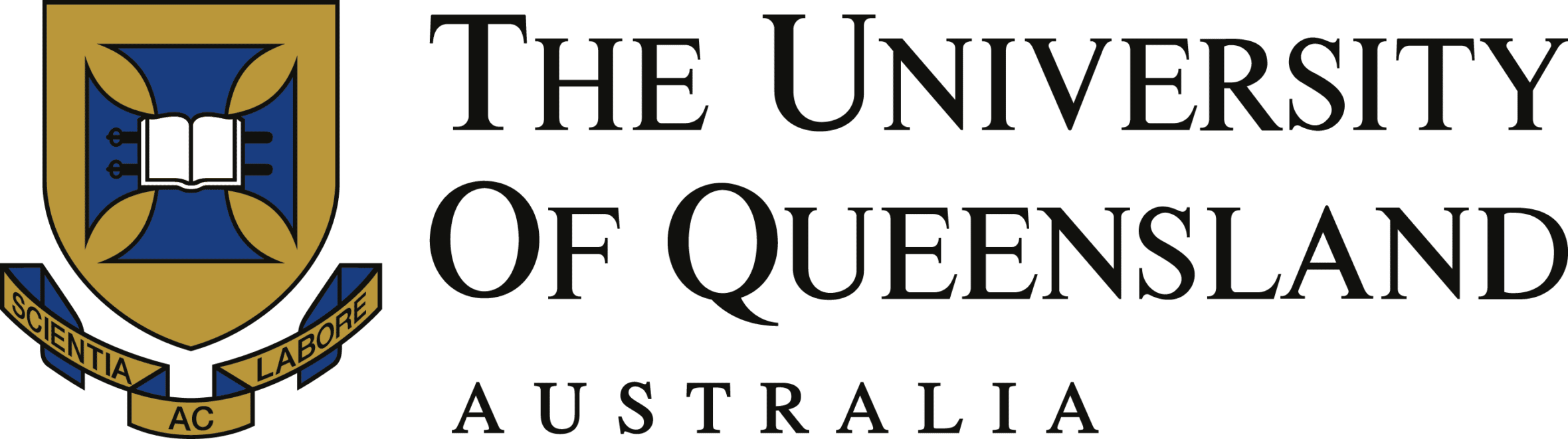


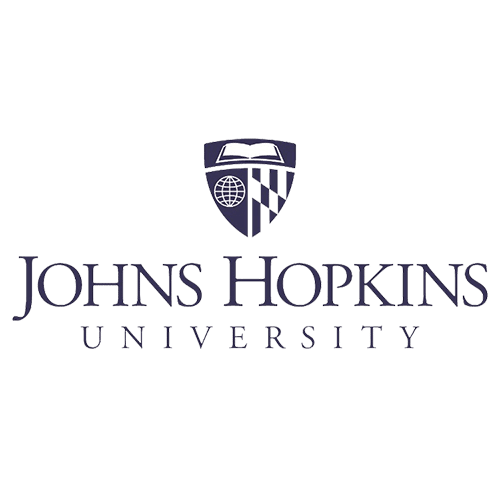





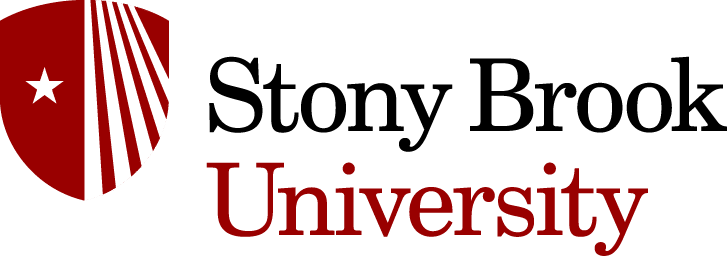
Related Resources
Customer testimonials, pedagogical articles about teaching and learning, and new product updates and features.
Three Ways Smarter Exam Tools Drive Efficiency and Continuity Across Your Institution
How to Boost Your Seasonal Employee Training
Seasonal Employee Training: Elevating Retail Success with Effective Training Strategies
The Echosystem is our dynamic model of customized solutions that correspond to the relationship, environment, content, and assessment required:
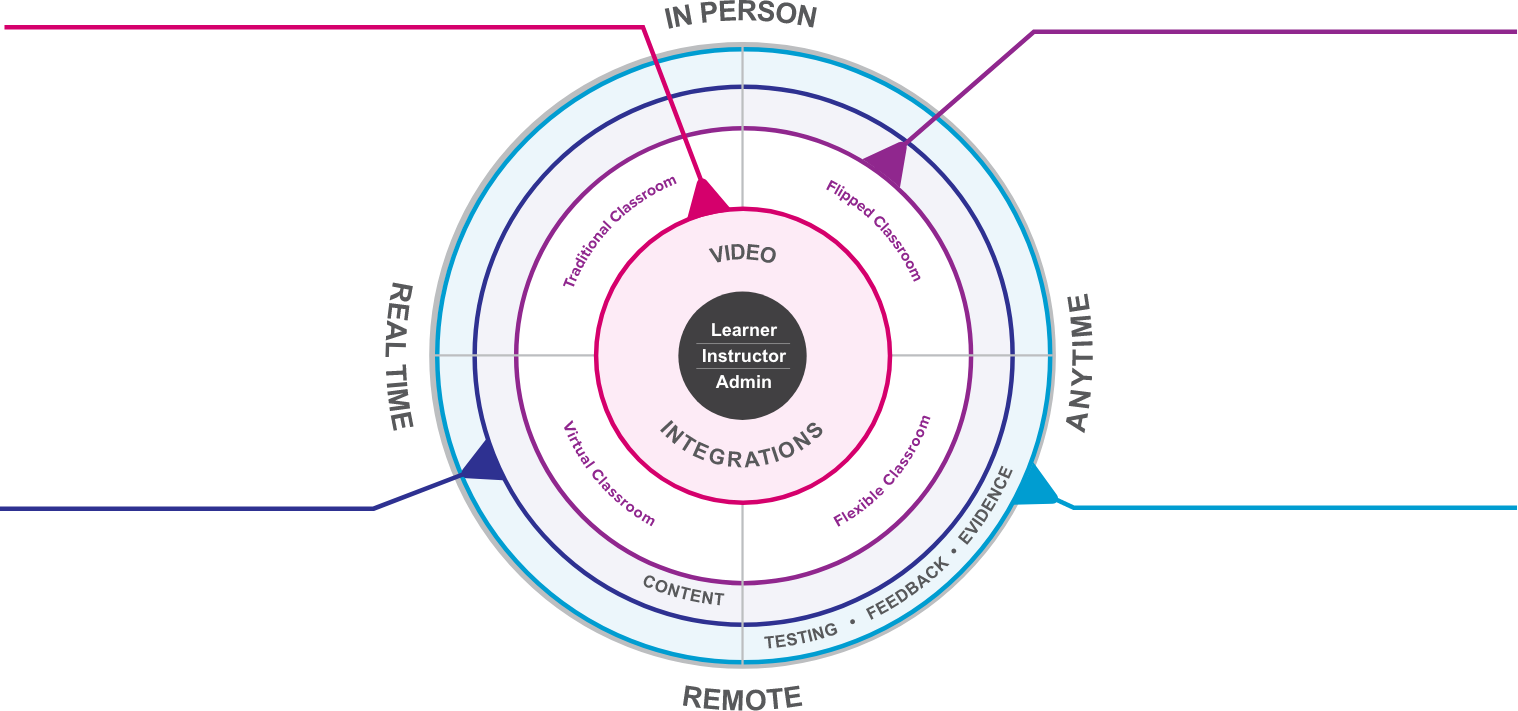



We make it easy to bring learning to life — anywhere.
Echo360 is driven to enable inspired learning experiences for everyone, anywhere through the high quality of solutions, tools, and standards we set for our work and ourselves.

Hybrid Learning
Ensuring our solutions and tools are effective in all kinds of learning environments.

Video Management
Unleashing the end-to-end learning potential of video, from creation to administration.

Engagement Outcomes
Designing and delivering effective engagement tools that produce results.

Reporting & Analytics
Providing empirical evidence of engagement, progress, and opportunity areas through easy-to-use dashboards.

LMS Integration
Integrating seamlessly with the most widely used Learning Management Systems in education and business.

Enabling inspiration and access to students, wherever they are.
Echo360 delivers an innovative model for engaged learning in the post-Covid age. We offer coherent and compelling learner-centered experiences regardless of place and time, so all learners have the opportunities to learn.





