Using A Virtual Whiteboard for Online Teaching to Engage Learners
There are tons of tools to facilitate remote learning these days, and the virtual whiteboard may be overlooked due to its simplicity. You just use it as a physical whiteboard (or blackboard) in a traditional classroom, right? While a virtual whiteboard for online teaching can be used as a physical whiteboard, the unique requirements of online study make some of those features more important than they are in a traditional classroom. Furthermore, a great virtual whiteboard for online teaching offers additional functionality that you may not expect.
For example, EchoEngage brings a powerful virtual whiteboard for online teaching to the Echosystem to help teachers more effectively engage their students. You can write things on it that you expect your students to add to their notes, but let’s think more creatively. Here are five additional ways you might consider using it:

Visual Aids
Adding visuals to presentations has been shown to increase information retention by up to 400 percent, and EchoEngage’s built-in virtual whiteboard for online teaching is a great location to make sure that all learners see them. You could use a Venn diagram to compare and contrast literary works, illustrate chem lab results with a line graph, or simply add pictures to bring your lecture to life. Your students can also take notes on the virtual whiteboard to take advantage of the same visual aids when they go back and review them.
Participation
Students may feel separated from their instructor in a virtual learning environment, making it difficult to collaborate. Inviting a student to complete a long division practice problem on the virtual whiteboard can be a great way to keep them engaged while seeing what they understand and any areas of opportunity for improvement. EchoEngage’s virtual whiteboard for online teaching supports screen sharing and group editing as well, allowing for collaborative work between students as well as their instructor.
Getting Started
The beginning of live classes can get chaotic as students log in at slightly different times, often leading to wasted classroom time. You can post self-paced assignments or informational materials to your virtual whiteboard to give students something to do as soon as they’re in, helping everyone get settled and start working on the same page. For instance, you could share what you’re focusing on in a given lesson or provide a creative writing prompt to promote student engagement.
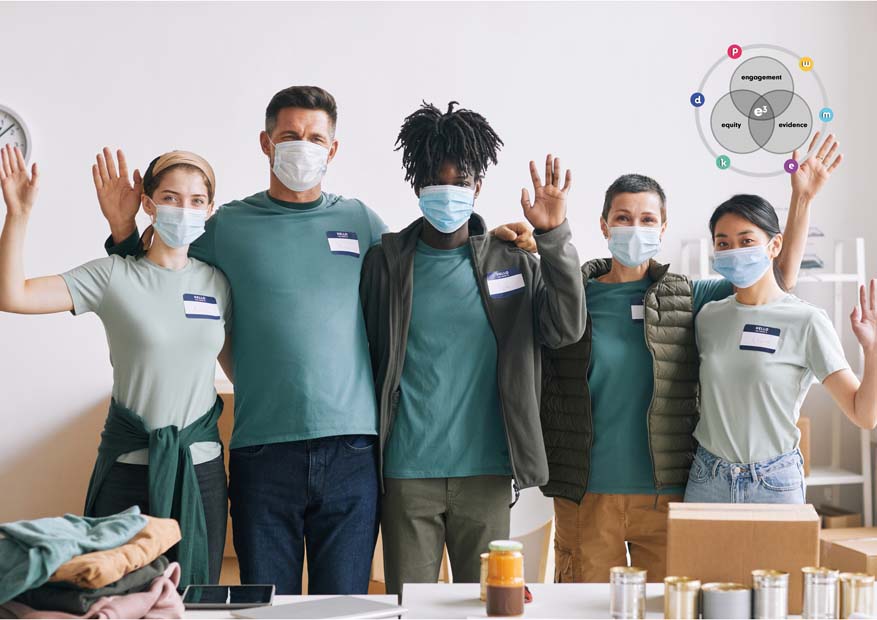
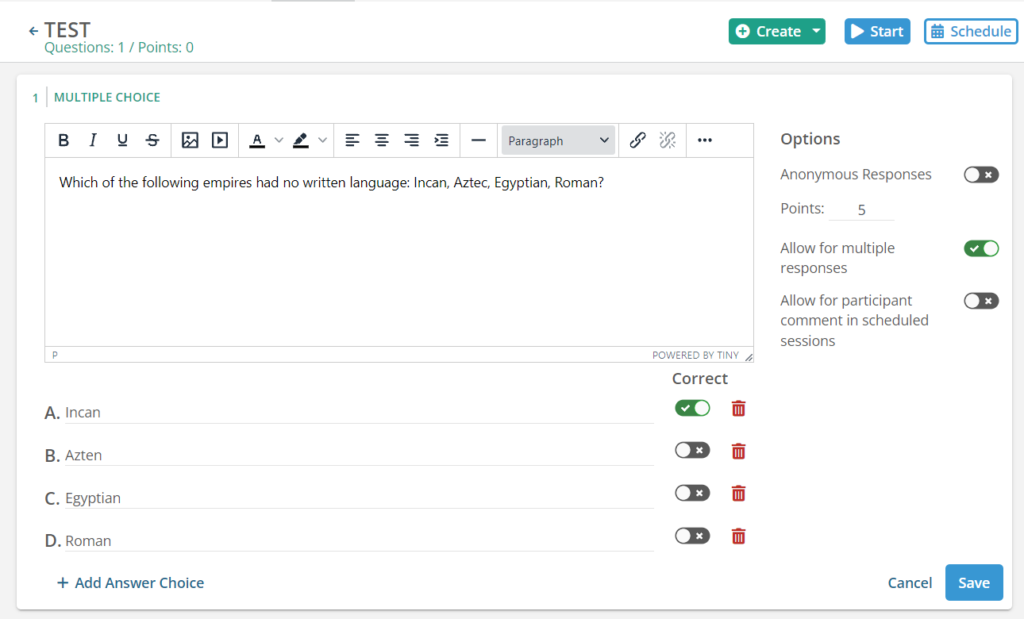
Optimizing Other Tools
EchoEngage’s built-in virtual whiteboard for online teaching is powerful, but it isn’t intended as a standalone tool. Instead, you can pair it with other features such as virtual classroom chat, gamification competitions, and video content to create a truly interactive, inspired learning experience for everyone, anywhere. Examples include having students race to solve a math problem or embedding a video captured on EchoVideo.
Storage
Traditional whiteboards have to be erased to be used again, meaning that instructors and students alike will permanently lose access to the information. This is not the case with a virtual whiteboard for online teaching, which provides an infinite canvas that you and your students will always have access to. You can use student-generated responses in future courses, assign whiteboard content to asynchronous learners who missed a lecture, and save videos and other materials for subsequent class meetings.
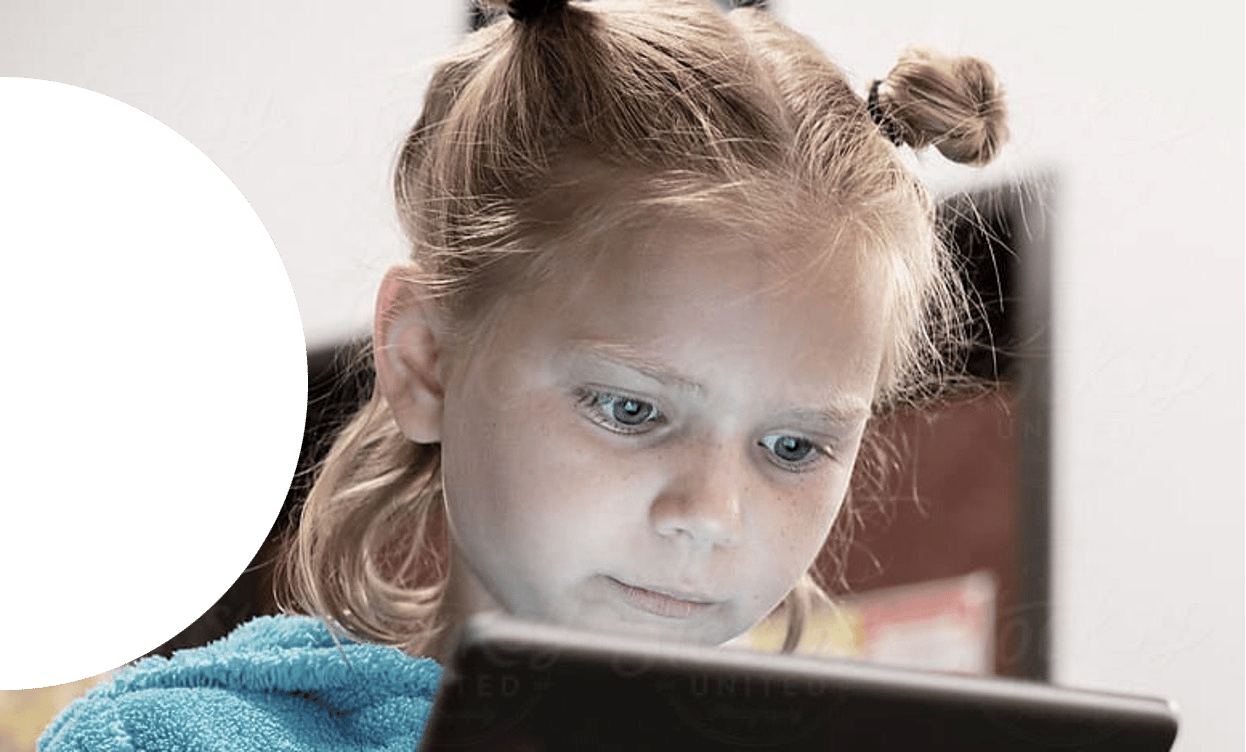
Get a demo
Instructors, administrators, and learners everywhere can now experience the most comprehensive suite of learning engagement, assessment, and authoring solutions.
Let’s talk more to find the right solution for you.
Get a demo
Instructors, administrators, and learners everywhere can now experience the most comprehensive suite of learning engagement, assessment, and authoring solutions.
Let’s talk more to find the right solution for you.
OR
Sign Up Today
Effortlessly create assignments, launch assessment questions and collect real-time responses to evaluate performance. Build on outcomes to create continuous improvement with learners at all levels.
Get started for free. No credit card required.
Best-In-Class Learning Management Solution
Question Types
With over 14 different question types, you can match the assessment to the material at hand. Use traditional test question types such as true/false, multiple-choice, multiple response, numeric response, matching, completion, short answer and essay to review, re-teach and reinforce learning.
Reporting & Analytics
Ensuring that learners understand the information presented and how it can impact their success is key. Assess, track and analyze learner performance. Get results immediately and view valuable reports at the individual level, or for the class or group as a whole. Provide results in real-time, or at a later time as preferred.
Dynamic Bimodal Versioning
With dynamic content, generate multiple iterations of exam questions to test the same concept. Use bimodal to toggle between multiple-choice and short answer question types, immediately changing the item difficulty level.



Learn More About Echo360 and the Echosystem
Accessibility was at the forefront of EchoEngage’s development, and we’ve ensured that the virtual whiteboard can be utilized with simple keystrokes to ensure that anyone can use it effectively. If you’re interested in learning more about using a virtual whiteboard for online teaching or what makes Echo360 stand out in a crowded industry, contact us today!Leading educational institutions are inspiring learning with Echo360.




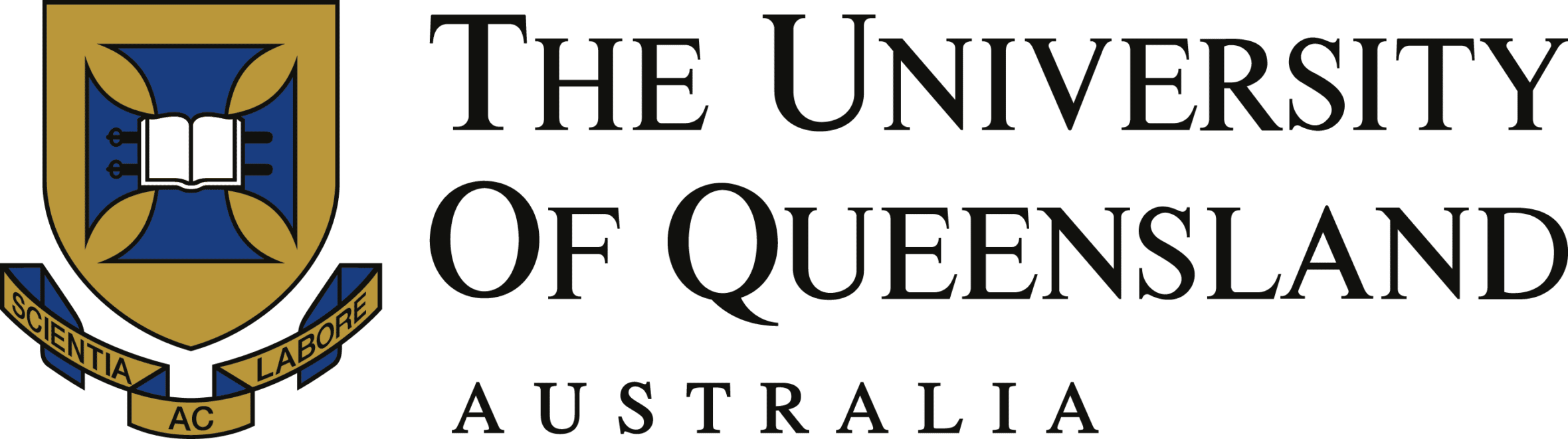


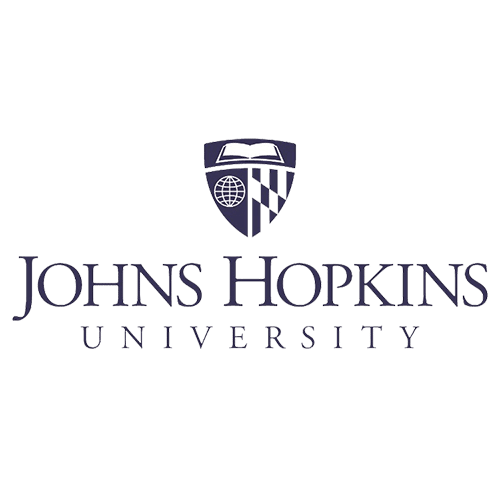





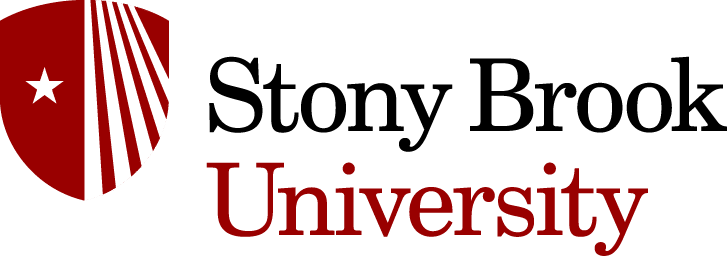
Related Resources
Customer testimonials, pedagogical articles about teaching and learning, and new product updates and features.
Three Ways Smarter Exam Tools Drive Efficiency and Continuity Across Your Institution
How to Boost Your Seasonal Employee Training
Seasonal Employee Training: Elevating Retail Success with Effective Training Strategies
The Echosystem is our dynamic model of customized solutions that correspond to the relationship, environment, content, and assessment required:
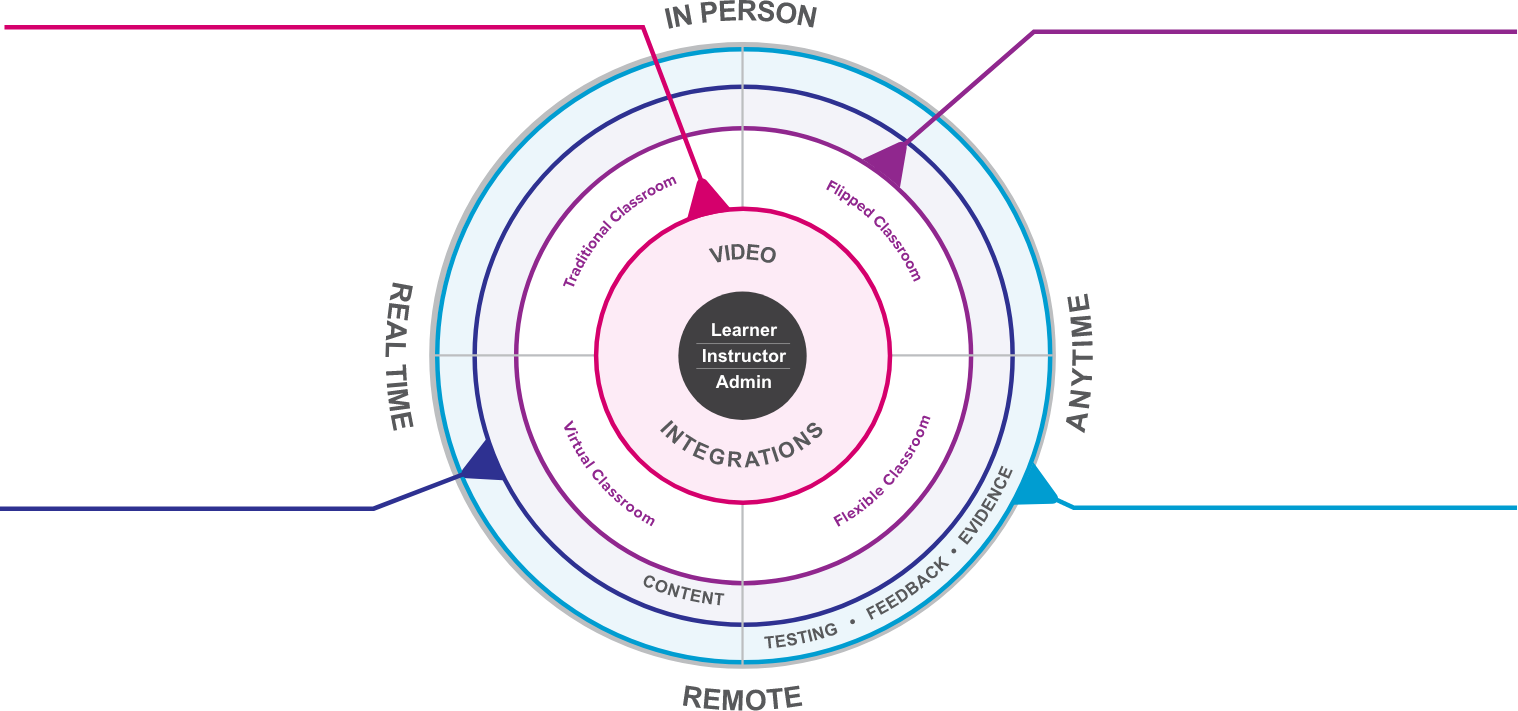



We make it easy to bring learning to life — anywhere.
Echo360 is driven to enable inspired learning experiences for everyone, anywhere through the high quality of solutions, tools, and standards we set for our work and ourselves.

Hybrid Learning
Ensuring our solutions and tools are effective in all kinds of learning environments.

Video Management
Unleashing the end-to-end learning potential of video, from creation to administration.

Engagement Outcomes
Designing and delivering effective engagement tools that produce results.

Reporting & Analytics
Providing empirical evidence of engagement, progress, and opportunity areas through easy-to-use dashboards.

LMS Integration
Integrating seamlessly with the most widely used Learning Management Systems in education and business.

Enabling inspiration and access to students, wherever they are.
Echo360 delivers an innovative model for engaged learning in the post-Covid age. We offer coherent and compelling learner-centered experiences regardless of place and time, so all learners have the opportunities to learn.





