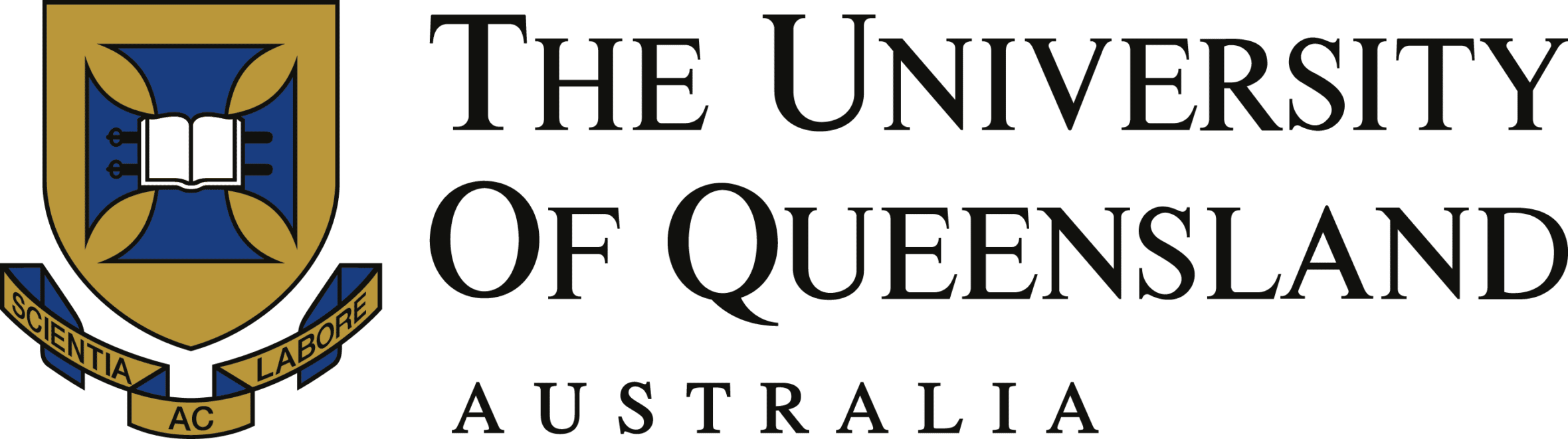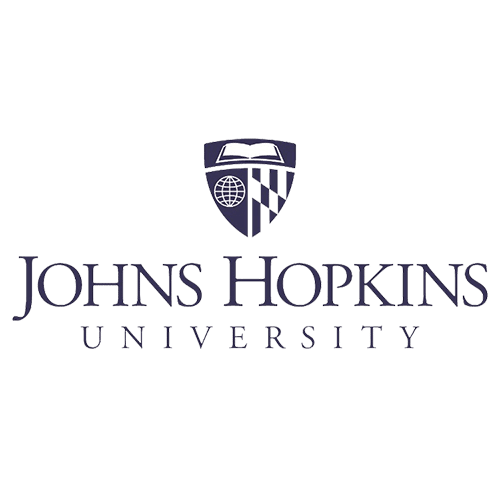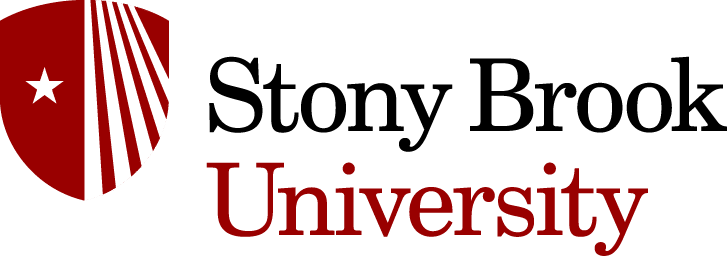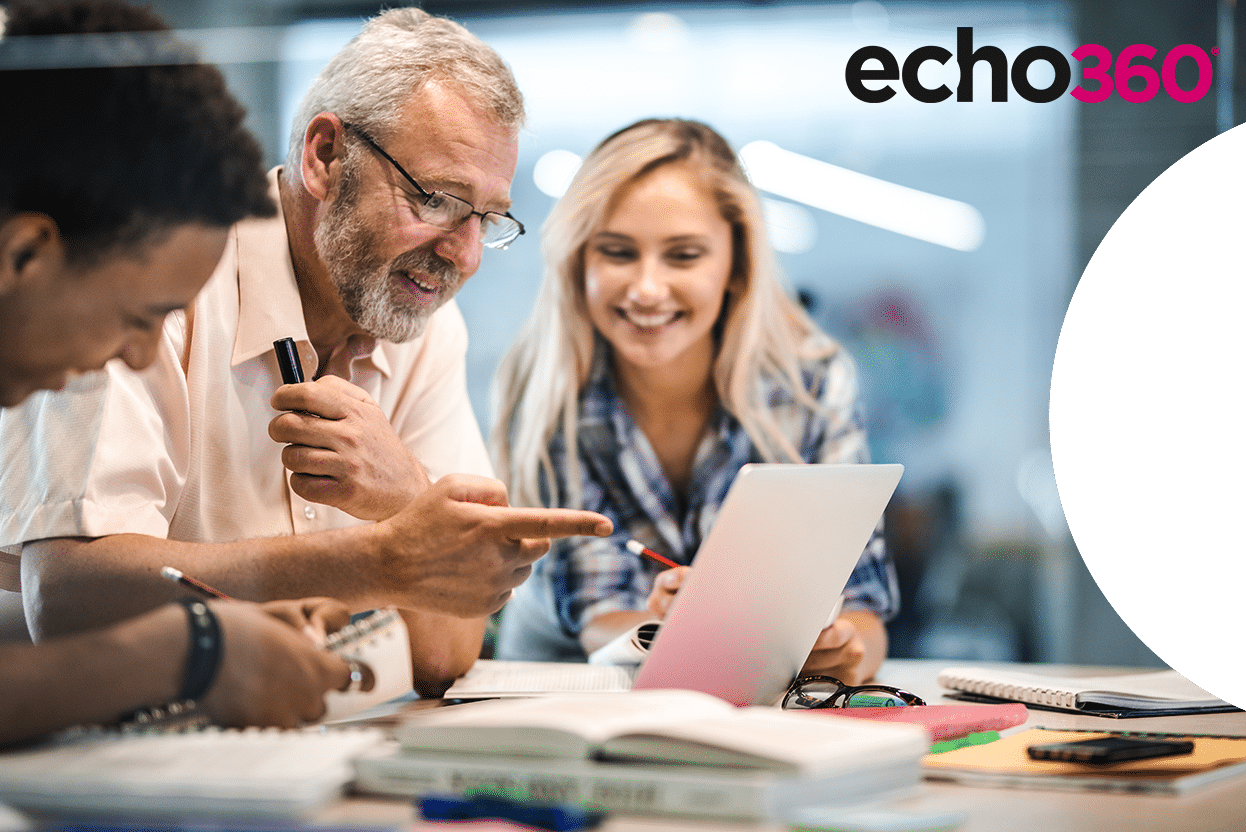Simplifying Technology for Educators: User-Friendly Tools and Techniques
Imagine this scenario: A classroom where technology seamlessly integrates into the learning experience, transforming lessons into dynamic, engaging sessions. For many educators, this vision remains just that—a vision. The reality is often starkly different, with clunky interfaces, overwhelming options, and a lack of proper support hampering the potential of educational technology. This piece explores the current challenges educators face with technology and offers practical strategies for simplifying and enhancing its use in classrooms.

The Current State of Technology in Education
Today’s educational landscape is brimming with technological advancements. From smart boards and tablets to virtual reality and AI-driven analytics, the variety and complexity of tools available is impressive. However, this plethora of options can be as much a hindrance as a help.
Challenges Faced by Educators:
- Overwhelming Choices – With countless apps and platforms vying for attention, choosing the right tool can be daunting.
- Complex Interfaces – Not all educators are tech-savvy, and complicated user interfaces can hinder effective use.
- Lack of Integration – Disparate systems that don’t talk to each other create silos and inefficiencies.
- Time Constraints – Educators already have full plates; learning and implementing new technology can feel like an additional burden.

The Importance of User-Friendly Technology
User-friendly technology is essential for engaging learners and improving teaching outcomes. When educators can easily use technology, they are more likely to integrate it into their teaching, leading to more interactive and effective lessons.
Benefits of User-Friendly Education Technology:
- Enhanced Learner Engagement – Intuitive tools can make learning more interactive and fun.
- Efficient Classroom Management – Simplified tech can help manage administrative tasks, giving educators more time to focus on teaching.
- Improved Learning Outcomes – When technology is easy to use, it can better support personalized learning and student achievement.
Techniques for Identifying and Implementing User-Friendly Tools
- Gather Feedback from Educators and Learners:
- Surveys and Interviews – Direct feedback can provide valuable insights into what works and what doesn’t.
- Pilot Programs – Test new tools in a controlled environment before full-scale implementation.
- Evaluate Ease of Use:
- User Testing – Involve educators and learners in the testing phase to assess usability.
- Intuitive Design – Look for tools with simple, clean interfaces that require minimal training.
- Focus on Integration:
- Interoperability – Ensure new tools can seamlessly integrate with existing systems.
- Single Sign-On (SSO) – Simplify access by using platforms that support SSO.
- Leverage Professional Development:
- Training Workshops – Offer regular training sessions to help educators become proficient with new tools.
- Ongoing Support – Provide continuous access to support resources, such as helpdesks and online tutorials.
The Role of Professional Development
Professional development plays a crucial role in helping educators effectively utilize technology. Ongoing training ensures that educators are not only comfortable with new tools but also able to leverage them to their fullest potential.
Key Components of Effective Professional Development:
- Hands-On Training – Practical, hands-on sessions where educators can experiment with new tools.
- Peer Collaboration – Opportunities for educators to share experiences and best practices.
- Expert Guidance – Access to tech specialists who can provide deep insights and troubleshooting support.
Practical Tips for Educators
To further simplify technology integration, educators can adopt several practical tips that make the process smoother and more effective.
- Start Small – Begin with one or two tools that promise the greatest impact and gradually expand as you become more comfortable.
- Focus on Pedagogy First – Ensure that the technology serves your educational goals rather than dictating them.
- Stay Organized – Keep a digital toolkit of your favorite, most effective tools and resources for easy access.
- Encourage Learner Input – Involve learners in the tech selection process; their feedback can be invaluable.
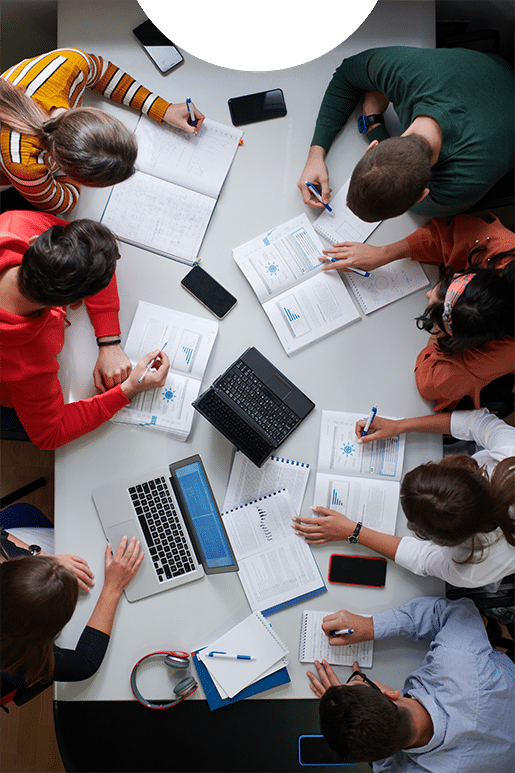
The Future of Educational Technology
The landscape of educational technology continues to evolve, with new tools and innovations emerging regularly. Staying abreast of these changes is crucial for educators striving to provide the best learning experiences.
Emerging Trends:
- AI and Machine Learning – Personalized learning experiences tailored to individual student needs.
- Augmented and Virtual Reality – Immersive learning environments that bring subjects to life.
- Blockchain Technology – Secure, transparent methods for credentialing and record-keeping.
How to Stay Updated with the Latest Trends
Staying updated with the latest trends in educational technology is essential for maintaining a cutting-edge classroom environment.
Effective Strategies:
- Professional Learning Networks (PLNs) – Engage with online communities of educators to share resources and stay informed.
- Continuous Professional Development – Participate in workshops, webinars, and courses focused on the latest tech trends.
- Educational Conferences – Attend events like ISTE or BETT to discover cutting-edge tools and network with industry leaders.
- Subscribe to Industry Newsletters – Regularly read newsletters and blogs from leading tech education sources.
Overcoming Common Technology Integration Challenges
As educators strive to integrate technology into their classrooms, they often encounter several common challenges. Understanding these challenges and learning how to overcome them can make the process much smoother.
Common Challenges and Solutions:
- Resistance to Change – Some educators may be hesitant to adopt new technology due to comfort with traditional methods.
- Solution: Highlight the benefits of the technology and provide ample training and support to ease the transition.
- Limited Budget – Schools may have limited funds to invest in new technology.
- Solution: Look for cost-effective or free tools that still offer significant benefits. Additionally, consider applying for grants or funding opportunities specifically for educational technology.
- Technical Issues – Technical problems can disrupt the learning process and deter educators from using technology.
- Solution: Ensure reliable technical support is available and provide training on troubleshooting common issues.
- Lack of Time – Educators often have packed schedules, making it difficult to find time to learn and implement new technology.
- Solution: Integrate technology training into professional development schedules and provide resources that educators can access at their own pace.

Building a Supportive Community for Technology Integration
Creating a culture that supports the integration of technology is crucial for its success. This involves fostering collaboration among educators, administrators, and IT staff to ensure everyone is on the same page.
Strategies for Building a Supportive Community:
- Facilitate Collaboration – Encourage educators to share their experiences and tips for using technology effectively.
- Recognize and Celebrate Success – Highlight success stories of technology integration to motivate others.
- Provide Leadership Support – Ensure school leaders actively support and promote the use of technology in the classroom.
Simplifying the Teaching Experience with Echo360
At Echo360, we believe in empowering educators with technology that is as impactful as it is easy to use. Our platform is designed with instructors in mind, offering intuitive features and seamless integration to enhance the teaching and learning experience.
Echo360’s Approach to User-Friendly Technology:
- Intuitive Interface:
- Simplified Navigation – Our platform boasts a clean, user-friendly interface that minimizes the learning curve.
- Comprehensive Integration:
- Seamless Compatibility – Echo360 integrates effortlessly with existing LMS and other educational tools, ensuring a cohesive tech ecosystem.
- Unified Access – Features support for Single Sign-On, simplifying access and management for both instructors and learners.
- Robust Support and Training:
- Extensive Resources – We offer a wealth of support materials, including video tutorials, user guides, and live webinars. Our expert support team is available to assist with any questions or issues, ensuring instructors can make the most of our platform.
- Active Community Engagement:
- Collaborative Networks – Connect with other educators through our community forums and knowledge-sharing events.
- Continuous Feedback Loop – We actively seek and incorporate feedback from our users to continually improve our platform.
By prioritizing user-friendly design and comprehensive support, Echo360 is dedicated to simplifying the technology landscape for educators. We invite you to explore how our platform can transform your teaching experience. Join us today and experience technology that truly works for you.
Ready to simplify your tech? Sign up for Echo360 and see the difference.
Simplifying technology for instructors is not just about making tools easier to use; it’s about transforming the educational experience. With the right strategies, professional development, and support, technology can become a powerful ally in the classroom, enhancing teaching and learning outcomes. By choosing user-friendly tools and staying updated with the latest trends, educators can create a dynamic and engaging learning environment that prepares learners for the future.
Get started with Echo360 today!
Leading educational institutions are inspiring learning with Echo360.