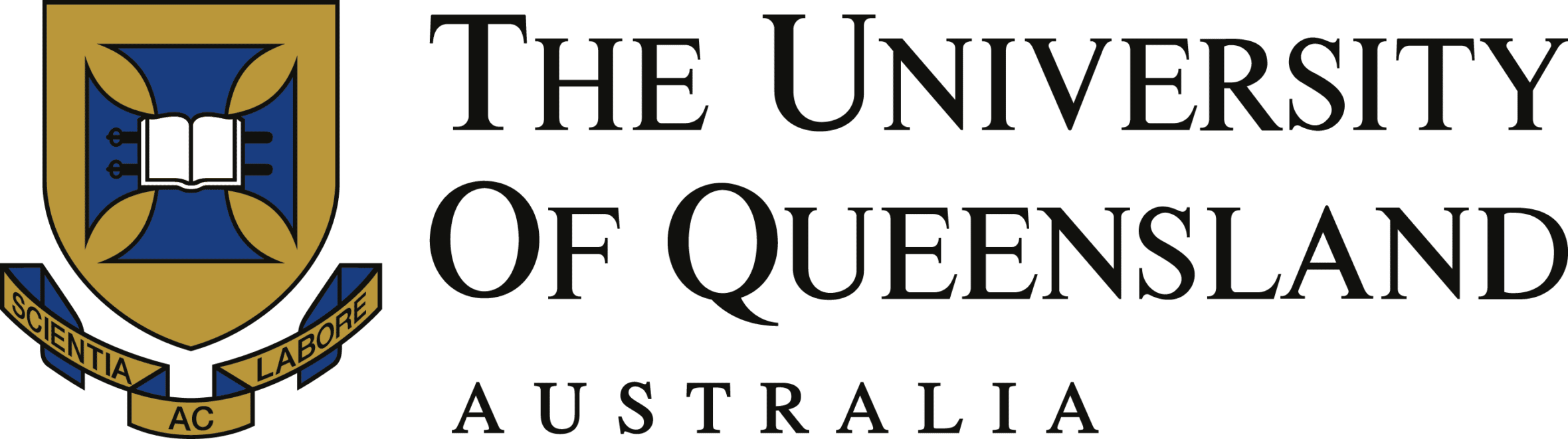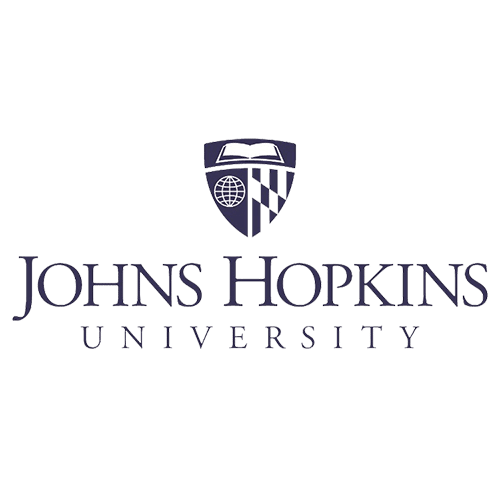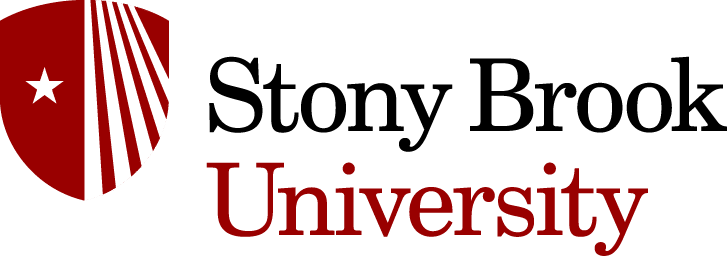Creating Accessible Learning Content: Tools and Best Practices
The best learning content is the most accessible content. Whether you’re a higher education instructor, a K-12 teacher, or on a corporate L&D team, it’s crucial to ensure that all learners, regardless of their abilities, can fully engage with your materials.
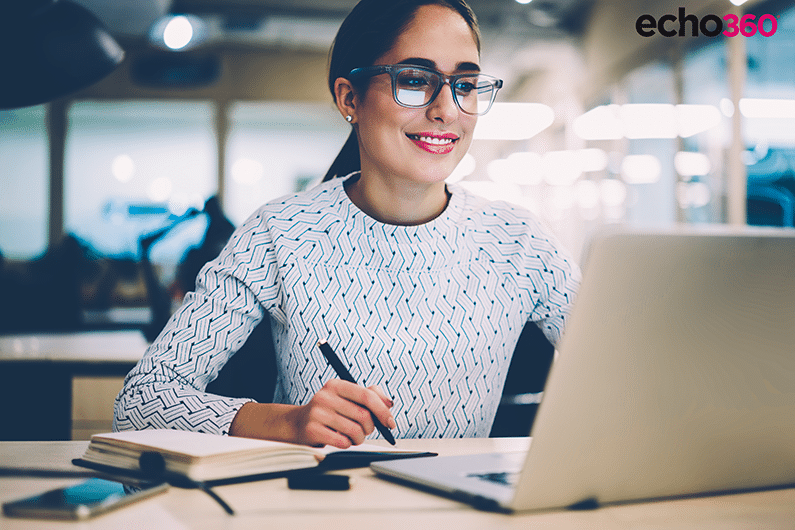
Why Accessibility Matters
Accessibility in education ensures that learners of all abilities have equal access to educational resources. This approach benefits everybody. When content is designed to be accessible, it often becomes clearer and more organized, enhancing comprehension and retention for all learners.
The Importance of Universally Accessible Learning Content
Creating accessible learning content isn’t just about compliance with legal requirements like the Americans with Disabilities Act (ADA) or Section 508 of the Rehabilitation Act. It’s about fostering an inclusive environment where all learners can thrive. Accessible content:
- Promotes Equity: Ensures all learners have the same opportunities to succeed.
- Enhances Learning: Clear, well-structured content helps all learners, regardless of their learning preferences.
- Improves Engagement: Accessible materials engage learners more effectively, making the learning experience richer and more rewarding.
Tools for Making Content Accessible
There are numerous tools available to help educators create accessible learning content. Here’s an overview of some essential tools:
Screen Readers
Screen readers are crucial for learners with visual impairments. They convert text into speech or braille, enabling learners to interact with digital content. Popular screen readers include:
- JAWS (Job Access With Speech): One of the most widely used screen readers, offering comprehensive support for Windows-based applications.
- NVDA (NonVisual Desktop Access): A free, open-source screen reader for Windows.
- VoiceOver: Built into macOS and iOS devices, providing robust accessibility features.

Captioning Software
Captioning is essential for learners who are deaf or hard of hearing. It also benefits non-native speakers and those in noisy environments.
Accessible Document Formats
Ensuring your documents are accessible means using tools that allow for screen reader compatibility, proper heading structures, and alt text for images. Common tools include:
- Adobe Acrobat Pro DC: Enables the creation of accessible PDFs by adding tags, alt text, and ensuring reading order.
- Microsoft Word: Offers built-in accessibility checkers and features to create accessible documents.
Video Learning Platforms
Video content is increasingly popular in educational settings. Accessible video platforms support captions, transcripts, and audio descriptions.
Accessible Content Authoring Software
These tools help you create learning materials that meet accessibility standards from the start.
Accessible Formative and Summative Assessment Solutions
Assessments should be inclusive to accurately gauge all learners’ understanding and progress.
Best Practices for Designing Accessible Content
Designing accessible content requires thoughtful planning and attention to detail. Here are some best practices to follow:
Use Clear Headings and Structure
Organize your content with clear headings and subheadings. This not only helps screen readers but also makes it easier for all learners to follow the material. Use styles (like Heading 1, Heading 2) rather than just bolding or enlarging text.
Provide Alt Text for Images
Alt text is a brief description of an image that screen readers can read aloud. Ensure every image in your content has appropriate alt text to convey its meaning to visually impaired learners.
Ensure Color Contrast
High contrast between text and background improves readability for everyone, especially those with visual impairments. Use online tools like WebAIM’s Contrast Checker to ensure your color choices meet accessibility standards.
Include Captions and Transcripts for Videos
Always provide captions and transcripts for video content. This practice aids not only learners with hearing impairments and those who may prefer reading or need to refer to specific sections.
Use Descriptive Links
Instead of using “click here,” use descriptive link text that tells users where the link will take them. For example, “Read our guide on accessible content creation” is more informative and accessible.
Design with Keyboard Navigation in Mind
Many users rely on keyboards instead of mice to navigate. Ensure that all interactive elements (like forms, buttons, and links) can be accessed and operated using a keyboard alone.
Incorporating Accessibility from the Start
One of the key strategies for creating accessible content is to incorporate accessibility considerations from the outset, rather than retrofitting content later. Here’s how to integrate accessibility into your content creation process:
Planning Phase
- Set Accessibility Goals: Define clear accessibility objectives for your content.
- Select Accessible Tools: Choose tools and platforms known for their accessibility features.
- Train Your Team: Ensure everyone involved in content creation understands accessibility principles.

Design Phase
- Use Accessibility Checklists: Follow checklists and guidelines to ensure all aspects of your content meet accessibility standards.
- Prototype and Test: Create prototypes and test them with real users, including those with disabilities, to gather feedback.
Implementation Phase
- Conduct Accessibility Reviews: Regularly review and update your content to maintain accessibility standards.
- Gather Feedback: Encourage learners to provide feedback on accessibility issues and be responsive to their needs.
Benefits of Accessible Content for All Learners
Creating accessible content doesn’t just benefit learners with disabilities; it enhances the learning experience for everyone. Here’s how:
Improved Comprehension and Retention
Clear, well-structured content helps all learners better understand and retain information. For example, captions can aid in language learning and improve focus.
Enhanced Engagement
Accessible materials are more engaging, as they cater to diverse learning styles. Interactive elements, such as quizzes and discussions, become more inclusive and effective.
Legal Compliance
Ensuring your content is accessible helps you comply with legal requirements, reducing the risk of lawsuits and demonstrating your commitment to inclusivity.
Positive Reputation
Institutions that prioritize accessibility are viewed more favorably by learners, parents, and the community. This positive reputation can attract more learners and funding opportunities.
Learning is for Everybody
Creating accessible learning content is an ongoing process requiring commitment and continuous improvement. By leveraging the right tools, following best practices, and integrating accessibility from the start, you can create an inclusive learning environment that benefits all learners.
Get started with Echo360 today!
Leading educational institutions are inspiring learning with Echo360.