Discover an eLearning Authoring Tool That Does More
Whether you’re managing training for a global workforce or streamlining employee onboarding at a small business, having the right eLearning authoring tool is essential. An authoring tool helps you create digital learning content—whether that’s full courses, short modules, or everything in between. With so many options out there, choosing the right one can feel overwhelming. Some tools claim to be “eLearning authoring tools,” but might not have the features you need, leaving you frustrated and wasting time. That’s where EchoInk steps in.
EchoInk is a powerful yet intuitive eLearning authoring solution designed to make course creation simple and effective. But it’s more than just an authoring tool—it’s part of the Echosystem™, the world’s first Learning Transformation Platform™. This platform offers a full suite of tools to help you create, engage, and assess learners of all levels.
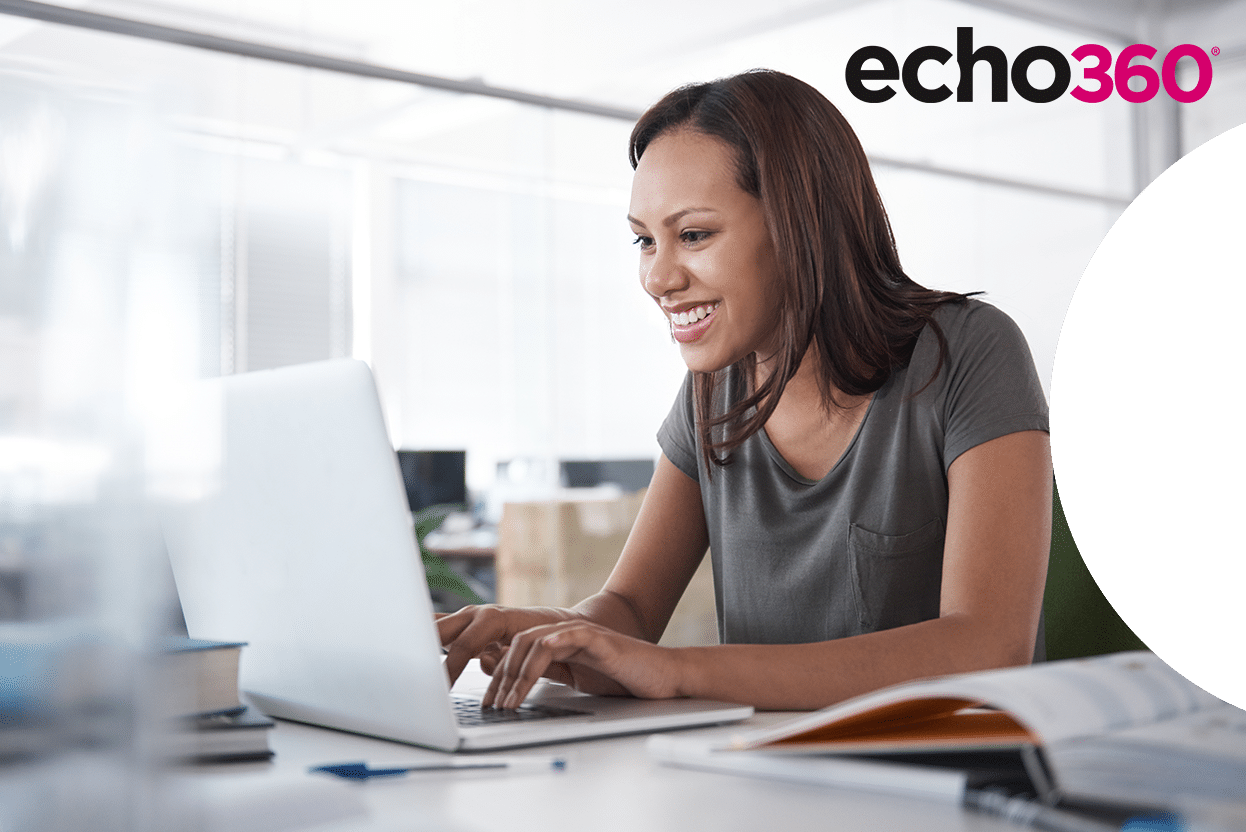
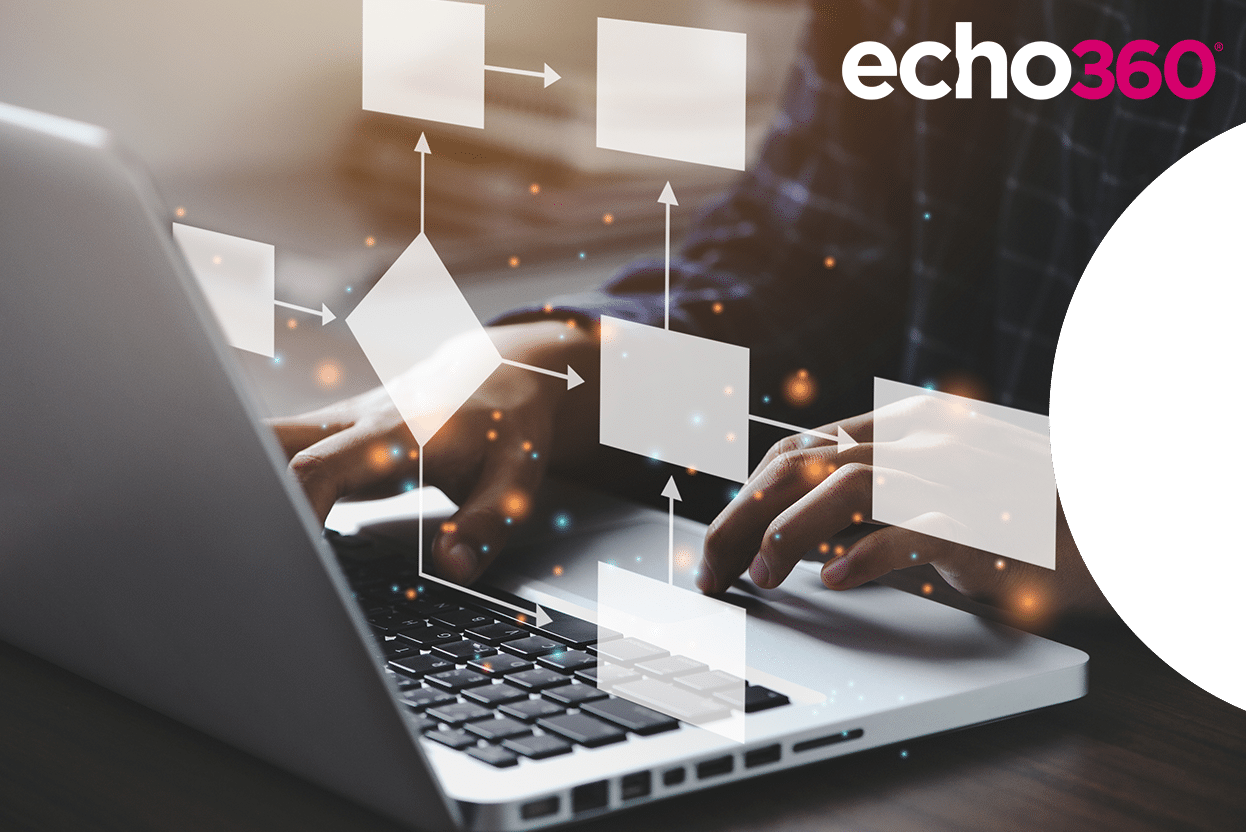
What Is an eLearning Authoring Tool?
At its core, an eLearning authoring tool is any software that lets you design, create, and publish digital learning content—such as training modules or full courses—usually in formats like SCORM, xAPI, or HTML5. These tools make it easy to build interactive, engaging content without needing advanced technical skills. Even those without a background in programming can create media-rich courses that captivate learners.
The beauty of a good authoring tool is that it streamlines the entire process. Instead of spending weeks coding, you can use templates, drag-and-drop functionality, and other easy-to-use features to develop courses in a fraction of the time. With EchoInk, creating high-quality eLearning content is faster and more intuitive than ever.
LMS Authoring Tools vs. Learning Management Systems (LMS): Key Differences ?
If you’re already using an LMS, you might wonder why you’d need an authoring tool. Here’s a simple breakdown of the differences between these two solutions.
- Learning Management System (LMS): Primarily used to organize, distribute, and track learning content. Think of it as a virtual classroom or training hub.
- Authoring Tool: Focused on creating dynamic, learner-centric content. A robust authoring tool like EchoInk allows you to design and build courses with interactivity, visuals, and quizzes tailored to your brand.
Some LMS platforms include basic built-in authoring tools, but they often lack the flexibility and advanced features necessary for creating high-quality, engaging courses.
EchoInk integrates seamlessly with your LMS, giving you the best of both worlds. Whether you’re creating dazzling infographics, embedding quizzes, or developing whole courses, EchoInk ensures your learners stay motivated and inspired.
EchoInk is all about helping you create outstanding content. It integrates seamlessly with your LMS to deliver your courses, but it really shines when it comes to building engaging, interactive learning experiences from scratch. Whether you’re adding multimedia elements or interactive quizzes, EchoInk lets you do it all.
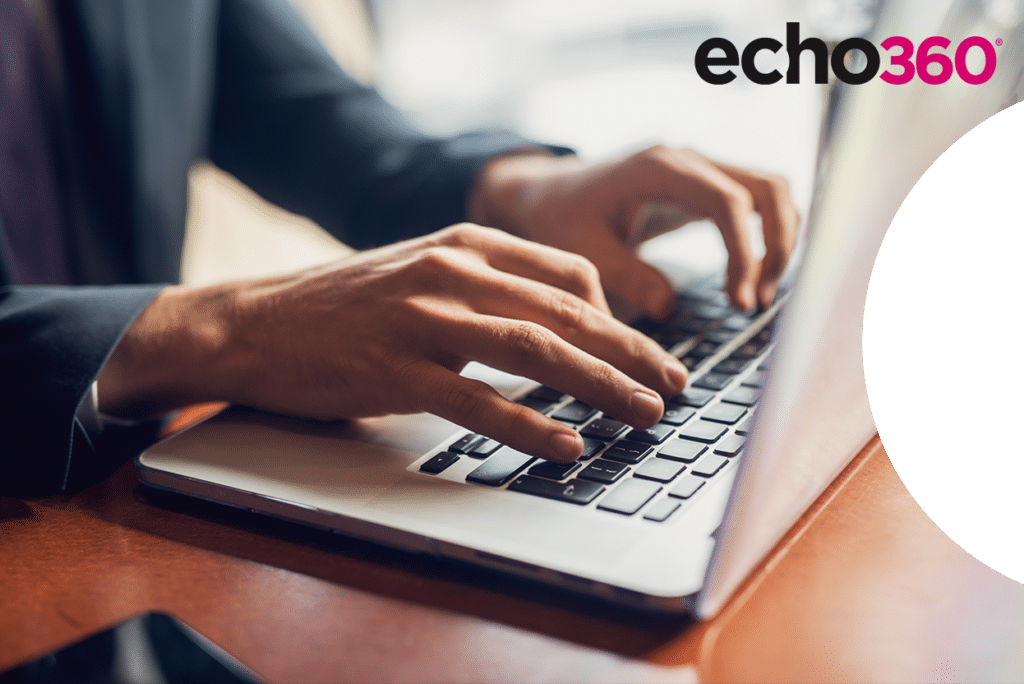
Must-Have Features of the Best LMS Authoring Tools
An effective LMS authoring tool does more than just streamline course creation. It should also align with your goals, from saving time to fostering engagement. EchoInk has the features you need to succeed.
1. Ready-to-Use Templates and Themes
Great design is crucial for effective learning, and EchoInk makes it easy. With customizable templates and themes, you can give your courses a polished, professional look without needing any design expertise. Plus, you can create custom templates that ensure consistency across your team’s courses—saving time and boosting efficiency.
2. Smooth LMS Integration
EchoInk integrates effortlessly with your LMS, whether you’re using SCORM, xAPI, or HTML5. This means you can create content in EchoInk and export it to your LMS of choice with minimal hassle, letting you focus on course development rather than technical challenges.
3. Engaging, Interactive Learning
Courses shouldn’t just be a static list of slides or text-heavy modules. With EchoInk, you can easily add interactive features—like quizzes, videos, flashcards, and more—turning your courses into engaging learning experiences. And no matter what device your learners are on, EchoInk ensures a smooth, interactive experience from start to finish.
But that’s just the beginning. The full Echosystem includes additional tools like EchoVideo, EchoEngage, and EchoExam that let you embed quizzes, conduct live polls, and track learner engagement in real time, making your courses even more dynamic.
4. Collaborative Course Creation
Creating content often requires teamwork. With EchoInk, multiple authors can collaborate on the same course simultaneously. Thanks to real-time editing and commenting features, everyone can contribute without worry, helping you build and refine your courses faster and more efficiently.
5. Custom Branding and Personalization
Your training content should reflect your brand, and EchoInk makes it easy to add your own logos, colors, and fonts. Personalizing the learning experience makes it more relevant and engaging for your team, and EchoInk lets you tailor the look and feel of your courses with ease.
6. Built-In Analytics to Track Progress
Understanding how your learners are doing is critical for improving your courses. EchoInk comes with built-in analytics that provides insights into learner performance, completion rates, and engagement. Want even deeper insights? The Echosystem also offers advanced analytics through tools like EchoVideo, EchoEngage, and EchoExam, giving you detailed reports on both individual and group performance.
7. Accessibility for All Learners
EchoInk is built with inclusivity in mind. Meeting all WCAG 2.0 accessibility standards, it ensures that learners of all abilities can access and benefit from your content. Equity is at the heart of the Echosystem, and EchoInk is no exception.
Templates and Themes Streamline eLearning Content Creation
Perhaps the most important feature of any learning authoring software solution is how easy it makes course creation. Templates and themes allow even amateur course authors to create content with a professional look and feel. You won’t need to double-check that buttons are working correctly, question whether any quizzes are accurate, or wonder if your layout will confuse learners.
EchoInk brings learning to life with flexible, easy-to-use templates developed by experts right out of the box, so all you need to do is add content to the spaces provided to get started. Suppose your organization already has training materials you trust. In that case, EchoInk integrates with all LMS solutions, and you can upload Microsoft Word documents, PowerPoint presentations, Excel spreadsheets, PDF files, and YouTube videos directly into courses. With EchoInk, you can also edit assets everywhere they’re used with a single click so editing elements like video is a breeze. EchoVideo is a video content management platform that can help your organization get even more out of training videos through features such as Universal Capture and Automated Speech Recognition.

Powerful Learning Management Capabilities
Most eLearning campaigns involve the creation of dozens if not hundreds of courses, and managing them all can feel overwhelming. The logistics of eLearning become even more complicated for organizations that allow learners to choose which courses they want to take instead of mandatory enrollments.
Knowbly includes a personal content library so you can organize, tag, edit, share, and publish your courses wherever you want them. Your content library provides a simple, unified view of all training materials owned by or shared with each user. Content can be published in multiple formats including xAPI, SCORM 1.2, SCORM 2004, and HTML5. You can also tag assets like videos and entire courses with keywords to help you find content quickly and organize files however you see fit. As your library grows, you can even access metadata to keep tabs on everything you’ve been able to create. Since all of your courses are stored in the cloud, you have unlimited scalability and will never need to delete old content to make room for new training materials.
If you’re looking for even more robust learning management capabilities, EchoEngage gives admins, instructors, and students personalized dashboards. Admins can see who is enrolled in which courses and how they’re doing in them, assign training materials by dragging and dropping email addresses, and send reminders about self-paced assignments. Instructors can create content and share it with their peers to draw connections between courses. Trainees will see all of the courses available to them on an intuitive interface. EchoEngage truly takes learning management to the next level!
Engaging Tools for eLearning Content
Online learning may have a bad reputation with some due to prerecorded lectures that fail to engage students, but authoring tools are capable of so much more than that now. For example, EchoInk allows course authors to use tools such as interactive video, hotspots, audio recording, image editing, and flashcards to both engage trainees and collect evidence of their performance. Your courses will prove irresistible.

Similarly, modern employees expect to be able to engage with training content on their terms. EchoInk is an authoring tool designed to engage students on any device from a desktop computer to a smartphone. Just-in-time learning can bridge the gap between training materials and practical applications, promoting engagement by making courses feel more useful.
Echo360 is all about engagement, and the rest of the Echosystem includes engagement tools too. For example, you can embed quizzes into video content on EchoVideo to command learner attention and measure comprehension. PointSolutions offers real-time polling capabilities, allowing instructors to solicit audience feedback and adjust presentations accordingly. Polling is also a great way to conduct quiz-show review games that might otherwise feel impossible in an online learning environment. EchoEngage offers gamification elements too, including a badge system and live leaderboards to foster friendly competition among trainees. Learning is easier when students are truly interested in the content and the Echosystem makes that happen.
Custom Branding Built into the Authoring Tool
Using templates is a great way to expedite the content creation process, but overly standardized templates suck the life out of training materials. You want your training content to feel like your organization, not something that came off of an assembly line.
With EchoInk, your content will always have that personal touch. For example, you can choose your own branding, fonts, colors, and layouts to make it look like your courses were designed from scratch even if you used a template. Your team will get the customized learning experience they expect while course authors enjoy maximal efficiency.

Built-In Analytics
Your courses won’t be perfect immediately even if you use a great authoring tool like EchoInk. Most instructors use post-course surveys to collect feedback from attendees on how to improve their presentations, but the data collected is separate from the authoring tool and can therefore be difficult to do anything with. Furthermore, attendees may make recommendations that substandard eLearning authoring tools are incapable of implementing.
EchoInk addresses both of these issues. First, you can solicit audience feedback directly within EchoInk, ensuring that the evidence you need to improve your courses is available in your authoring tool. Second, Knowbly offers so many types of eLearning tools that you’ll be able to act on whatever recommendations you receive.
Why Your Organization Needs an Authoring Tool
Efficiency and Scalability
With intuitive features, you’ll save hours on course development. EchoInk even enables cloud-hosted storage, so your creations are safe, scalable, and always accessible. Say goodbye to messy archives.
Better Engagement, Better Outcomes
Interactive design features ensure that courses aren’t just finished; they’re enjoyed. Captivated learners absorb information faster, setting you up for bigger successes.
Cost Savings in the Long Run
While tools like Adobe Captivate carry hefty price tags, EchoInk offers affordable subscription plans designed to maximize ROI.
Get Started with EchoInk Today!
At EchoInk, helping you create impactful eLearning is our mission. Whether you’re an enterprise trainer or an educational institution, our LMS authoring tool is built to help you succeed.
Get a demo
Instructors, administrators, and learners everywhere can now experience the Echosystem™, the world’s first Learning Transformation Platform™,






