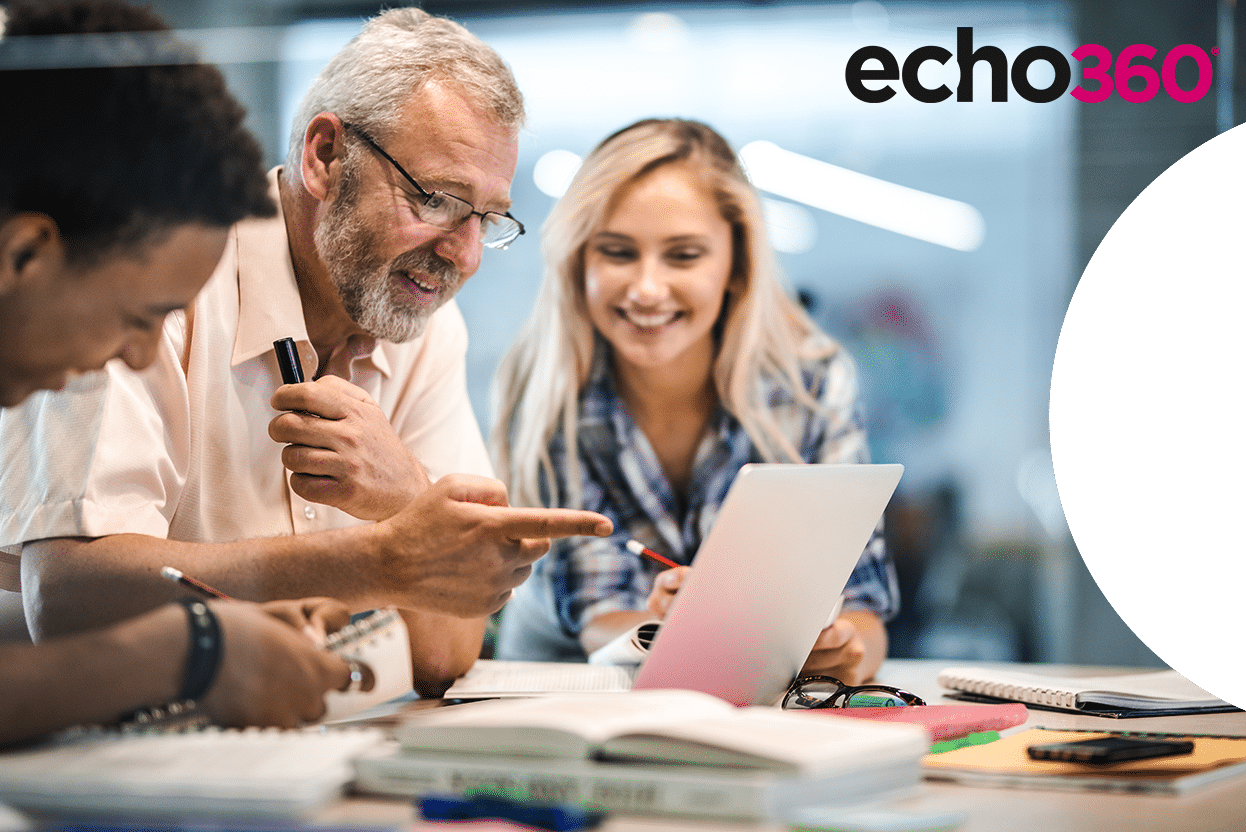10 Features to Look For in Lecture Recording Software
There are many kinds of lecture recording software available on the market and new ones coming out every week, it seems. They come with a variety of features, some of which are important and some of which are simply nice to have. But what is the best lecture recording software?
Echo360 has developed our Echosystem with four solutions that work together to provide the best lecture recording experience on the market. Continue reading to learn the features that make for excellent lecture recording software and how the Echosystem offers each feature.

Top 10 Features in Lecture Recording Software
- Offline mode
Because you often want to record lectures and integrate them with other media, it’s important to be able to record offline rather than only being able to record a live lecture. EchoVideo offers an offline mode that allows you to edit your videos before releasing them with EchoEngage. - Insert media
This leads to the second essential for lecture recording software. When recording a presentation for asynchronous students, you want to embed other media to make it more engaging. This includes photos, graphs, short videos, and more. With EchoVideo, this is done quickly and easily because the editor includes a straight timeline of your videos.
- Interactive elements
It’s important to make sure that learners understand what is being presented as they go along. That’s why the Echosystem’s rapid authoring program, EchoAuthor, has a gating feature to control learner progress. You can insert assessment tools like quiz questions, poll questions, or other interactive pieces into the appropriate place in your presentation. Mark these elements as required interactions before revealing additional content within the same lesson or before releasing the next lesson. You can then monitor your students’ progress from your LMS and intercede when necessary. You can also use these metrics to revise your content if it seems problematic.
- Consolidated analytics
You want to be able to track media added through any means. EchoVideo tracks metrics for all media and you can see it within your LMS or VLE with the use of an API gateway. All this is to say that it is easy to track viewing and engagement data, such as views of a video, answers to a poll, and quiz responses on the individual level. It’s also easy to export these analytics for use in tools like MS Excel. If it’s easier for you, you can view the metrics for individual pieces of media directly in EchoVideo on the media details page. - Customizable themes
It makes it easier for learners to focus on the information being taught if they are not distracted by a mixed-up conglomeration of visual elements. That’s why you can use customizable themes when creating content in EchoAuthor. This streamlines the look of everything across all content. It also enables you to quickly change the look of particular elements like tab size, font, or colors throughout the entire lesson without having to republish it.
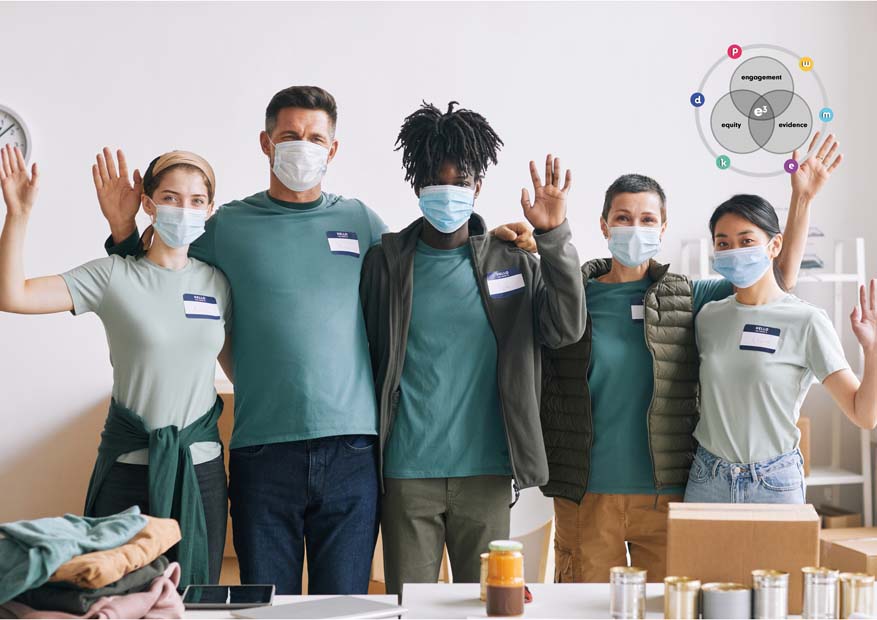
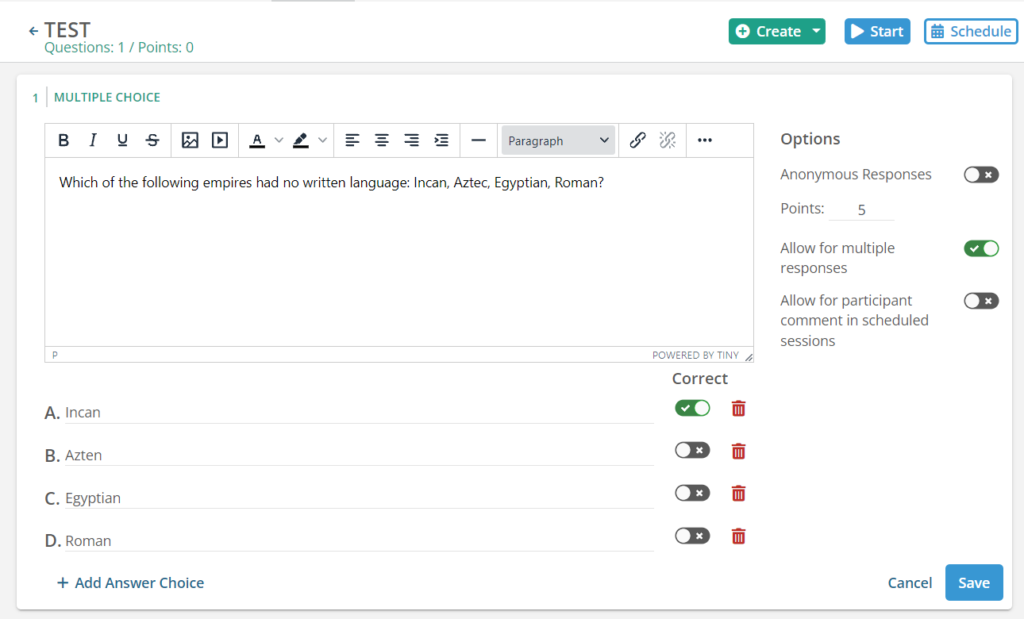
- Flexible Outputs
It’s important that lecture recording software allows for multiple ways to get your created content where it needs to be. With EchoAuthor, this includes your LMS/LXP or an HR tool. Download content in formats like xAPI or SCORM, or embed it as an iFrame. This kind of flexibility is one of the things that makes the Echosystem the best lecture recording software on the market.
- Reusable content
With the right lecture recording software, there’s no reason you would have to redo any piece of content. You will individually store each element that you use within a lesson so you can access them to use in multiple courses or to grab items like a set of flashcards or a short reinforcement video to deploy to individuals who need additional support.
- External users
With EchoAuthor, you can collaborate outside of your organization when creating content to get additional feedback. External users can be assigned roles with direct editing capability or just the ability to add their comments. You can also add action items for specific users and generate notifications for them.
- Closed captioning
Accessibility is essential in any learning software. EchoAuthor offers closed captioning for all videos that can be exported as transcripts of the lesson.
- Assessment tools
The Echosystem comes with EchoExam, an easy-to-use exam creation wizard. Easily create exams with various question types, multiple versions of the same exam to protect the integrity of the testing location, and more. View metrics at the class or individual level after each assessment to make changes to educational content as needed.
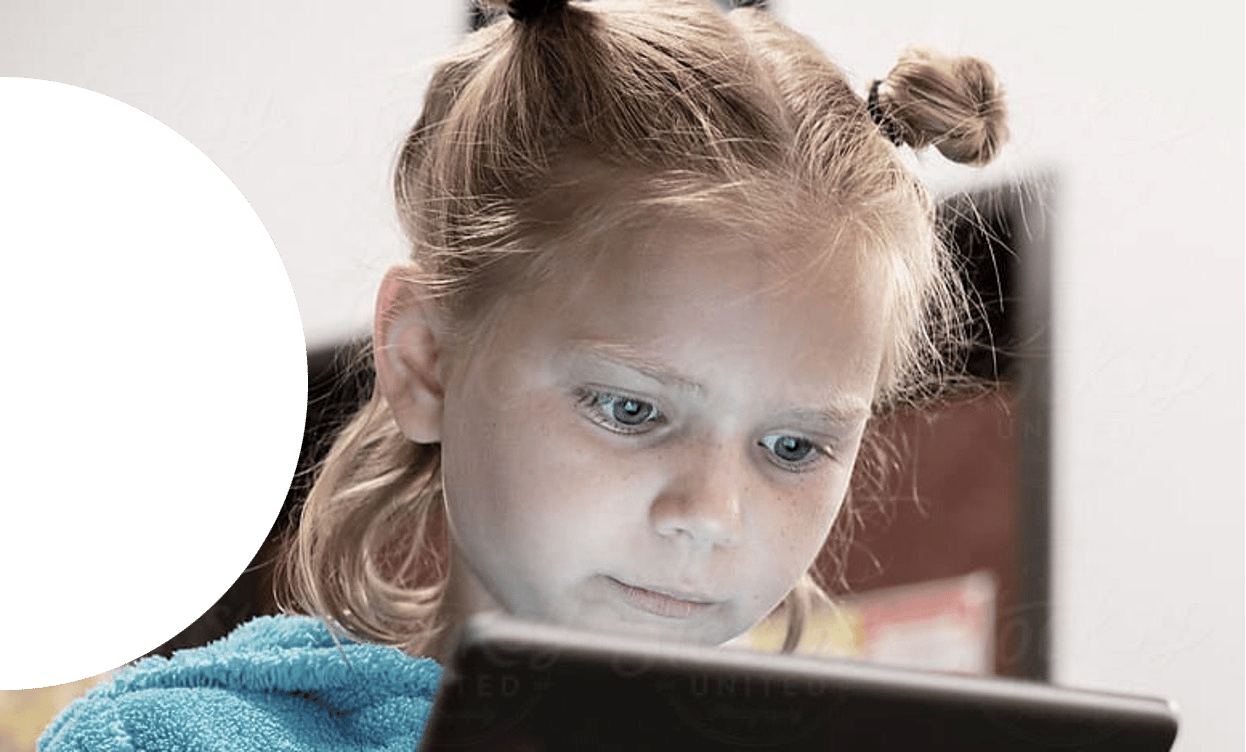
Get a demo
Instructors, administrators, and learners everywhere can now experience the most comprehensive suite of learning engagement, assessment, and authoring solutions.
Let’s talk more to find the right solution for you.
Get a demo
Instructors, administrators, and learners everywhere can now experience the most comprehensive suite of learning engagement, assessment, and authoring solutions.
Let’s talk more to find the right solution for you.
OR
Sign Up Today
Effortlessly create assignments, launch assessment questions and collect real-time responses to evaluate performance. Build on outcomes to create continuous improvement with learners at all levels.
Get started for free. No credit card required.
Best-In-Class Learning Management Solution
Question Types
With over 14 different question types, you can match the assessment to the material at hand. Use traditional test question types such as true/false, multiple-choice, multiple response, numeric response, matching, completion, short answer and essay to review, re-teach and reinforce learning.
Reporting & Analytics
Ensuring that learners understand the information presented and how it can impact their success is key. Assess, track and analyze learner performance. Get results immediately and view valuable reports at the individual level, or for the class or group as a whole. Provide results in real-time, or at a later time as preferred.
Dynamic Bimodal Versioning
With dynamic content, generate multiple iterations of exam questions to test the same concept. Use bimodal to toggle between multiple-choice and short answer question types, immediately changing the item difficulty level.



I Need the Best Lecture Recording Software
If you want all of the best features lecture recording software has to offer in one package, contact us today. We’re happy to demonstrate how the Echosystem can make your online content engaging and effective for your learners.
Leading educational institutions are inspiring learning with Echo360.




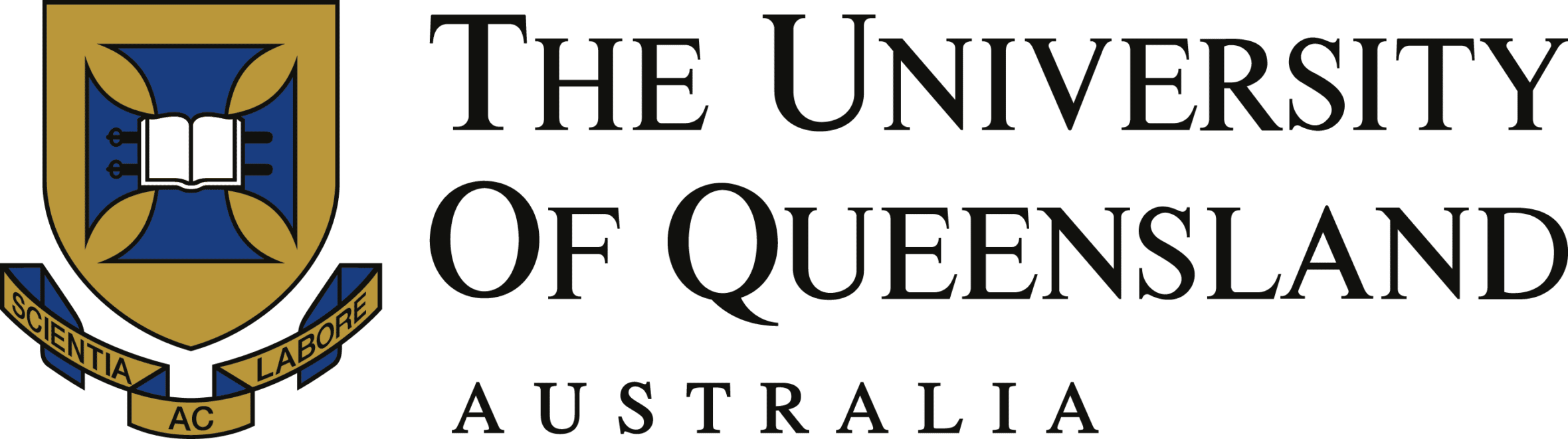


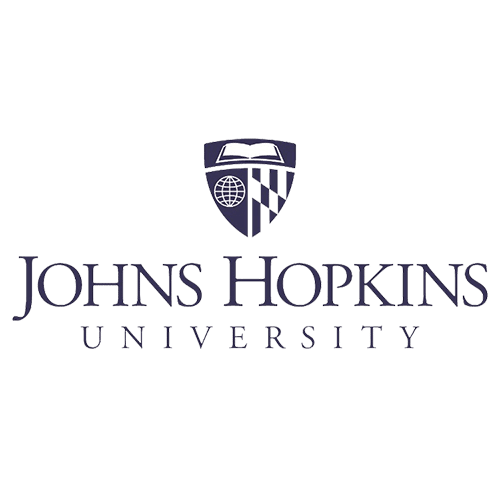





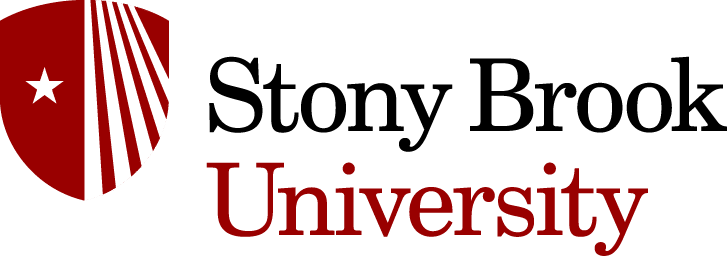
Related Resources
Customer testimonials, pedagogical articles about teaching and learning, and new product updates and features.
Two Ways to Make Engagement Polling More Accessible and Easier to Use to Maximize Learner Success
5 Ways to Make Your Lecture More Interactive and Engaging
Creating Quizzes Is Easy with Proven Teacher Quiz Maker Software
The Echosystem is our dynamic model of customized solutions that correspond to the relationship, environment, content, and assessment required:
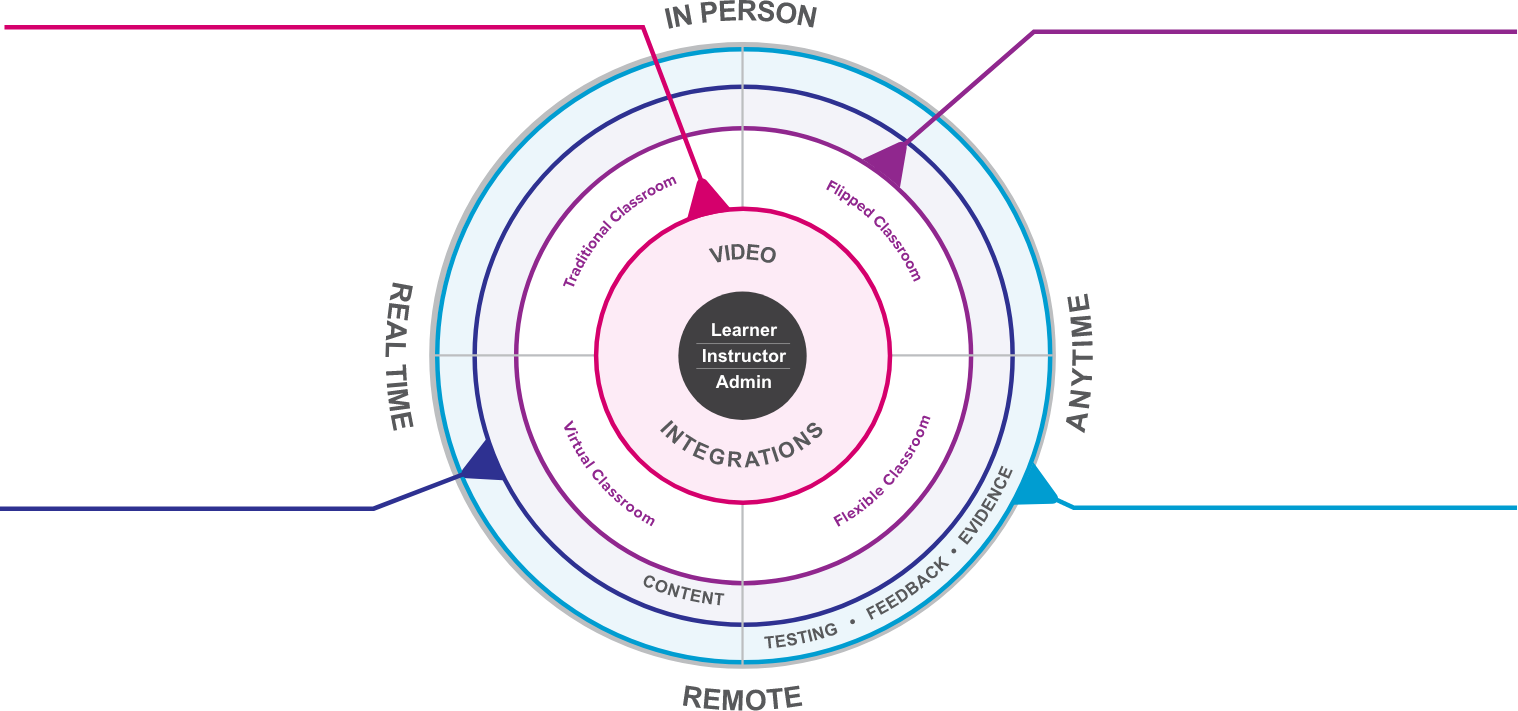



We make it easy to bring learning to life — anywhere.
Echo360 is driven to enable inspired learning experiences for everyone, anywhere through the high quality of solutions, tools, and standards we set for our work and ourselves.

Hybrid Learning
Ensuring our solutions and tools are effective in all kinds of learning environments.

Video Management
Unleashing the end-to-end learning potential of video, from creation to administration.

Engagement Outcomes
Designing and delivering effective engagement tools that produce results.

Reporting & Analytics
Providing empirical evidence of engagement, progress, and opportunity areas through easy-to-use dashboards.

LMS Integration
Integrating seamlessly with the most widely used Learning Management Systems in education and business.

Enabling inspiration and access to students, wherever they are.
Echo360 delivers an innovative model for engaged learning in the post-Covid age. We offer coherent and compelling learner-centered experiences regardless of place and time, so all learners have the opportunities to learn.