Getting to the Active Part of the Echo360 Video and Active Learning Platform

Active Learning
Occasionally, when first considering Echo360’s video and active learning platform, an Instructor will look at a video and say “this isn’t active learning”. In the politest way possible, the response is, “it’s not going to teach for you.”
A platform such as Echo360 provides just that, a platform for you, as the Instructor, to set up opportunities for interacting with content and becoming active learners. Echo360 can be scheduled to automatically capture classes to enable students to be able to review content. However, you have to create the opportunities for learning.
Everyone has their own definition of active learning. While not the short and pithy definition we usually like, I think the Greenwood Dictionary of Education offers us an expansive one.
“The process of having students engage in some activity that forces them to reflect upon ideas and how they are using those ideas. Requiring students to regularly assess their own degree of understanding and skill at handling concepts or problems in a particular discipline. The attainment of knowledge by participating or contributing. The process of keeping students mentally, and often physically, active in their learning through activities that involve them in gathering information, thinking and problem solving.”
My definition, “Active learning engages students in an activity that forces them to reflect upon ideas and by using those ideas, to attain knowledge through participation and contribution. It requires that students are involved in higher order thinking.”
So, with that said, let’s look at how you might support your students to be actively involved in their learning by using some of the response features of Echo360. Whether you want to offer a ‘warm up’ for students before the class begins, during the class to check in and to offer reflection and retrieval time or even at the end of a class as a way to further cement the content, these ideas can be implemented without too much time.
Of course, once you’re finished, you also have a copy of these activities in your Echo360 library that can be reused with another class. Time saver!
Image quiz
- An image allows us to represent and to check in on comprehension of complex subjects through visual learning. It assists students to become visual experts, e.g., to recognize an organism at a glance.
- An image is a time saving way to ask students to apply prior learning.
- Use an image quiz slide at the beginning of a class to have students reflect on the previous lecture and/or predict some key concepts for the one they’re about the participate in; during the lecture as an opportunity for ‘aha’ moments; at the end to summarise learning and even as a reflection tool between lectures.
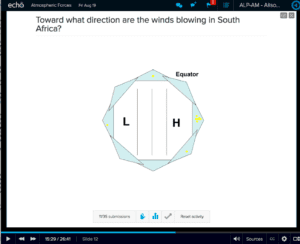
Multiple Choice
- Give students a series of options to choose the best choice/s. These quiz questions can be used at the beginning to have students reflect on the previous lecture and/or predict some key concepts for the one they’re about the participate in; during the lecture as an opportunity for ‘aha’ moments; at the end to summarise learning and even as a reflection tool between lectures.
- The key to multiple choice is the quality of the questions that mean students are often choosing the ‘most correct’ which means they have to be able to apply their learning. We also offer the opportunity to have students justify their answers which forces them to reflect on their thinking and helps alleviate the commonly expressed fear of students ‘guessing’.
- Multiple choice questions also offer us a really quick way to check in with students on a difficult concept. If we find that a lot of students have an incorrect response, it’s a perfect time to involve some peer to peer instruction as students convince each other why what they put was the correct answer and is quick and easy to have students retake the poll.
- Maybe even use the multiple choice to take the ‘temperature’ of the room. Find out how students are feeling or the degree of their understanding using a scale rate.
- The Echo360 multiple choice slide allows you to embed media which will help direct and/or focus students’ thinking.
For some help with multiple choice questions check out, Brame, C., (2013) Writing good multiple choice test questions.
Short Answer
- 1-2 sentences summing up important concepts from the lecture, or section of the lecture. Pop this in at the beginning to have students reflect on the previous lecture and/or predict some key concepts for the one they’re about the participate in; during the lecture as an opportunity for ‘aha’ moments; at the end to summarise learning and even as a reflection tool between lectures.
- Think Pair Share
Have students work with a partner to consider answers and share a) each other’s answers or b) a combined response. - A brief poll on a concept or idea to activate learning before you start or to check in as your class progresses.
- Present a common misconception and have students respond or demonstrate a miscalculation and have them pinpoint the point of error.
- Brainstorming ideas, solutions or challenges
- Responding to real-life examples or providing real-life examples
Take advantage of the engagement tools that students have available when they are in the platform .
Q+A
The Q+A/discussion feature is not just for students to interact with each other, although that is a cool peer to peer teaching tool. You can also use it to pose a question. On more than one occasion, I’ve posed a poll question and then realised – as I read the responses – that I had a follow-up question. I ask it in the Q+A and give students time to reflect.
- Use the feature to have students share real life examples of concepts
- Have students work in teams to create questions for experts that you could have the experts answer OR simulate a panel discussion.
- Deliberately have students ask questions of a slide or concept before you teach it. I’ll do this in an ‘advanced’ Echo360 training session
Confusion flag
The confusion flag is the mechanism students have to let you know that something doesn’t make sense to them. It could be a slide that confused them, or maybe something you said. It’s anonymous and so students don’t have to feel foolish by admitting they are lost or confused.
Not only it is an easy way to track your teaching makes sense as you go along, you could also use it as reflection session. Ask students to flag the most confusing or difficult part of a class to let you know where to focus your revision for the most benefit.
When I am working with educators on ways to use Echo360, I often spend time talking about the difference between teacher focused, learner focused and learning focused. I’m all about the best tool for learning. This means that sometimes when I teach I have something to say and want the focus on me and sometimes I want the students involved in self-discovery and peer instruction and building their knowledge through experience. It’s not one or the other all of the time.
One of my favourite conversations was with an academic at the end of a brief information session who said, “I admit, I’m teacher focused…I think it’s important in the subjects I teach. However, I can use that confusion flag. It will make a difference to my students if they can let me know I’m off topic or drifted too far as to confuse them when I’m lecturing.”
It’s a small step however to me, that’s learning focused…he’s thinking about what his students need to improve their learning.
Active Learning Ideas, Macquarie University style
Macquarie University’s academic support team have created a useful sheet of practical ideas to use Echo360’s engagement tools in lectures.
To learn more about how to implement Echo360 at your campus, contact us for a personal demo.

