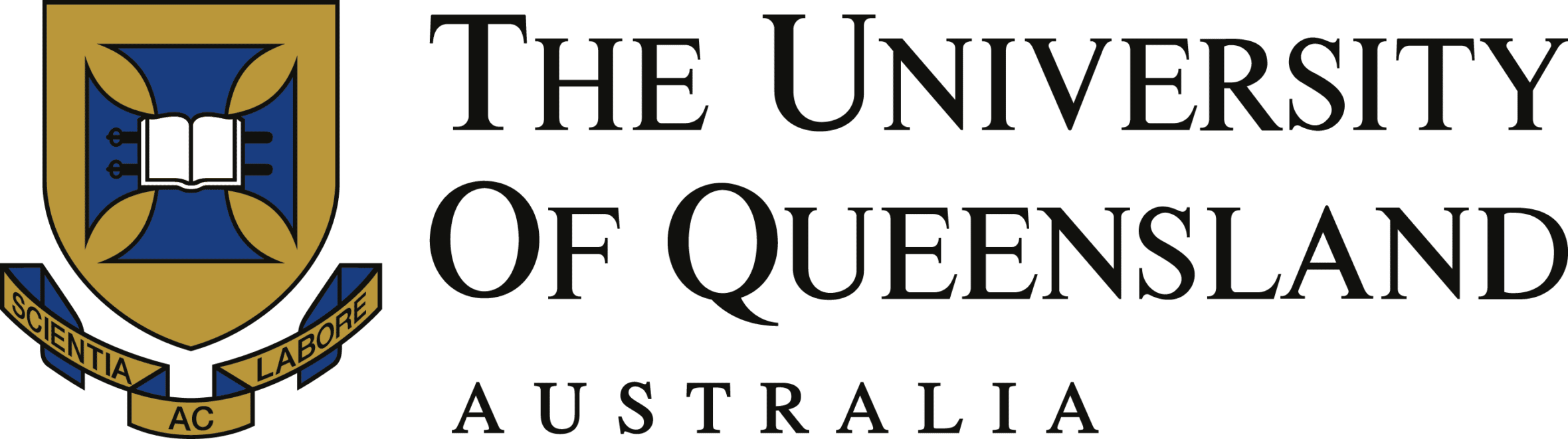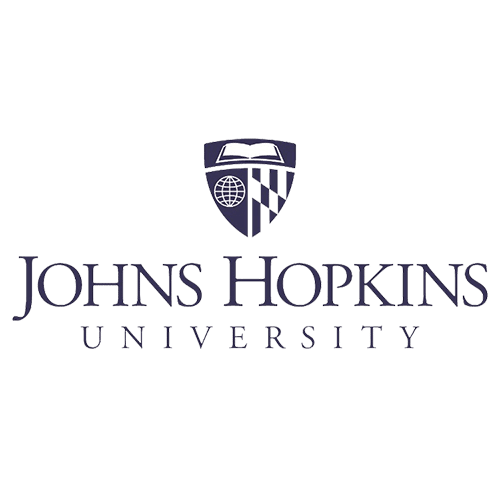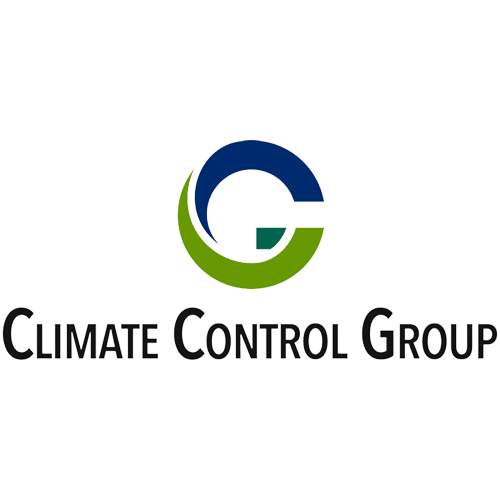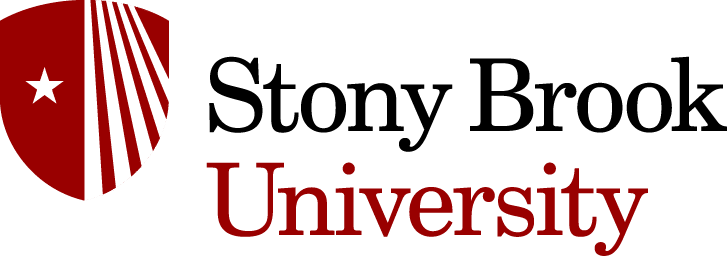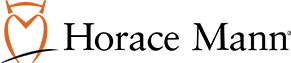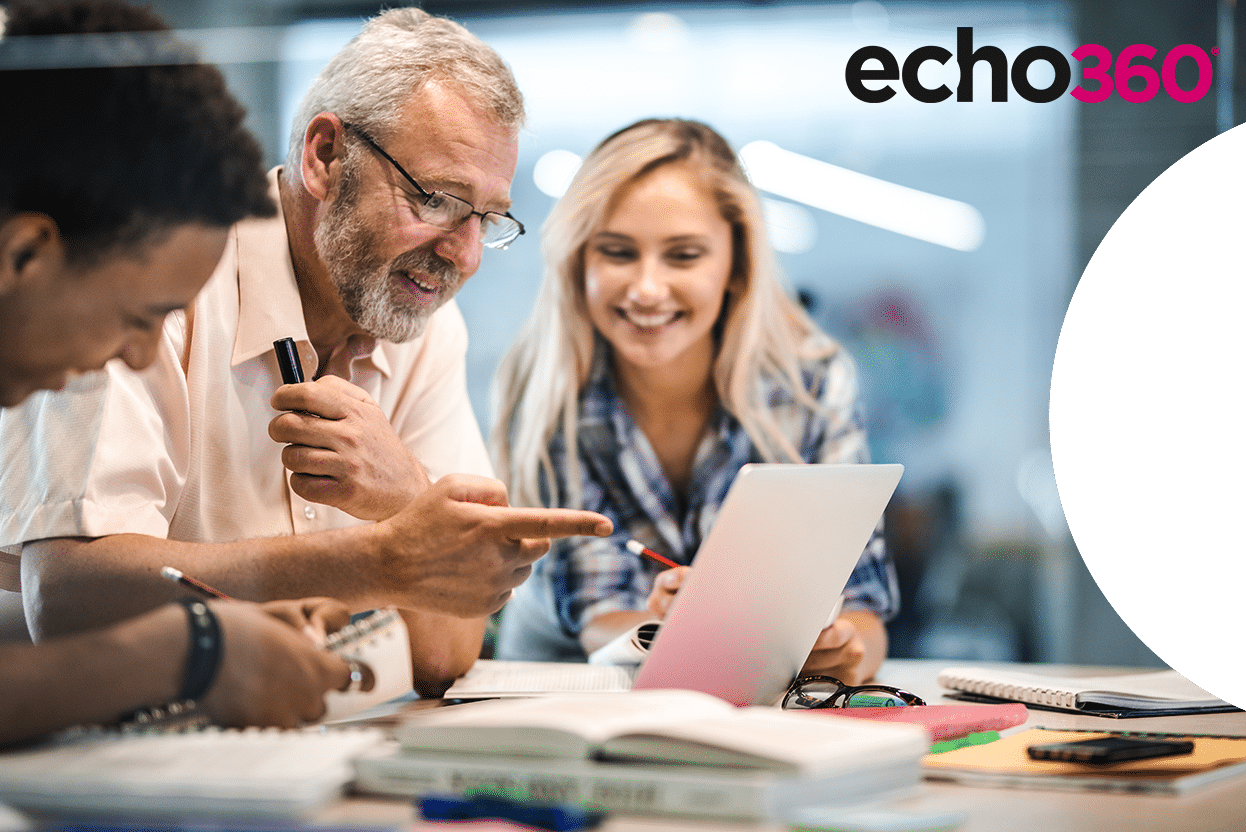Two Ways to Make Engagement Polling More Accessible and Easier to Use to Maximize Learner Success
Engagement polling is a proven strategy for increasing participation, continually checking knowledge, and fostering active learning—but to truly support all learners, polling needs to be accessible, flexible, and easy to use. That’s where EchoEngage steps in, with innovative tools designed to simplify content creation and broaden inclusive access without compromising instructional impact.

To meet the demands of today’s instructors and learners, EchoEngage delivers an enhanced poll deck editor combined with the AI-equipped Echo.ai Assist to create faster and more engaging content in less time. In order to make created content even more accessible to consume for learners, EchoEngage delivers accessibility functionality to unlock transformational learning to all.
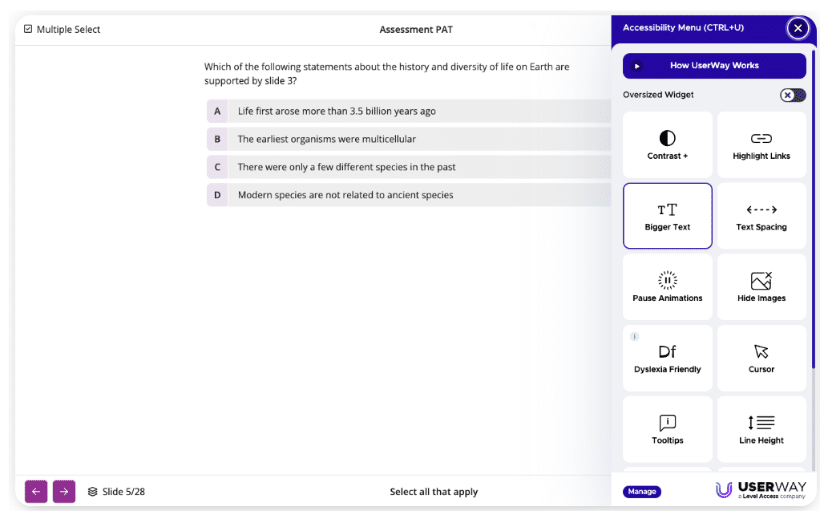
1. Deliver Inclusive, Accessible Engagement that Reaches Every Learner—Wherever They Are and However They Learn
Accessibility doesn’t represent a group of features—it’s fundamental to effective teaching. EchoEngage, with UserWay’s robust accessibility tools built in, ensures that every learner can interact with polls and activities in ways that suit their needs—whether using keyboard navigation, utilizing flexible color contrast & customizable text spacing, or interacting on their mobile device, EchoEngage is designed for how learners grasp complex topics—and ensure compliance with accessibility expectations.
In addition to accessibility tools from UserWay, EchoEngage supports a new way to interact with hotspot questions. Hotspot questions have long been a favorite for driving hands-on engagement—encouraging learners to interact directly with images, diagrams, and visual content in meaningful ways. However, these question types have historically posed accessibility challenges, particularly for learners with visual impairments. With EchoEngage, that’s changing.
Now, instructors can create more accessible hotspot questions using flexible shape tools, high-contrast visuals, and support from UserWay’s accessibility layer. These improvements ensure that interactive visual questions are not only engaging, but also inclusive, opening up this powerful format to a broader range of learners.
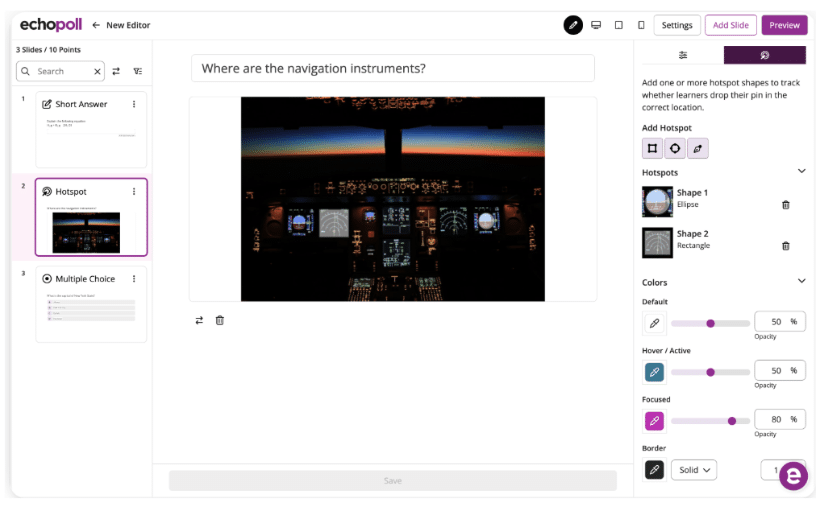
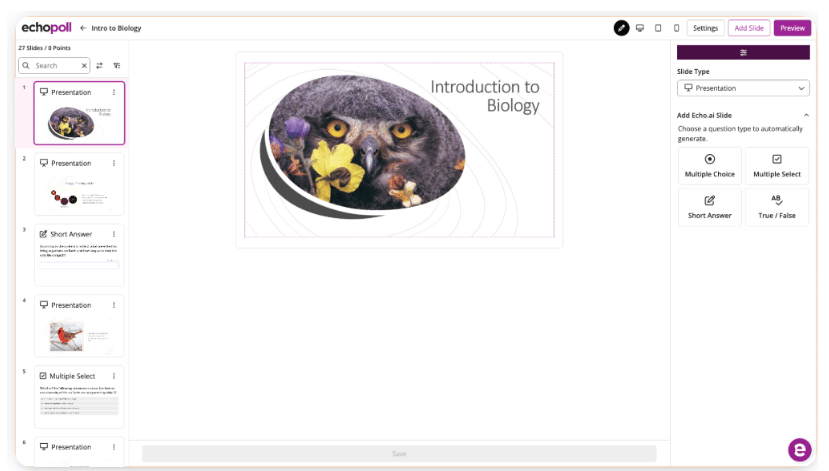
2. Increase Productivity Without Decreasing Instructional Quality with the Enhanced Poll Deck Editor + Echo.ai Assist
With EchoEngage’s enhanced Poll Deck Editor that creates a familiar experience to tools like PowerPoint to help instructors build, organize, and present polling content directly within EchoEngage—no external tools or uploads required.
Even better, Echo.ai Assist, the AI-powered polling creation engine, makes content creation faster and more intuitive:
- Instantly generate poll questions from existing lecture slides and content
- Leverage unique question types to match learning goals, IE, ice breaker questions vs. knowledge checks
- Quickly revise or reword generated questions to match tone, difficulty, or instructional intent

This streamlined workflow empowers instructors to spend less time formatting and more time connecting with learners—EchoEngage ensures that every poll is purposeful, well-structured, and aligned to objectives.
Take the First Step
As learning environments continue to evolve, so must tools for engagement. EchoEngage empowers instructors to create and deliver meaningful polling experiences that are both AI-enhanced and human-centered.
Ready to take the next step in transforming your learning outcomes? EchoEngage and the Echosystem has you covered.
Leading organizations and institutions are transforming learning with Echo360.