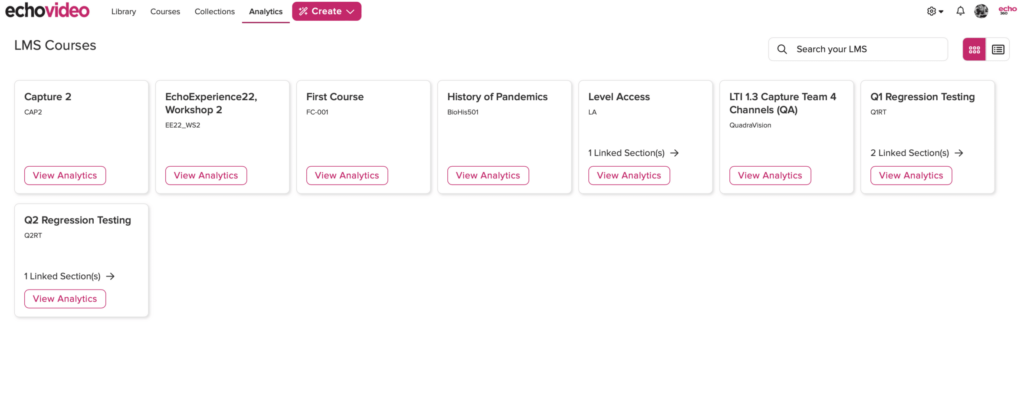with Alison Maloney, Director, e.PL
April 2024
Choose from the menu below to learn about your favourite solution from the Echosystem.
ECHOVIDEO
New research
Accessibility services departments of universities make no secret that there are many students with diverse needs who choose not to report it, or to seek additional help. These students – as well as those without diverse needs – often find that solutions such as lecture capture provide them with a valuable support system throughout their education.
Fueled by concerns that some universities were considering removing lecture capture as a tool for learning post COVID, Chiara Horlin, Barbora Hroinska and Emily Nordmann from The University of Glasgow, conducted a mixed methods study, ‘I can be a “normal” student: The role of lecture capture in supporting disabled and neurodivergent students’ participation in higher education.’
“Based on our findings reported here, we argue strongly that the case for lecture capture as an inclusive technology should be explicitly embedded in all policies. Importantly, this call to inclusivity should not be confined to supporting learning disabilities such as dyslexia but rather highlight the wider impact of providing flexibility to neurodivergent and disabled students broadly defined, as well as those with caring responsibilities and the need to undertake paid employment.”
Horlin, C., Hronska, B., & Nordmann, E. (2023, July 31). I can be a “normal” student: The role of lecture capture in supporting disabled and neurodivergent students’ participation in higher education.
In this video, hear Hannah Petty, Senior Product Manager for Echo360 talk about the importance of digital accessibility to Echo360.
What's new in EchoVideo
A new player
If your institution uses the new EchoVideo player, use the EchoAuthor hotspot below, created by Echo360 APAC’s Relationship Manager David Yammouni, to learn more about the learner environment.
Playlists are here!
Build, edit, share, and post video and audio playlists with your EchoVideo content from within your LMS.
When embedding your playlist, if you want to enforce the order, you can set auto-play next and order enforcement options that prevent users from viewing the next video before they finish the previous one(s).
A couple of things to note:
- Playlists can only be seen, created, and used from within the Easy Embed tool in your LMS/VLE.
- Support within EchoVideo coming soon!
- Only audio and video content is supported.
- Interactive media, spherical videos, polls, and presentations coming soon!
For more information, click here for the support documentation.
In this video, Echo360’s Senior Customer Success Manager, Mary Jane Pettola, walks you through creating a playlist.
Backgrounds for browser-based capture have been released
When using the browser-based capture in EchoVideo, there is now a button that enables the changing of the background when choosing to use the camera at setup. Select from the dropdown menu next to the camera selector and choose from beach, greenscreen and blur among others. I like the pencils.
New to browser-based capture? Find more information here in the EchoVideo support documentation.
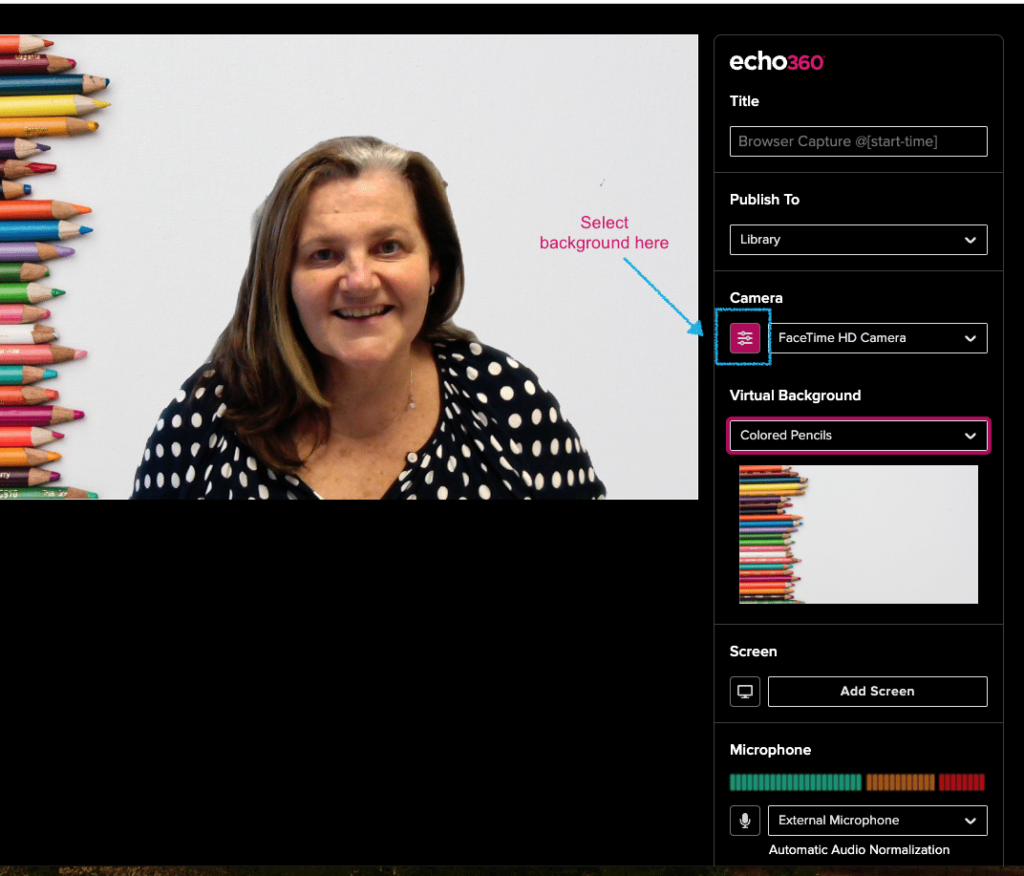
Easy Embed has a new look
A new interface and additional options for the Easy Embed are here. The initial load page now displays all the options you have always had, but in a friendlier way with descriptions for users unfamiliar with the process. The search and filter panel of the media picker is now always open for quicker access and we have added the ability to filter by Section and Date Range.
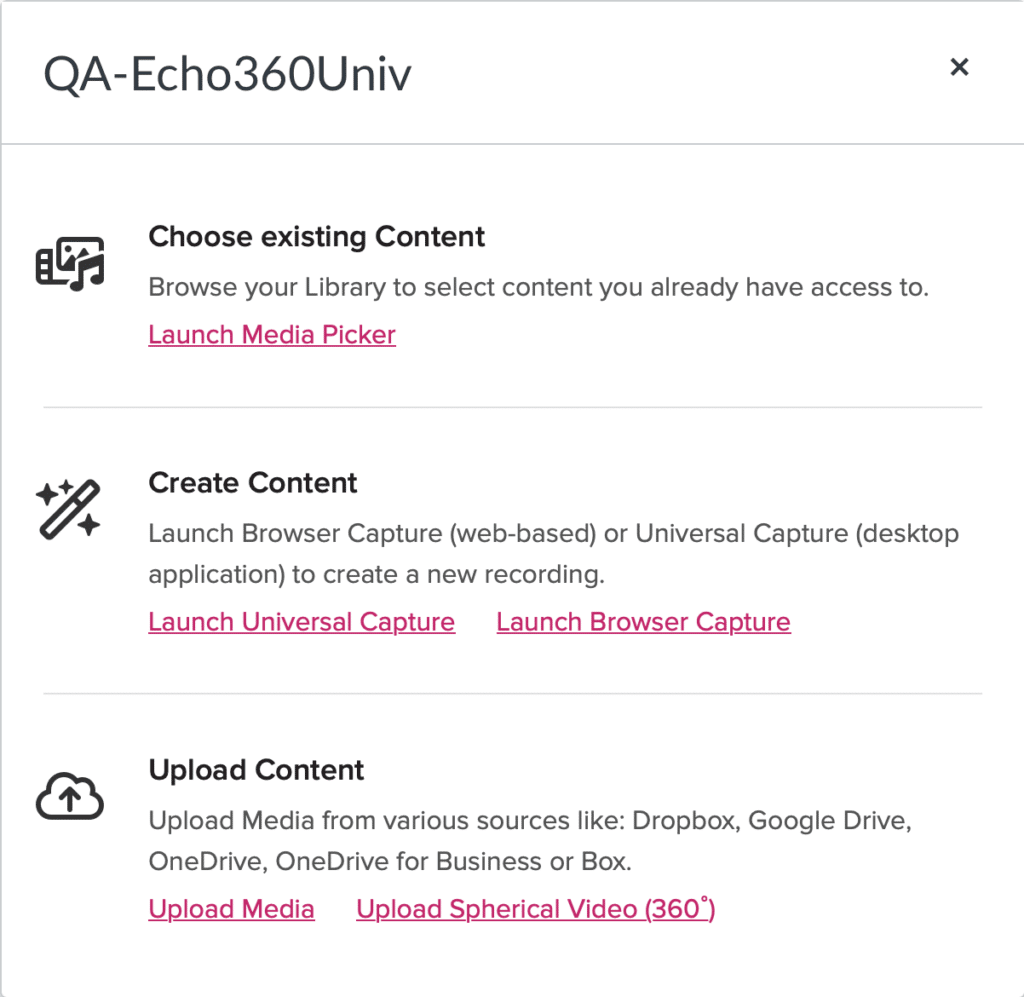
By popular request, users can now enable or disable Discussions (Q&A) for individual embeds.
Consolidated Analytics improvements
ECHOPOLL
ai Assist
Classroom polling helps to transform classroom learning from static to dynamic and changes students from passive listeners to active participants. Polling offers opportunities for collecting feedback, challenging misconceptions and a catalyst for peer-peer learning. And, while there are many ways to poll, students have come to appreciate when they can participate on a mobile device and also maintain anonymity.
But, classroom polling also requires the careful construction of questions for students to respond to.
Let EchoPoll’s ai Assist do it for you.
Why?
- ai Assist doesn’t pull from generic content available anywhere, it builds upon the content you have created, so you know it is from a trusted source.
- ai Assist saves you time because it generates the questions for you, and once created, allows you to edit them if needed.
- By ensuring consistency in question formulation, ai Assist helps you avoid inadvertent biases or inconsistencies that might arise from manual question creation.
Watch the video below where I share why ai assist can be a helpful tool and how you use it.
ECHOEXAM
Metadata has been described as “data about other data”. In EchoExam, the metadata are the pieces of information that you tag a question with that make it easier to find and to use in future. For example, if you tag questions via Blooms Taxonomy; remember, understand, apply etc, searching for those labels in future will find all the questions that test that category.
In the video below, Leah Chandler, Echo360’s Senior Relationship Manager, APAC explains how to use the metadata functionality in EchoExam.
In his blog post, ‘It’s a question of Order’, Paul Kirschner references research by Anaya, Iriberri, Rey-Biel, & Zamarro (2022), discussing how ordering the difficulty of test questions can impact students achievement. A great reason to metatag the questions in question banks for levels of difficulty and making creating tests even faster.
ECHOAUTHOR
This hotspot widget I’ve embedded into my webpage for instruction about EchoVideo was made in EchoAuthor’s Knowbly solution. Create an entire course to add to your LMS/VLE, or just a widget so that students can interact with their learning.
Contact your Echo360 representative to learn more about Knowbly and EchoAuthor.
POINT SOLUTIONS
Receivers in the JROTC
Handheld devices offer closed-circuit security and control in the classroom or training space, with the same engagement functionality you get in the cloud. And, did you know that Echo360 also offers a 16GB and 64GB storage receiver for use with Point Solutions?
Partners such as the JROTC use the receivers to ensure that all instructors have the most up to date curriculum content – allowing them to ensure that every instructor is teaching the same material while still having the option to use clickers, web-enabled devices, or a hybrid model of the two.
Every year when the JROTC updates the curriculum, the branches supply Echo360 with their current material and we burn it on the receivers which are then distributed to the new instructors. Existing devices are updated via a single link sent to the instructors.
Having the flexibility to control the curriculum on each device means that the JROTC branches including the Air Force, Marine Corps, Navy, and Coast Guard each have their own unique curriculum.