7 Lecture Capture Content Management Features Made for Instructors
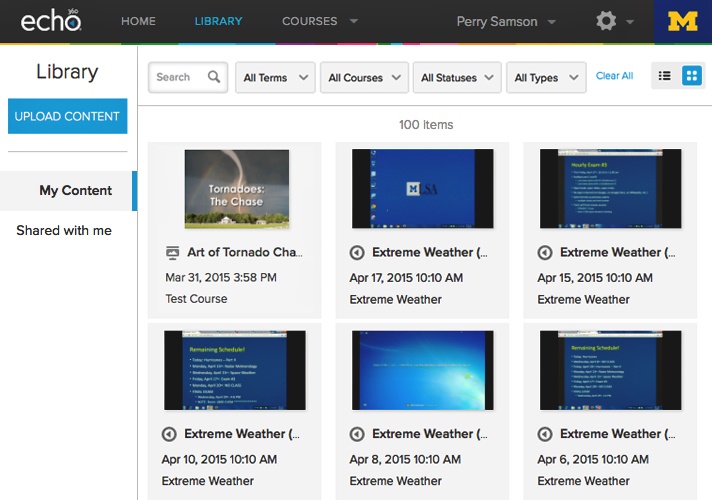
If you’ve been following our 30 Days of Lecture Capture campaign, you know that lecture capture with Echo360 is much more than just recording and distributing classroom videos. Our solution was built for educators, by educators – who understand the concerns of instructors, especially when it comes to their instructional content and workflows. That’s why we designed the Content Management features in the Echo360 Active Learning Platform specifically for instructors.
We understand the months and perhaps even years you’ve invested in developing and perfecting your course content. You’ve amassed many content sources to help your students. So, you solution needs to make management and organization of all this content easy and hassle-free.
Here are 7 Content Management features in Echo360 designed with busy instructors front of mind:
- Store content in one location. Whether it is video or presentations, all of your content should live in one place for easy access, management, and sharing with others.
- Easily upload new content. “Drag and drop” has become a standard across the Internet. Your lecture capture solution should provide the same familiar tools, making it super simple to add new content to your presentations.
- Use metadata to make search simple. It doesn’t do much good to have all of this content if you can’t find it in a snap. So, you should be able to automatically tag content to help you instantly find the content you need, whenever you need it.
- Easily edit content. There’s no need to invest in costly custom software to make edits to your video content. Your solution should let you change and edit videos using any browser with an easy-to-use online editing tool.
- Create student assignments. You’ve recorded the classroom video and organized all of the related content. Now, you can simply assign it to your students for review within the same interface.
- Safeguard your content. Your solution should help you manage your intellectual property. You determine who may see your content and when they see it, based on enrollment in your course.
- Integration with other learning tools. Our previous blog on Flexibility and Integration talked about the importance of integrating with other tools such as your institution’s LMS. Your lecture capture solution should allow your students to view their course content through your institution’s LMS, whatever that may be.
Learn more about Echo360.

