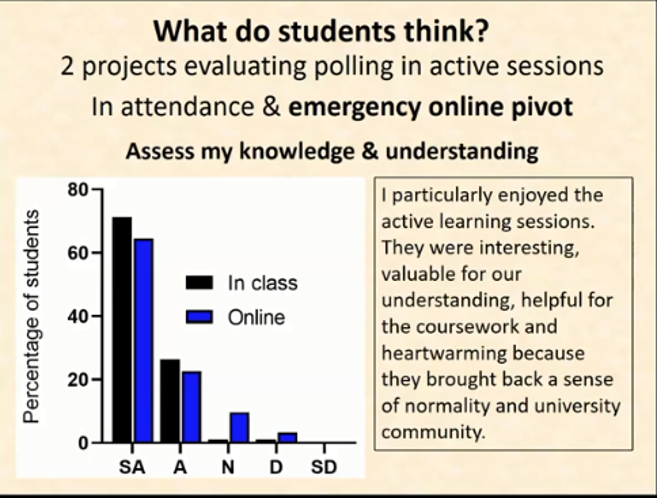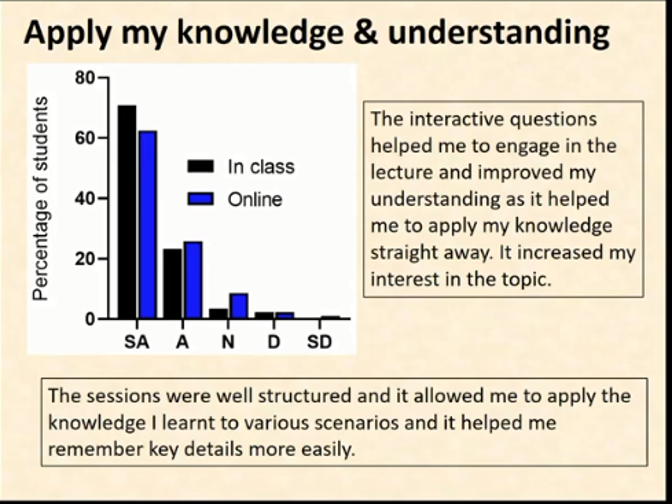Instructor Mixes Technology with a Healthy Serving of Student Interaction to Create an Engaging Online Learning Experience

Even though Classes are Online, Artful Teaching Remains at the Heart of Student Learning
The first of three Echo360 webinars focusing on hybrid and online teaching kicked off with a presentation by Dr. Louise Robson, a senior university teacher and Otto Hutter teaching prize winner at the University of Sheffield. Her presentation, titled How Blending Technologies Can Enhance Online Interactive STEM Classes, drew on material from a paper she co-authored, titled 10 Simple Rules for Supporting a Temporary Online Pivot in Higher Education.
Presenting to a global audience, Louise, a 2019 Echo360 EMEA academic champion, shared her experiences from March 2020, when the University made the emergency pivot from face-to-face to online teaching. In just three days last March, Louise transitioned her classes online employing a combination of asynchronous and synchronous teaching using Echo360 and Blackboard Collaborate. In the current academic year, the university is using a blended learning approach to programme delivery, and Louise’s lecture modules are again being delivered online using Echo360 and Blackboard Collaborate.
Louise normally takes an active learning approach to her teaching, and is using this in the online sessions to help her create supportive and interactive sessions. This type of teaching has many important benefits including:
- Opportunities to provide feedback to students
- Greater student focus as they actively participate in each session
- Opportunities for student self-evaluation of their knowledge and understanding
- Students are able to apply what they learned to solve problems across a range of scenarios
- Helping to create a community of learning, which is especially important when students are not together in class but learning remotely, online
Here are some of the highlights from Dr. Robson’s presentation.
Polling Questions Make Asynchronous Learning Interactive
Using Echo360 Universal Capture, Louise records lectures in advance, and provides these to students, along with the associated presentation slides, for asynchronous learning. Students watch her lectures and follow along with the slides.
Louise also records a welcome video to each lecture module and a weekly “hello” presentation. This allows her to check in with students and assign weekly tasks. Louise says these recordings are especially important in helping students plan their work.
“The weekly welcome video recordings help students structure their learning,” she says. “They are used to attending classes in-person. Now, we are giving them asynchronous content and these recordings help remind students of the work they have to do.”
Even though her presentations are delivered asynchronously online, they are still interactive. At the end of every presentation, Louise uses Echo360’s student engagement tools to embed questions for her students to answer. These questions help students evaluate their understanding and knowledge of the material contained in the presentation they just watched.
“At first, the number of students answering questions was low,” says Louise. “I don’t think students were used to answering questions during an asynchronous, online course. Over time, as students got used to doing these activities, their participation increased as the module progressed.”
“Short-Answer” Questions Help Students Apply Knowledge
For her synchronous online classes, Louise uses Blackboard Collaborate to share the student polling questions created in Echo360. In the online sessions, students respond to questions using Echo360, and their answers allow Louise to give them feedback, engage them in live chat, conduct discussions, and assign group work or other problem-solving activities within Blackboard Collaborate breakout rooms.
“Echo360 and Blackboard Collaborate give me a tremendous amount of flexibility in how I can interact with my students,” says Louise. “Echo360 lets me pose questions that students answer anonymously. For them it is a low risk form of assessment and they are more likely to participate. I like using Blackboard Collaborate because it lets me establish a direct, personal contact with students. It feels more personal and chattier and we’re able to have an extremely high level of discussion.”
Although her lecture captures are heavily content-based, the active learning questions she asks help to promote higher learning and encourage problem solving.
“I use a lot of short answer questions in the Echo360 platform. The skill I want to develop in my students is to problem solve. So, I set a lot of short answer questions where they have to apply what they have learned.”
Breakout Rooms Encourage Peer-to-Peer Learning
Louise makes use of breakout rooms where she may pose even more challenging questions. She assigns students to groups and they enter a virtual breakout room where they discuss their answers. This helps promote a sense of community and peer-to-peer learning, even though classes are conducted online.
“I had a lot of peer-to-peer support in my face-to-face classes and this has been emulated really well online by using breakout rooms,” Louise says. “I assign students to groups randomly, so they interact with different students in each session. I encourage them to unmute their microphones and they discuss the question and chat amongst themselves. This is where the peer-to-peer learning occurs. The stronger students help the students who are struggling.”
Online Active Learning Brought Back a Sense of Normality and University Community
Louise shared findings from research she conducted revealing student attitudes about the active learning approach she employed.
Students were asked if active learning helped them to both assess and apply their knowledge and understanding. The majority of her students agreed or strongly agreed that active learning was valuable, and their response was similar for both face-to-face and online classes. Students commented that the active learning sessions helped them to remember key details and increased their interest in the topics presented. The charts below summarize the student responses.
“There has been a lot of discussion about student acceptance of active learning,” says Louise. “Some students may think they are not getting value for their money because you are not constantly giving them information via traditional lectures. But my personal experience with my students across all levels is that they really value an opportunity to have active sessions that allow them to assess their true knowledge and understanding.”
Using Echo360 and Blackboard Collaborate helped Louise create a personal connection with her students, even though they were learning online and physically separated.
“I heard a lot from my students that they were able to create a community of learning. Students felt connected to one another even though they were attending sessions online. Overall, the approach helped bring back a sense of normality,” says Louise.
These are just a few of the highlights from Louise’s presentation. We invite you to watch the webinar recording which is full of tips and ideas on how to successfully transition to online or hybrid learning. She describes how to mix application and recall activities, how to manage multiple breakout rooms, and how emojis can help you connect with your students.
View Dr. Robson’s webinar, How Blending Technologies can Enhance Online Interactive STEM Classes.
Learn more: From campus video management, lecture capture, online and hybrid learning and more, contact us to discover how Echo360 can help transform the teaching and learning experience at your institution.