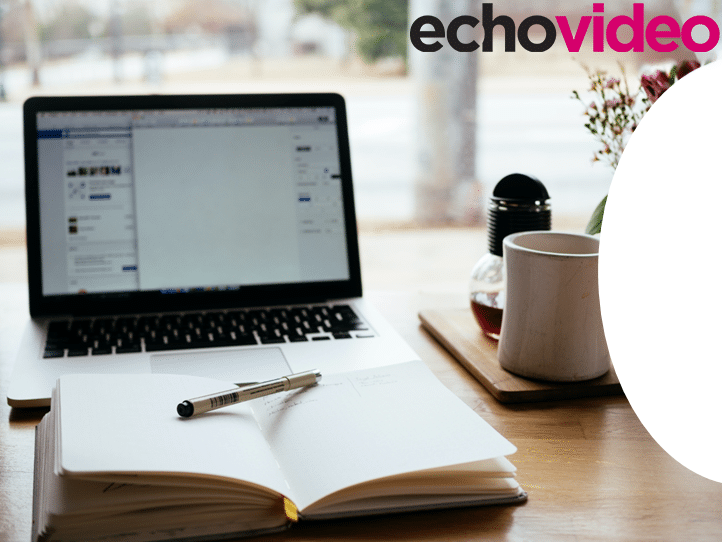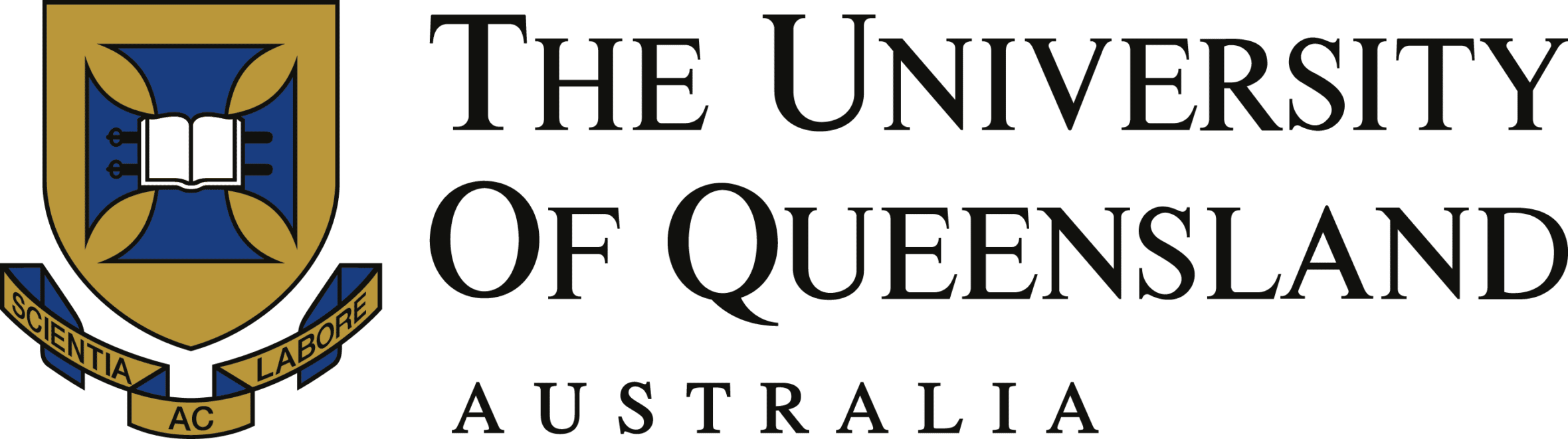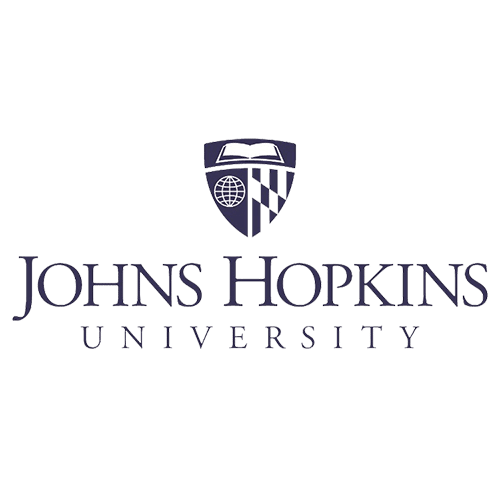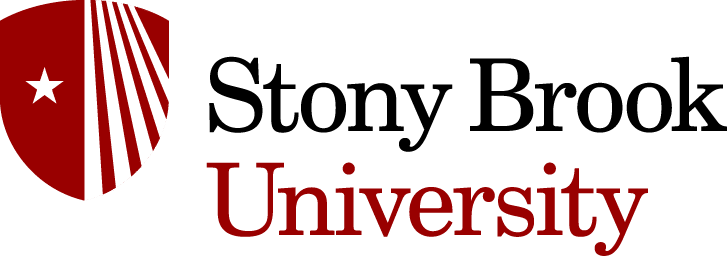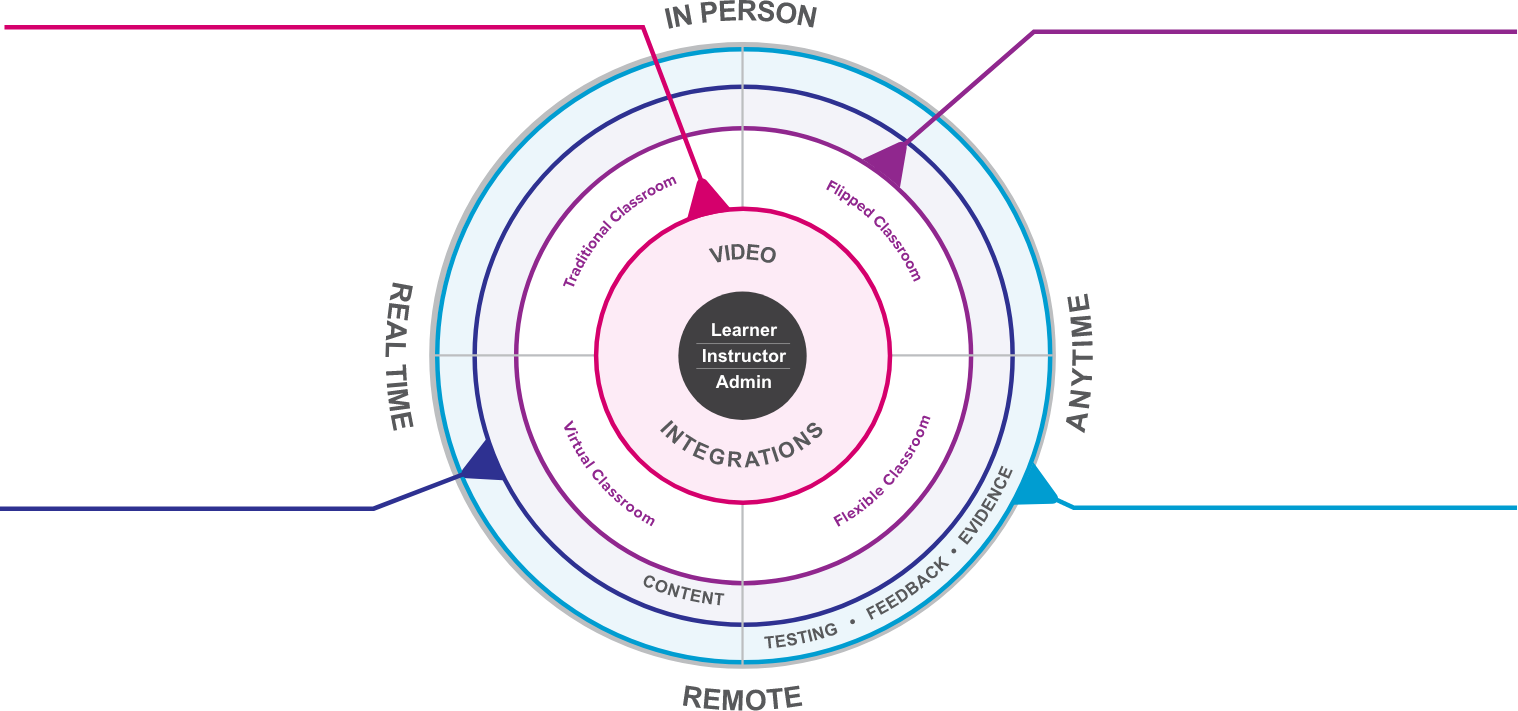Create, capture, manage, store and search video with the most powerful platform anywhere.
Explore the features that power EchoVideo

From in-person to virtual to flipped classrooms, we have the tools to engage all learners.
Explore the features that power EchoEngage
The most flexible, dependable solutions from the global leader in learning engagement:
Amplifying engaged learning with audience response innovations.

Creating effective and engaging materials for your learners has never been easier -- or more impactful.
Explore the features that power EchoAuthor
Best-in-class authoring tools, now powered by Echo360:

Elegant, interactive learning content with flexible course outputs.

Create multi-modal assessments and generate analytics within seconds.
Explore the features that power EchoExam
Best-in-class learning assessment tools, now powered by Echo360:

The most widely used test generator for education and business.
Menu